
How to Find Profitable Products to Sell on Amazon

This is a guest post from the Seller Assistant team. Seller Assistant is Amazon seller software for bulk analysis and product research. Use it to quickly scan and analyze wholesale lists to find profitable products.
One of the key factors that determine success on Amazon is choosing the right products to sell. With millions of listings in various categories, it can be hard to find products that are in demand and have a healthy profit margin.
In this article, we’ll explore practical strategies and research techniques that can help you identify promising offerings. Whether you’re just starting or want to grow your inventory, these tips will help you expand your offerings wisely.
The process of finding products for Amazon
Choosing the right products to sell on Amazon is a crucial part of building a successful eCommerce business. As such, this process includes several steps that help you hone in on items with strong demand, healthy profit margins, and manageable competition.
Below is a breakdown of the key stages involved in product selection, each of which we’ll look at in more detail throughout this post.
Step 1: Select a product category
Start by identifying a product category that fits your interests and business goals. Working within a category you’re genuinely curious about can improve motivation and make it easier to develop product expertise. At the same time, it’s important to evaluate how competitive a category is, and whether it aligns with your resources and risk tolerance.
Consider the following:
- Category popularity: Home & Kitchen, Clothing, Toys, Health, Electronics, and Books are among the most popular.
- Competition intensity: Highly popular categories are often more competitive.
- Your expertise: Familiarity with the category can lead to better product and customer understanding.
- Selling restrictions: Some categories require approval.
- Profit potential: Factor in average selling price, fulfillment fees, and logistics costs.
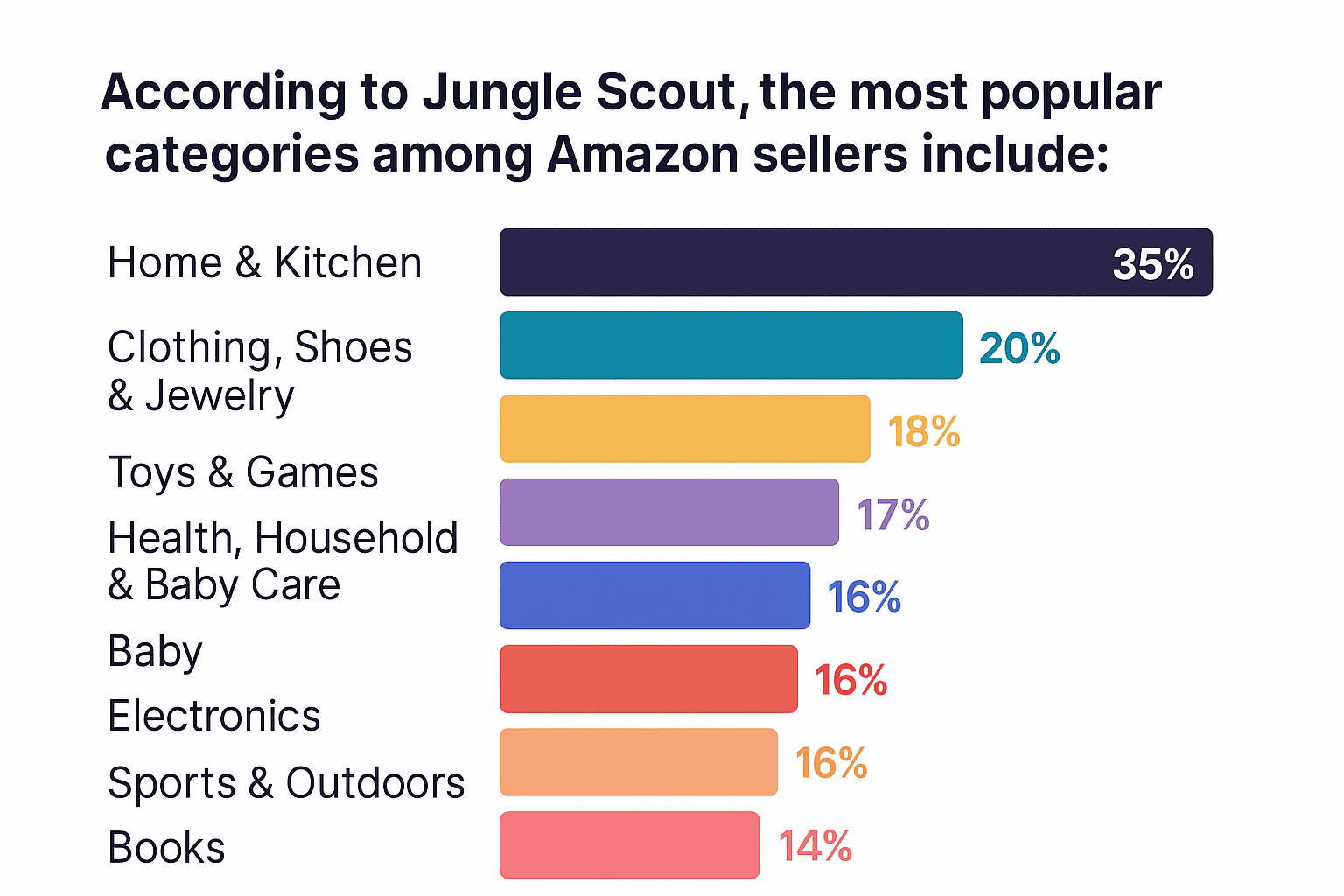
Step 2: Research a brand
Once you’ve picked a category, the next step is to find a brand that allows resale and conduct in-depth research into their product line. It’s generally recommended to avoid major brands with strict distribution controls — such as Nike or Apple — as they often require large order volumes and have limited access for third-party sellers.
Thorough brand research helps assess product demand, margin stability, and competition saturation, particularly from Amazon itself.
Within your chosen category, you want to evaluate a potential brand’s:
- Product range: Look for brands with at least 200 ASINs for flexibility.
- Revenue potential: Assess monthly sales volume and pricing trends.
- Competition: Consider FBA seller count and Amazon’s Featured Offer share.
- Brand presence: Avoid brands that sell directly or have exclusive agreements.
- Reputation: Look at average ratings and review volume.
- IP concerns: Steer clear of brands prone to filing complaints or imposing resale restrictions.
Step 3: Identify a product to sell
After evaluating a brand, the next step is to determine specific products to offer. There are two main sourcing approaches you can use:
1) Reverse sourcing (supplier to Amazon)
This approach involves reviewing supplier price lists and finding products that you can profitably resell on Amazon, typically through wholesale. It often includes bulk purchasing and margin calculations to ensure profitability.
Tip: Tools like Price List Analyzer by Seller Assistant can automate this process by matching supplier items to Amazon listings, calculating key profitability metrics, and allowing you to filter results based on ROI, price, and restrictions.
2) Direct sourcing (Amazon to supplier)
In this approach, you identify top-selling or trending products on Amazon, then look for suppliers that offer those items at a lower cost. This method is common among online arbitrage sellers and dropshippers, as it focuses on price differentials between retail platforms.
To spot popular or trending products, consider using Amazon’s public-facing tools and pages like:
- Best Sellers: Lists the most-purchased items on Amazon across various categories
- Movers & Shakers: Highlights products with the fastest sales growth in the past 24 hours
- Hot New Releases: Shows recently launched products gaining traction
- Most Wished For: Displays items frequently added to customer wish lists

These resources can help uncover product trends, seasonal shifts, or rising categories before they become saturated.
Step 4: Verify you can sell the product on your account
Before purchasing any inventory, it’s essential to confirm that you’re eligible to sell the product through your Amazon Seller account. Certain categories and brands require prior approval, while others may be entirely restricted for your account type. Failure to check selling eligibility in advance can result in wasted time and resources.
To stay compliant, verify whether the product falls under Amazon’s gated categories, has brand restrictions, or is associated with common policy violations. This step is particularly important if you’re sourcing products in bulk or working with new suppliers.
Step 5: Conduct product research
After confirming eligibility, the next step is to research the product thoroughly to ensure it’s viable for selling on Amazon.
You can validate a potential product’s viability using the following framework:
1. Clean the product URL
Remove any referral codes for accurate tracking.
2. Assess demand
Use BSR (Best Sellers Rank) to gauge sales velocity. Look at 90-day BSR trends; a “Top 0.5%” rank indicates strong performance.
3. Evaluate competition
Check the number of FBA sellers (2–15 is ideal). Consider how many are within 5% of the Featured Offer price.
4. Confirm Amazon’s involvement
Avoid listings where Amazon dominates the Featured Offer.
5. Review listing history
Products listed for over six months give better insights into seasonality and long-term performance.
6. Analyze price ranges
Evaluate average Featured Offer price, as well as the lowest FBA and FBM offers.
7. Check Featured Offer dynamics
Look for consistency or rotation among sellers. A dominating seller may limit your visibility.
8. Evaluate variations
See which sizes, colors, and other options sell best based on reviews and ratings.
9. Assess reviews
A strong product typically has an average of 4.0–5.0 stars with minimal recurring issues.
10. Reconfirm eligibility
Make sure the product is still sellable under your current account status.
11. Identify risks
Watch for meltable, hazmat, adult, oversized, or fragile warnings.
12. Calculate profitability
Estimate ROI based on:
- Cost of goods sold (COGS)
- Shipping and fulfillment fees
- Amazon commission and storage
- Desired profit margin
Aim for an ROI above 15% where possible.
Step 6: Scope out the competition
Studying your competitors can reveal untapped opportunities. Look for products with high demand but limited competition, or brands that perform well for other offerings in your niche but are missing from your own catalog.
By analyzing competitor inventory and pricing strategies, you can discover which products are worth testing in your own store and how to position them competitively.
Wrapping up — Devote time to find your next Amazon bestseller
Identifying the right products to sell on Amazon is one of the most important steps in building a sustainable and profitable business. By carefully choosing a product category, researching brands, applying sourcing strategies, and conducting detailed product research, sellers can reduce risks and improve their chances of success.
Leverage data-driven insights and structured research methods to help you make informed decisions, whether you’re sourcing from wholesale lists, tracking trends on Amazon, or evaluating competitive landscapes.
While the process can be complex, a methodical approach to product selection sets a strong foundation for growth and long-term performance on the platform.
Product research on Amazon requires time, attention to data, and careful evaluation of market trends and restrictions. To make this process more efficient, many sellers use tools like Seller Assistant, an all-in-one software that combines browser extensions and built-in analytics features. It analyzes product profitability, checks selling restrictions, and tracks competitor activity. Among its key features are tools for bulk restriction checks, product data extraction, ASIN conversion, and profitability calculators for both FBM and FBA models.
