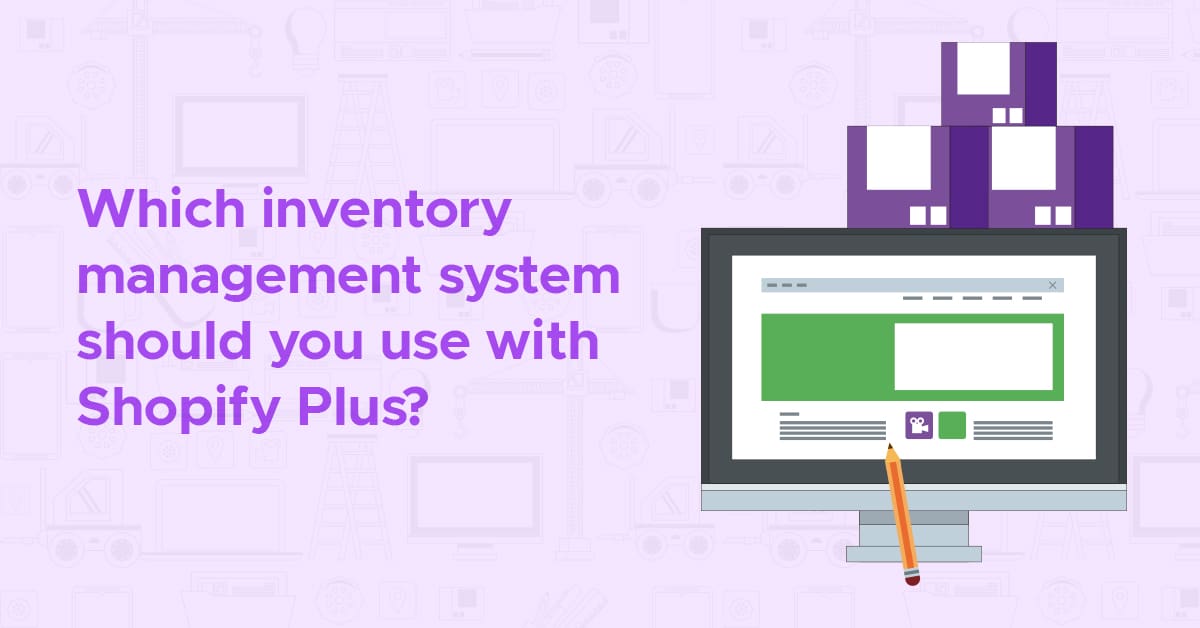
How to Choose an Inventory Management System for Shopify Plus
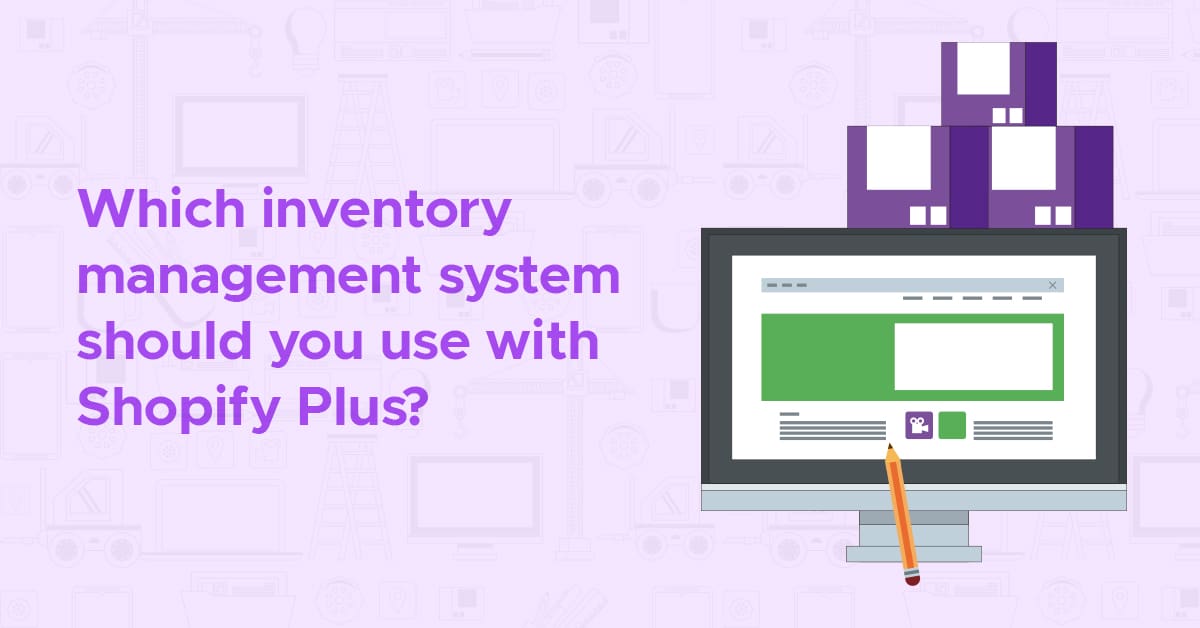
This is a guest post from Alex Senn. Alex is the CEO of SKUSavvy, a modern warehouse management system built for brands on Shopify looking to scale their operations and efficiently manage the end-to-end inventory and fulfillment process. With an industry first-of-its-kind 3D warehouse map built into the system, users can find inventory faster, make storage a breeze, and have the fastest visually guided pick paths for the most efficient pick, pack, and ship process. Set up a SKUSavvy account and enjoy 50 orders free each month.
Whether you run a small online store or a large-scale eCommerce business, managing inventory efficiently is critical to maintain smooth operations. If you’re on Shopify Plus, Shopify’s enterprise solution to eCommerce, integrating with an inventory management system can be a game-changer.
The journey for a Shopify Plus brand commonly starts with a gradual rise, followed by a sudden exponential spike.
Then problems arise.
Orders are late, inaccurate, or just wrong, the warehouse becomes a mess, purchasing new inventory turns into a shot in the dark, and inventory controls go out the window. Inventory becomes a nightmare with spreadsheets, multiple apps, and haphazard purchasing that falls into disarray. To avoid these hassles, we’ll explore how to unite Shopify Plus with an inventory management system and streamline your business operations.
The importance of inventory management
Inventory management is more than knowing how many products you have in stock; it’s a crucial business function that significantly influences your Shopify Plus store’s success and customer satisfaction. It’s important for a number of reasons, which we explain below.
Streamlined operations
Well-managed inventory translates to smoother operations overall. When you know exactly what’s in stock and where, it’s easier to process orders, manage shipments, and handle customer inquiries. For Shopify Plus merchants, where the scale and volume of transactions can be considerably high, this is an essential asset.
Avoiding stockouts
When a customer sees an item out of stock, it’s likely a sale lost. Worse, consistent stockouts harm your brand reputation, as customers may perceive you as unreliable. With Shopify Plus stores catering to a larger customer base, these stockouts can result in significant lost revenue and weaken your customer lifetime value.
Overstock prevention
Overstocking not only ties up your capital in unsold goods but also increases storage costs and the risk of holding obsolete inventory. For high-end or seasonal products, this can be especially detrimental. With Shopify Plus’ advanced features like flash sales or conditional promotions, it’s imperative to find the right inventory balance to prevent excessive leftover stock.
Improved customer experience
A seamless shopping experience is crucial for customer retention and loyalty. When inventory is managed effectively, buyers receive their orders on time, encounter fewer issues with product availability, and enjoy a hassle-free shopping journey. This is also beneficial for your customer experience team because they’ll have fewer problems to deal with from unsatisfied consumers.
Data-driven decision-making
Shopify Plus stores can handle a vast amount of transactional data. By integrating this with effective inventory management, you can uncover insights into product performance, identify bestsellers, understand seasonal demand fluctuations, and predict future trends. This empowers you to make informed decisions regarding procurement, promotions, and pricing.
Additionally, incorporating an inventory system alongside your Shopify Plus store will enable even more transparency into stock on hand, shipping costs, packaging and relationships between your customer and requirements for stock.
Cost efficiency
Efficient inventory management can reduce holding costs, decrease waste (especially for perishable items), and optimize storage and fulfillment. For Shopify Plus merchants, that can translate into substantial cost savings given the scale of their operations.
Scalability
As your Shopify Plus store grows, the complexities related to inventory multiply. Proper inventory management systems and practices ensure that, as you scale, you’re equipped to handle larger product assortments, increased order volumes, and storage locations across one or more countries where your customers are most prevalent, if desired.
Choosing the right Shopify Plus inventory system
If you keep track of inventory through spreadsheets or piece together multiple apps, you need to find a better management system for the job. The sheer volume and complexity of managing a large eCommerce operation necessitates a system that can cope with your specific needs. Though it takes time and patience to find your fit, that investment will save you lots of headache down the road. Here are a few keys to look for when evaluating potential systems.
Compatibility with Shopify Plus
Your first consideration should be how seamlessly the inventory system integrates with Shopify Plus. Look for systems that have established partnerships with Shopify or a proven track record of compatibility. This ensures smoother data flow and cuts down on glitches. At a minimum, it should accommodate:
- Orders, customers, inventory, locations
- Order updates and product updates
- Order edits
- Order tracking
- Barcodes, SKUs, variants, harmonized codes
- Customer address updates
- Customer communication
Features and functionality
What do you need from your inventory system? Some merchants require robust multi-location support, while others might prioritize back order management or automated reordering. List your essential features and use this to filter potential systems. It’s quicker to approach a vendor with a list of requirements and let them tell you whether or not their platform will support that functionality. Taking the time to determine your list of must-have, want-to-have, and nice-to-have elements will save a ton of time in your selection process.
For a full list of features you should look for in a new system, read this guide to Shopify inventory management.
Ease of use
A system may be feature-rich, but if it’s not user-friendly, it can become a bottleneck in your operations. Seek out options with intuitive interfaces, mobile support, clear dashboards, and straightforward processes. That’ll speed up training and reduce operational errors. Further, your chosen system should include support documentation and guides, YouTube videos, chat, or Slack availability to facilitate easier onboarding.
Scalability
As your business grows, so will your inventory management needs, so the system you choose should be able to scale with you. It needs to handle an increase in locations, product SKUs, order volumes, and integrations with other tools or platforms. Determine the company’s ability to handle your specific order volumes. A system is only as good as its infrastructure, so, if your order volume will significantly outpace other clients using that system, it may not be the right solution.
Cost implications
While it’s essential to have a robust system, you also need to be mindful of your budget. Compare the pricing models of different systems. Some may offer a flat monthly fee, while others will charge based on transaction volume or the number of products. Search for a balance between cost and features. It’s also worthwhile to ask if a company offers any incentives or discounts.
Support and training
Readily available customer support can be a lifesaver, especially during the initial setup or when troubleshooting issues. Opt for systems with a reputation for excellent customer service. Additionally, see if they provide training resources, webinars, or guides to bring your team up to speed.
Integration capabilities
Beyond Shopify Plus, you might also use other tools for your ERP, CRM, accounting, or marketing platforms. Your inventory system should ideally integrate with these tools to provide a holistic ecosystem where data flows seamlessly between platforms. Shopify offers a number of apps to help you make these connections and unify order channels or other data at a single access point.
Reviews and testimonials
Lastly, look at reviews from other Shopify Plus store owners. Their experiences reveal real-world performance, potential issues, and the quality of customer support. Look at a variety of sources for different feedback across storefronts of all types and gain a comprehensive review.
Tip: Use SKUSavvy to create a visual 3D map of your warehouse throughout key processes.
Understanding workflows between Shopify Plus and inventory management systems
To produce a fine-tuned workflow between Shopify Plus and your chosen inventory management system, you need to understand what data should be input within each system so both work cohesively:
- Order info: Initially, data entry would predominantly occur in the inventory management system, encompassing product details, stock levels, and supplier information. Shopify Plus, meanwhile, would generally be the source of truth for order data, capturing real-time information about customer orders, preferences, and feedback.
- Errors: It’s imperative to establish clear protocols for addressing errors; for instance, discrepancies in stock levels should ideally be rectified within the inventory management system, whereas order errors need attention within Shopify Plus. Some systems will communicate one or more data elements in both directions, so educate your team on the proper way to deal with each of these to prevent confusion.
- Shipment info: Order updates, including status changes and tracking information, should be synchronized across both platforms to facilitate transparent communication with customers and your team on each. Personnel wise, grant access to both systems judiciously. Warehouse staff would primarily require comprehensive access to the inventory system, while customer service teams would benefit from extensive permissions in Shopify Plus to manage orders and customer interactions proficiently. A select group of individuals should have access to both, acting as liaisons to ensure data consistency and operational harmony.
Here’s a common workflow setup for Shopify and your warehouse and inventory management system.
1. New product information
System: Shopify
Tasks and Responsibilities:
- Product Manager:
- Create product listings with detailed descriptions, images, and pricing in Shopify
- Set up categories and tags to facilitate easy navigation on the storefront
- Manage automations and new product uploads into Shopify
- Auto-tag products and creating bundles
2. Orders
System: Shopify
Tasks and Responsibilities:
- Sales Team:
- Monitor new orders in Shopify and confirming their accuracy
- Set up new automation workflows and auto-tagging for special orders
- Communicate with the customer service team to handle special requests or custom orders
- Customer Service Team:
- Assist customers with order-related queries
- Process returns and exchanges through the Shopify interface
- Make order edits and process customer shipping address changes
3. Inventory
System: Warehouse management system (WMS)
Tasks and Responsibilities:
- Inventory Manager:
- Manage and update product stock levels in SKUSavvy
- Conduct regular inventory audits to ensure accuracy in stock data
- Set up reorder points and minimum stock levels to prevent stockouts
- Allocate inventory from POs to bin locations
- Purchasing:
- Create new POs and ensure accuracy of inbound receipts
4. Bin locations
System: WMS
Tasks and Responsibilities:
- Warehouse Staff:
- Organize and manage bin locations within WMS to optimize the storage space
- Regularly update the bin locations in the system as products are moved or rearranged
5. Shipping
System: WMS
Tasks and Responsibilities:
- Shipping Coordinator:
- Coordinate with carriers and manage shipping labels through WMS (uploaded to Shopify upon fulfillment)
- Handle any updates on shipment tracking information to keep customers informed about the status of their orders
- Manage shipping costs and negotiate rates
- Understand fulfillment workflow and help optimize pick and pack
- Keep tabs on unfulfilled orders and status
6. Cross-docking
System: WMS
Tasks and Responsibilities:
- Warehouse Manager:
- Plan and execute cross-docking strategies within SKUSavvy to minimize storage time and costs as well as allocation of inventory across multiple locations
- Coordinate with the shipping department to ensure timely shipment of cross-docked products
- Allocate inbound inventory and pick-and-pack of outbound cross-dock
Employee management strategies with Shopify Plus
Workforce allocation within a large inventory management software system is a strategic process. It involves assigning distinct roles and responsibilities to team members while safeguarding access and optimizing system utilization.
In this complex ecosystem, various roles, such as administrators, warehouse managers, and order pickers, are crucial to maintain seamless operations. The high number of moving parts makes it essential to protect access and prevent unauthorized actions by granting permissions based on job functions.
Effective use of the system is contingent upon ensuring each employee’s tasks align with their role and expertise. Develop clear workflows that specify which tasks each role should engage in to yield efficiency and consistency. Equally vital is comprehensive employee training on the inventory system with an in-house expert or from the company that sold you the system.
When employees are well versed and have a sense of ownership in their roles, no steps are skipped during warehouse tasks. In this collaborative approach, every team member becomes an integral part of the inventory management process, contributing to its success and accuracy.
Consider implementing the following strategies when delegating tasks across these systems:
- Role-based access: Customize permissions based on roles. Employees should only have access to the sections of the system that pertain to their job responsibilities.
- Training and development: Conduct regular training sessions so employees are proficient in both systems. This should include troubleshooting common issues and understanding the interplay between Shopify and the WMS.
- Collaborative communication: Encourage open communication between teams to foster collaboration and address any discrepancies or issues promptly.
- Performance monitoring: Implement KPIs and performance metrics to monitor employee performance and identify areas for improvement.
Wrapping up — Shopify Plus can elevate your inventory system
Fine-tuned inventory management contributes to streamlined operations, the prevention of stockouts and overstocking, improved customer experiences, data-driven decision-making, cost efficiency, and scalability. However, you need an inventory system that seamlessly integrates with Shopify Plus to unite all of those processes. Consider factors like compatibility, features, ease of use, scalability, cost implications, support, and integration capabilities when making your decision.
Harmonious operations require cohesion in the workflows between Shopify Plus and the inventory management system. That entails clear protocols for data entry, error resolution, and synchronized updates, as well as training employees in both systems and providing access based on their roles and expertise. By implementing the strategies outlined in this article, Shopify Plus stores can harness the full potential of their eCommerce operations to deliver exceptional customer experiences and achieve sustainable growth.


