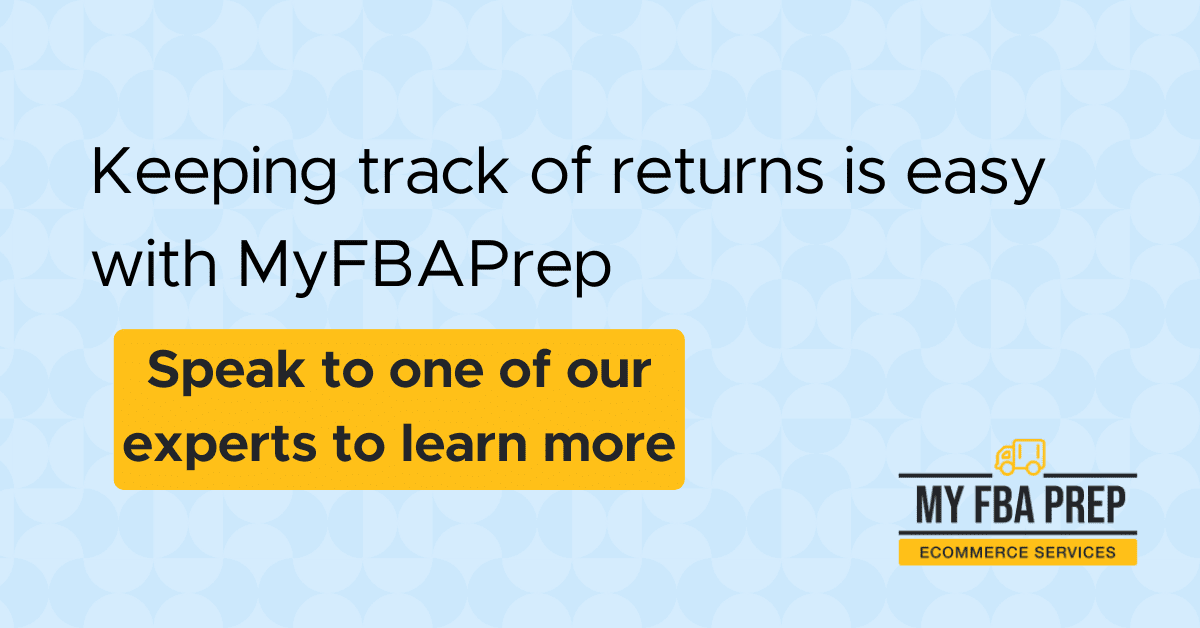Amazon FBA Returns: How They Work for FBA Sellers

As a participant in Amazon’s FBA program, you enjoy several attractive perks. Once you’re in, you can focus on growing your business while Amazon takes over the logistics, from storage and packing to shipping — and that includes Amazon FBA returns.
Amazon’s FBA return process is easy and convenient in many ways. When customers want to return items, the platform handles the communication, processing, and even restocking. However, sellers can’t take a wholly hands-off approach to the process, and they must also be aware of a less obvious downside.
Returns cost businesses heavily, with estimates showing around $816 billion in lost sales due to returns alone. Sound concerning? Read on to learn more about FBA returns, what they mean for your business, and how you can make the most of your reverse logistics to minimize loss and retain a strong brand reputation.
Who handles Amazon FBA returns?
When it comes to Amazon FBA returns, Amazon does most of the heavy lifting. They manage the logistics, from processing returns and communicating with customers to deciding what happens with the items sent back. However, sellers still have certain responsibilities and face limitations in handling returns, such as:
- Refunds and reimbursements: Amazon usually refunds the customer and deducts the cost from your account. As a seller, you take on the return costs unless Amazon determines they are at fault.
If an item is lost or damaged while in Amazon’s care after they process the return, you can file for reimbursement through the Seller Central dashboard. In cases where Amazon acknowledges their error — such as damages during shipping — they may reimburse you automatically.
- Filing for reimbursement: If you believe a return was mishandled or the item was returned in an unfulfillable condition, you can file a claim through Amazon’s FBA Reimbursement Policy. You may need to provide documentation or proof showing that Amazon lost, damaged, or mishandled the item sent back.
- Analysis of return reasons: Amazon doesn’t automatically assign responsibility for return costs based on the reason for the return. While you can view the reasons in your reports, it’s up to you to track any patterns.
Remember, Amazon won’t reimburse you for reasons other than product fault, such as buyer’s remorse. It’s your responsibility to spot and address any recurring issues.
Types of Amazon FBA returns
Amazon categorizes returned items to help sellers understand their condition and resale potential. Those designations are “sellable” and “unsellable.”
Sellable returns
These are ideal returns — items that are unused, unopened, and in brand-new condition. Because they’re in perfect shape, they can go right back into your inventory, ready to be sold without any issues. You can also charge the buyer a restock fee depending on the reason for the return and regain some of the monetary loss.
Unsellable returns
These items arrive damaged and can’t be sold again as new. It’s important to assess how the damage occurred to decide the best course of action (i.e., liquidation, returning the item to you, or disposal):
- Customer-damaged: Items shipped in good condition but returned after customers damaged them (accidentally or not). Often, these can’t be resold.
- Carrier-damaged: Packed and prepared for shipping in good condition but are damaged during transit. These items become Amazon’s responsibility, allowing you to request reimbursement or compensation.
- Defective: These are items sent back due to manufacturing flaws or functional issues, such as faulty electronics.
Step-by-step process for handling Amazon FBA returns
Using Amazon for your logistics simplifies things, but you do have less control over returns. However, it’s still important to understand how that process works. As a seller, your responsibility is to handle each step smoothly so you maintain the trust of your customers and keep your business running efficiently.
Step 1: Customer requests a return
When a buyer initiates a return that meets the established criteria, you’ll receive a notification so you stay informed about the process. Customers can return their orders within 30 days of delivery, but there are exceptions. Certain items, such as perishables, digital products, and other specified goods, cannot be returned even within that 30-day window. Be mindful of these exceptions, as they’re considered final sales.
Step 2: Amazon notifies the seller
Once someone initiates a return request, Amazon will email you and hold the funds from the sale until the return is successfully processed. This keeps you in the loop about the return’s status.
Step 3: Amazon inspects the item
This is where knowing the different types of returns comes in handy. Here, Amazon looks at the returned items to determine if they’re still sellable. After their inspection, they’ll decide between the following actions:
- Return to seller: If the item can’t be sold, Amazon will repackage and add it back to your inventory. If it’s a high-value product though, you may request they send it to you directly for closer inspection. Amazon has their own return policies that aim to manage return decisions seamlessly.
- Item disposal: Amazon can dispose of an unsellable item for you for a small fee.
- Liquidation: Amazon may also help liquidate returned or unsold inventory so you can recover some of your losses. This is the most expensive option of the three.
Step 4: Customer receives a refund or replacement
While refunds can sometimes take longer due to Amazon’s return process (which may take up to 30 days), customers are given options for their preferred refund method.
Here’s a table outlining how long refunds can take, depending on the method:
| Refund Method | Refund Time |
| Credit card | Three to five business days |
| Amazon gift card | Two to three hours |
| Debit card | Up to 10 business days |
| Checking account | Up to 10 business days |
| EBT card | Up to 10 business days |
| Gift card balance | Two to three hours |
| Promotional certificate | No refund issued |
| Shop with reward points | Up to five business days |
| Pay in cash (at a participating location) | Up to 10 business days |
| Prepaid credit card | Up to 30 days (depending on the issuer of the card) |
| Payment plans | 3 to 10 business days but may take up to 45 via check-in mail (depending on the creditors) |
Sometimes, Amazon may issue advanced refunds or replacements to speed up the process.
Step 5: Customer claims not to have received a refund
Even though you have limited control over the refund process, you can still support your buyers by staying on top of their concerns. If a customer claims they haven’t received a refund, you can open a support ticket through your seller account. This lets you see the refund status and contact Amazon’s support team if there’s an issue.
5 Tips to manage Amazon FBA returns
As we’ve emphasized throughout this article, there’s only so much you can control as an Amazon seller. But despite the limitations, the below five tips can create a positive return experience for your customers and protect your brand image without eating into your profit margins.
1. Check your Amazon seller account regularly
Make it a habit to log in to your seller account often. This will help you stay on top of any return notifications or updates you might otherwise miss.
2. Determine the reasons for returns
Gain a complete view of your sales by understanding which items are being returned and why. The Amazon Returns Report gives you access to detailed information such as:
- Return Request Date: Know when each return is initiated
- Label Details: Identify specific items and track them effectively
- Return Reason Code: Understand the reason behind each return
With these and other insights, you can easily spot trends and identify areas for improvement.
3. Confirm receipt of the refund
If a customer reaches out about their refund, open a ticket in your seller account to track the issue. With this proactive attitude, you’ll show customers that their experience matters.
4. Track the item for Amazon FBA return
Monitor the status of returned items to know when they’ve been processed and whether they’re:
- Back in inventory
- Returned to you
- Marked for disposal
This helps you plan ahead, gives you a clear view of your inventory levels, and prevents unnecessary stockouts.
5. Partner with a reliable logistics provider
With Amazon handling so much responsibility, you may wonder why you’d still need a logistics provider. The answer is simple: to further enhance your return process.
For example, MyFBAPrep’s services can make sending your items to Amazon a smooth process every time — without you having to lift a finger. Offerings include:
- Managing inventory to ensure your FBA stock is constantly replenished and sent directly to Amazon’s fulfillment centers
- Inspecting, repairing, or refurbishing returns to prepare them for resale or reuse
- Fulfilling orders across multiple platforms for a one-stop solution for your entire eCommerce business
Partnering with a trusted logistics provider gives you the flexibility and efficiency you need to focus on growing your business while they handle the logistics.
The end of the year is a critical time for your Amazon business — and profit margins. Check out this video on how to reduce returns on the platform during Q4 to boost your reputation and close your books in the black.
Wrapping up — Manage your Amazon FBA returns seamlessly with trusted experts
Returns can be challenging, not just for customers but for sellers as well. They become even more complex when you have limited control, like in the FBA program. However, understanding the process and knowing where you can step in eliminates much of the headache. With the right system, you can turn a potentially frustrating experience into a smoother, more manageable part of your workflow.
At MyFBAPrep, you can rely on our team of former Amazon employees, who know the ins and outs of the FBA program.