
What Is Amazon FBM Fulfillment?

As eCommerce sellers delve into Amazon’s expansive marketplace, they must make an important decision: how to fulfill customer orders. With various options available, understanding which one suits your business model is critical to your success. This leads to the question, what is Amazon FBM fulfillment?
To simplify your choice, we’ll explain one of the platform’s primary methods, Amazon FBM, a popular choice for merchants who prefer greater control over their business, shipping processes, and customer experiences.
What is Amazon FBM fulfillment?
Amazon Fulfilled by Merchant (FBM) is a fulfillment model where the seller is tasked with storing, packing, and shipping products to customers. Despite its extra responsibilities, this option offers significant flexibility, as you’ll have a hand in every step of the process.
Unlike the platform’s Fulfilled by Amazon (FBA) program, where Amazon manages logistics and everything in between, Amazon FBM fulfillment enables more customized buyer experiences, since you take care of every fulfillment aspect independently. That also means inventory storage and management, as well as packing, shipping, and customer service, take place at your end.
To give you an idea of how selling through the program works, here’s a basic overview:
- Kick things off by listing products with Amazon FBM as their fulfillment method.
- Your Amazon FBM fulfillment process begins once a sale is made, so quickly pack your orders.
- Then, your chosen shipping method will pick up the items and take them straight to your customers. This can occur through your in-house network, if you have one, or your selected 3PL provider.
- Lastly, be prepared to process possible refunds or returns, since such issues are also your responsibility.
What is Amazon FBM fulfillment’s advantages and disadvantages?
The right fulfillment method for your Amazon store will depend on your needs (which will evolve over time). To ensure Amazon FBM fulfillment can accommodate them, you must understand its upsides and downsides.
Pros of Amazon FBM fulfillment
- Control: Since you have full authority over inventory, packing, and delivery, you can precisely structure fulfillment according to your business requirements.
- Branding opportunities: FBM lets you use custom packaging and your desired shipping methods to provide branded and personalized customer experiences.
- Fewer fees: Amazon doesn’t manage your fulfillment, so you avoid FBA’s volume-based storage and per-unit fees.
- Shipping flexibility: Sellers can choose their preferred shipping method, whether it be in-house, partnering with a 3PL, or both.
- Monitoring: Control over your whole operation gives you awareness of how your Amazon business is faring. You know what does and doesn’t sell, as well as what you need to do to improve.
- Circumvent problems with Amazon: FBM lacks FBA’s processes and paperwork. That freedom lets you bypass some of the risks tied to Amazon’s policy changes as well.
Cons of Amazon FBM fulfillment
- Bandwidth requirements: Managing Amazon FBM fulfillment requires more time, effort, and resources, especially when dealing with high order volumes.
- Financial investment: FBM won’t be an issue for larger businesses with established warehousing shipping infrastructures. Smaller businesses, however, may lack the capital needed to store, prepare, and deliver their items properly.
- Buy Box eligibility: Amazon FBM fulfillment sellers have lower chances of winning the Buy Box, primarily because Amazon favors FBA’s speedy and reliable fulfillment network.
- Limited Prime eligibility: FBM listings don’t automatically qualify for Amazon Prime. As a result, you may miss out on Prime members who look for free and one- or two-day shipping.
What is Amazon FBM fulfillment vs. FBA?
While Amazon FBM fulfillment gives you full control, FBA offers greater convenience by outsourcing fulfillment to Amazon. That aspect spotlights some key differences:
- Amazon takes care of storage, picking, packing, shipping, and customer service, allotting you more time to focus on strategic aspects of your business.
- Since you utilize Amazon’s robust fulfillment infrastructure, products listed under FBA are automatically eligible for Prime, which gives them a competitive edge.
- Although it removes the hassle of managing inventory and fulfillment, FBA’s storage and fulfillment fees can prove expensive, particularly for businesses that sell slow-moving goods or at low volumes.
What is Amazon FBM fulfillment vs. Multi-Channel Fulfillment (MCF)
The Multi-Channel Fulfillment (MCF) program isn’t a standalone fulfillment method. It takes Amazon FBA fulfillment to the next level, letting you capitalize on Amazon’s logistical network to fulfill orders from other sales or eCommerce channels like:
- Your website
- Shopify
- BigCommerce
- WooCommerce
- Wix
But, since MCF utilizes Amazon’s distribution capabilities, it’s unavailable to Amazon FBM fulfillment sellers. And since FBA is a requirement for the program, you’ll incur storage and fulfillment fees as well.
What is Amazon FBM fulfillment vs. Seller Fulfilled Prime (SFP)
Like MCF, Amazon’s Seller Fulfilled Prime (SFP) program isn’t a separate fulfillment option. Think of it as an advanced version of Amazon FBM fulfillment, as enrolling makes your listings eligible to display the Prime badge.
That process takes time however. To pre-qualify, you must first meet Amazon’s speed standards and SLAs over a 90-day period. After, you’ll need to pass a 30-day trial with more stringent criteria. Then, even as a fully enrolled SFP seller, you must consistently meet the following requirements from Amazon:
- Fulfill promises to Prime customers for free one- and two-day shipping.
- Provide free standard delivery to all customers nationwide.
- Ship over 93.5% of customer orders on time.
- Maintain a seller-initiated order cancellation rate less than 0.5%.
- Have a minimum valid tracking rate of 99%.
- Set up your shipping methods to support weekend pickup and delivery of Prime orders (Saturday, Sunday, or both).
- Offer free returns for items that weigh less than 50 lbs.
- Pass all customer service inquiries to Amazon for handling.
What is Amazon FBM fulfillment’s cost?
Total expenses will vary for each Amazon FBM seller, as it depends on their setup, sales, and other variables. However, since the program doesn’t charge for storage and fulfillment like FBA, it’s a more cost-effective choice for those with established fulfillment capabilities.
What you must actually be mindful of is the standard cost of selling on Amazon. That revolves around three main fees: a monthly subscription fee, a per-unit selling fee, and referral fees.
Monthly subscription fee
- Professional Selling Plan: $39.99 per month. This is the more cost-efficient option If you sell 40 or more products each month.
- Individual Selling Plan: No subscription fee, but you’ll pay for the per-unit selling fee instead.
Per-unit selling fee
- Professional sellers: Since you pay the monthly fee, you don’t have a per-unit fee.
- Individual sellers: $0.99 for each item sold. This offers the most cost savings for casual or low-volume sellers.
Referral fees
Every successful sale you have on Amazon is considered a referral, but the platform’s referral fee depends on the type(s) of item you sell. The range for non-Amazon products is 8%–22%, while Amazon’s two brand categories (Device Accessories and Explore) are 30% and 45%. Other categorical referral fees include:
- Computers: 8%
- Automotive and Powersports: 12%
- Eyewear: 15%
- Pet Products: 15% (22% for veterinary diets)
- Gift Cards: 20%
For some categories though, fee structures are based on their total sales price. Take the below rates for watches as examples:
- 16% for the portion of the total sales price up to $1,500
- 3% for any portion of the total sales price greater than $1,500
Further, be aware that Amazon charges an applicable $0.30 per-unit minimum referral fee across nearly all categories except for Amazon Explore, which charges $2 per unit.
Other expenses
These are overhead costs you incur outside of Amazon. If you intend to fulfill consumer orders independently, consider how much of a hit your business will take investing in warehousing, packaging, shipping, and returns.
On the other hand, partnering with a 3PL for your FBM fulfillment will require you to account for any associated storage and fulfillment expenses. Note opportunity losses as well, since packing items and running to shipping supplies stores takes time and resources away from scaling your eCommerce business.
How to sell using Amazon FBM fulfillment
At this point, you should have a clear idea of how Amazon FBM fulfillment works. If you want to dive into the program, here’s a step-by-step guide on how to sell through it.
Step 1: Create your Amazon Seller account

If you already have a Seller Central account, simply log in. If you don’t, head to Amazon Seller Central to sign up for one. Then, submit the relevant personal and business information, as well as the following documents:
- Your valid government ID
- A recent bank account or credit card statement
- A chargeable debit or credit card
- Your mobile phone number
Once you submit these, you may have to meet with an Amazon Associate for verification. Be aware, the choice between an Individual or Professional selling account will depend on your needs.
Step 2: List your products
With your seller account complete, list products for sale and choose “FBM” as your fulfillment channel. If you already sell via FBA, you can create FBM product listings in two ways:
- Convert FBA listings to FBM listings: If you want to remove your inventory from FBA entirely, use this method. It’s also the better option if you or your 3PL partner will take care of fulfillment and customer service.
- Duplicate FBA listings, then turn them into FBM: If you want to sell an item on both FBA and FBM, take this route. It’s helpful if you want your FBM stock to supplement what you have in FBA, in case it sells out.
Before moving on, make sure each listing has these key elements: crisp images, strong written content, keywords, and accurate descriptions. Remember to include their prices, conditions, and quantities as well.
Step 3: Set up fulfillment
Now, it’s time to configure your fulfillment infrastructure. For shipping, you can choose from carriers like UPS, FedEx, and USPS. Remember, you can partner with a 3PL to handle this aspect.
Amazon also offers features that make setup easier, like:
- Settings and templates: Let you set a handling time, transit time, and capacity limit
- Shipping settings automation: Optimizes delivery dates that appear to buyers
- Cancellation window: Minimizes how many order cancellation requests you receive from customers
- Return settings: Allow you to align return policies with your business needs and Amazon’s requirements
Step 4: Ship products
Once an order is received, fulfill it quickly using your preferred shipping method. Be sure to pack each item according to Amazon’s prep and packaging guidelines. Here are the general rules:
- Each FNSKU must be unique and correspond to one product. For example, you must have a different number for each size and color.
- Each unit should have an accessible exterior label with a scannable barcode and readable numbers.
- Remove, cover, or render unscannable any incorrect barcodes located on shipping box exteriors. This prevents them from being scanned accidentally during the receiving process.
After packing, your chosen delivery service or 3PL will transport your items to the buyers. If any issues such as return or refund requests arise, you must process them yourself.
Step 5: Monitor orders
Finally, all that’s left is to track orders, inventory levels, and customer communications. In Amazon’s Manage Orders section, for instance, you can review an order, confirm its shipment, and provide tracking information to buyers.
Essential supplies for Amazon FBM fulfillment
Various factors determine what supplies you’ll need to ship items properly via FBM. For instance, Amazon provides clear instructions for different categories like loose products or those sold as a set.
Your chosen shipping method or provider will also influence what supplies you need, such as box specifications. In either case, prepare the most common or basic materials like:
- Boxes, padded envelopes, sleeves, pouches, etc.
- Packing materials such as bubble wrap, brown paper, and air bags
- Packing tape, scotch tape, or non-adhesive bands
- Label printers, as well as self-adhesive or peel-and-stick labels
Amazon FBM fulfillment best practices
Excelling at FBM can be difficult. To help you maximize its potential, we’ve outlined some best practices for the program.
Adopt a hybrid approach
For some eCommerce businesses, combining FBA and FBM is ideal, especially if they sell a mix of slow- and fast-moving goods:
- High-turnover products can be tough to fulfill in large volumes. Since Amazon’s distribution infrastructure is speedy and reliable, FBA works best.
- Low-turnover items will sit in storage for longer periods, so they’ll rack up fees if placed in FBA. These types of offerings are better left in FBM.
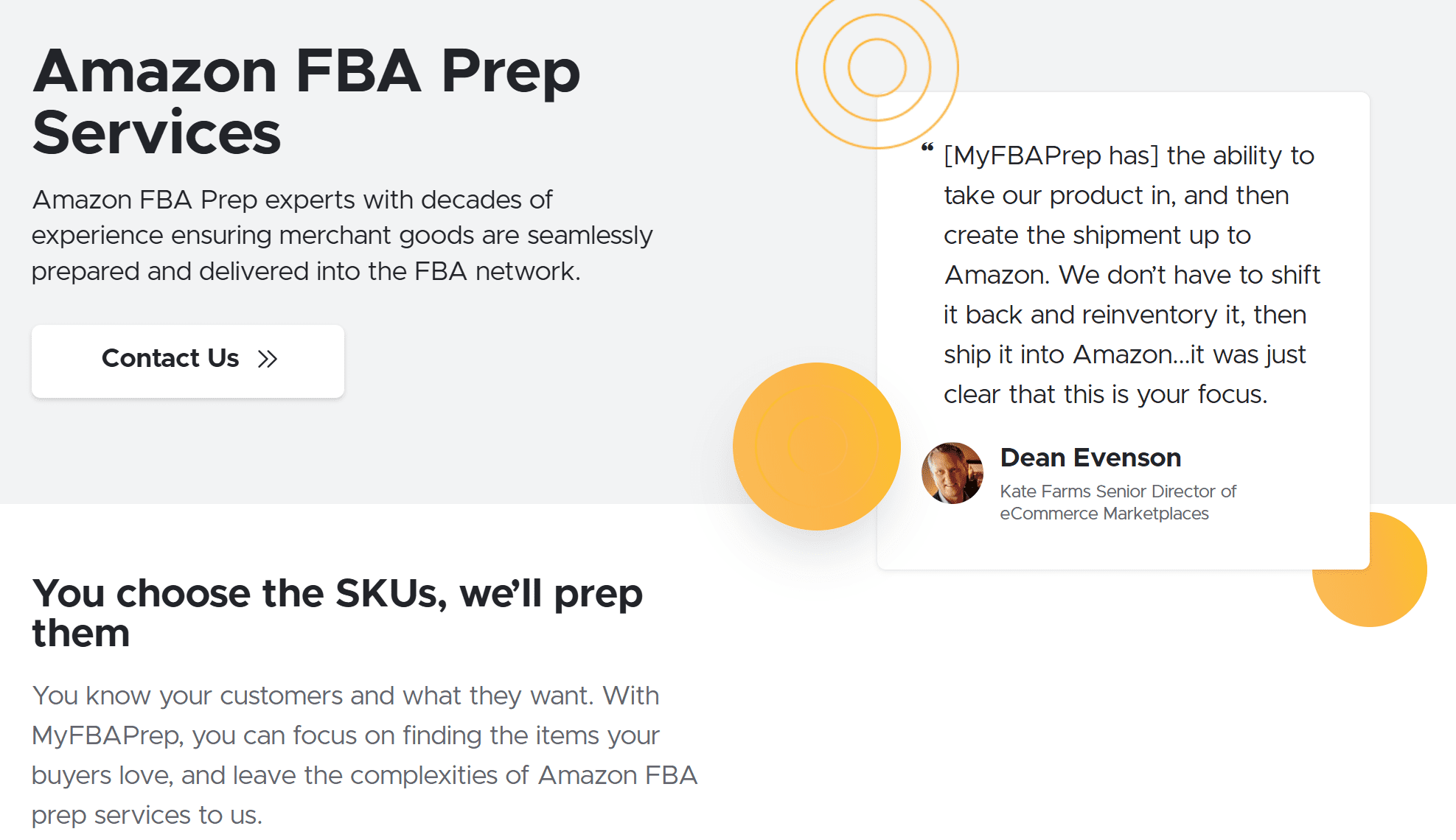
If you want to utilize both programs, MyFBAPrep specializes in handling fulfillment for Amazon sellers. Our FBA prep services leverage our decades of experience to ensure goods are seamlessly prepared and delivered into the FBA network. We’re also fully equipped to accommodate FBM to help you maintain control and speed in your fulfillment.
Aim for SFP
Boost your FBM presence by enrolling in SFP. It not only lets you sell to Prime members but also increases your chances of winning the Buy Box, as you’re consistently able to provide fast, free shipping.
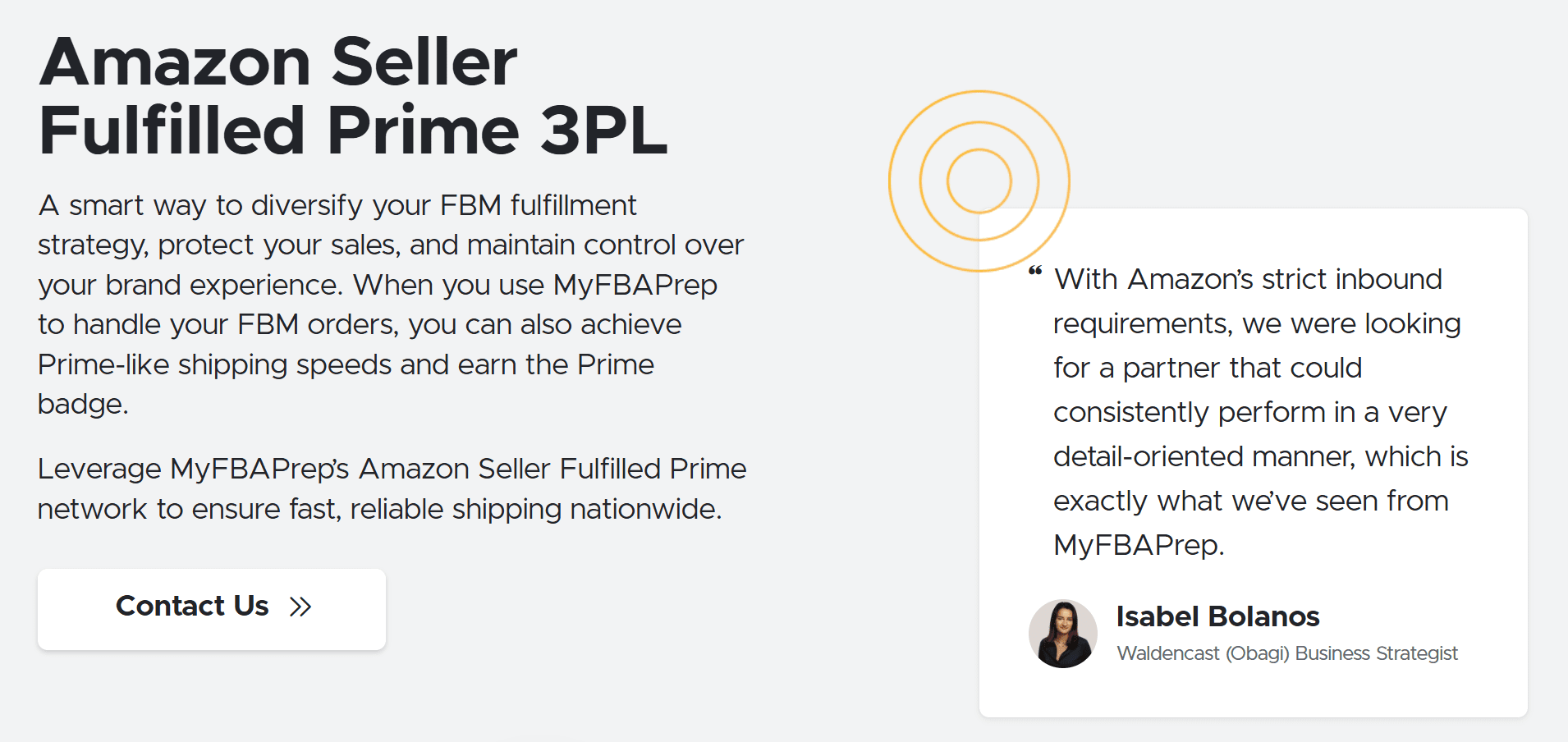
We can even help sellers apply for SFP. Our service assists you in developing a more comprehensive fulfillment strategy and secures Prime badge eligibility for all your FBM listings.
Assign teams and establish protocols
Organized teams and systematic workflows help streamline operations. By delegating personnel to handle specific offerings and adhere to established processes for items, you’ll be ready to fulfill orders at any time.
Be strategic with inventory
Effective inventory management plays a significant role in ensuring smooth order fulfillment. Helpful tips to support seamless operations include:
- Maintain adequate levels of inventory to avoid stockouts or overselling.
- Position fast-moving goods in accessible spots, ideally at eye level near the front of your warehouse. This lets employees procure bestsellers with ease.
- Place products with lower turnover in less reachable spots, as you won’t have to pick, pack, and ship them out as often.
Keep packing materials in stock
Last-minute orders or trips to the store for packing materials eat into the time you can spend growing your Amazon business. To support optimal fulfillment operations, keep adequate amounts on hand at all times.
Track orders diligently
Closely monitor customer orders to prepare yourself for possible hiccups and ensure items reach their doorsteps in a timely manner. The one responsible for those duties, however, will depend on your setup.
If you fulfill on a smaller scale, you can do it yourself or delegate the task to an outside party. In fact, many sellers partner with a 3PL to streamline their logistical operations. At higher volumes, this option is more practical.
Capitalize on Prime Day
As Amazon’s biggest annual event, Prime Day offers merchants on the platform a massive earning opportunity. The 2024 sale proved to be record-breaking both for the eCommerce giant and its sellers:
- In the three weeks leading up to Prime Day, millions worldwide signed up for Prime.
- Independent sellers sold more than 200 million items during the event.
- Throughout the two-day duration, 2024’s Prime Day recorded more items sold than any of its past iterations.
To help you make the most of the event, here are some tips to prepare for Prime Day with FBM:
- Like we mentioned earlier, take a hybrid approach. Complementing FBA with FBM enables you to navigate Amazon’s inventory limits.
- Place the majority of your fast-moving stock in FBA and keep a backup supply in FBM.
- Keep low-turnover items in FBM. You can sell them yourself and thus avoid cutting into your restock limits.
- Recall slow-moving stock from FBA and create FBM listings for products that may sell out through FBA on Prime Day.
- Partner with a 3PL that can properly handle your FBM orders and surplus inventory.
Monitor your FBM performance
To drive consistent success in FBM, you must accurately track your performance, hone in on any issues, and make necessary adjustments. Fortunately, Amazon provides a few tools to aid your efforts:
- Fulfillment Insight dashboard: Here, you can compare promised and actual delivery times.
- Account health: This page is where you can monitor rates for late shipments, order defects, pre-fulfillment cancellations, and valid tracking. It even lets you view your compliance with Amazon’s policies.
Here’s a breakdown of those key metrics to further your understanding:
- Order defect rate (ODR): This measures negative customer feedback, cancellations, and returns.
- Late shipment rate: This tracks orders that are shipped later than the expected date.
- Pre-fulfillment cancellation rate: This monitors the number of orders that are canceled before they ship.
Amazon FBM fulfillment FAQs
We’ve tackled everything you need to know to break into FBM. But we recognize you may still have questions about related topics we didn’t discuss. So, we’ll conclude by answering some questions merchants typically ask regarding FBM.
Do I need a warehouse for FBM?
Not necessarily, as your scale will strongly influence your FBM needs. Larger Amazon sellers with established fulfillment infrastructures, for instance, would greatly benefit from having their own warehouses. Meanwhile, smaller brands can make do with less space, depending on their offering’s demand. A 3PL could handle this aspect as well.
How long does it take to set up an FBM account?
As we explained earlier in the article, setting up an FBM account is fairly quick, especially if you already have an Amazon Seller Central account. That being said, the timeline to get everything up and running will depend on the complexity of your operations and your fulfillment capabilities. No matter your scale though, you need to do three things to establish a solid foundation for your FBM presence:
- Configure your shipping options.
- Have storage and shipping solutions in place.
- List your products as FBM.
Can I switch between FBM and FBA?
Yes, you can switch between the two programs or use both at the same time. How you employ them will depend on the types of products you sell and your fulfillment needs. As we mentioned, FBM is better for low-turnover goods, and FBA for faster moving ones.
What happens if I don’t fulfill FBM orders on time?
Failure to fulfill customer orders in a timely fashion will hurt your FBM performance metrics. Additionally, you may face other, more concrete repercussions, like disqualification from SFP if you’re consistently unable to meet its required shipping speeds and SLAs.
How do FBM returns work?
FBM sellers are responsible for managing customer returns. That includes refund requests, return shipping labels, and actual restocking of returned items.
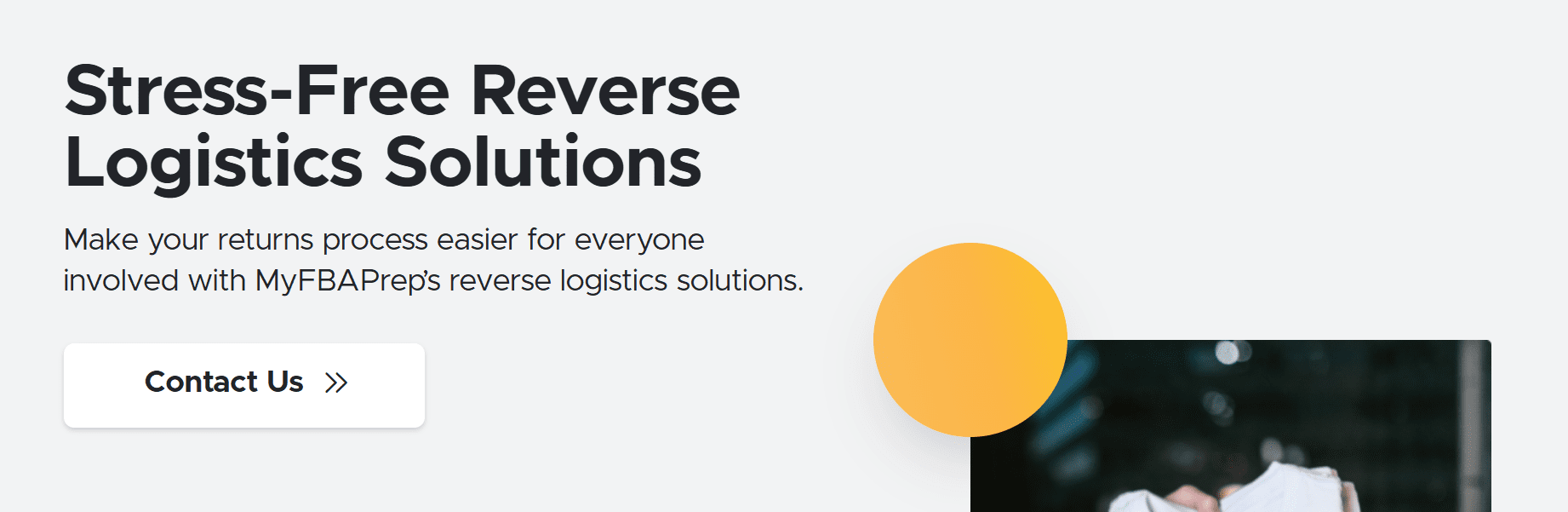
To provide customers a seamless process, craft a comprehensive policy that complies with Amazon’s requirements. If you lack the bandwidth to take on some of these tasks, MyFBAPrep also provides reverse logistics solutions.
Wrapping up — Maximize your Amazon performance with FBM and the right 3PL
Amazon FBM fulfillment is an excellent option for eCommerce businesses that want to craft branded, personalized customer experiences. If you intend to adopt this fulfillment method, you must fully grasp its intricacies and develop strategies around it.
To maximize the full potential of FBM however, a strong 3PL is critical. The right provider can streamline your end-to-end fulfillment, ensuring your goods are seamlessly picked, packed, and shipped without a hitch.


