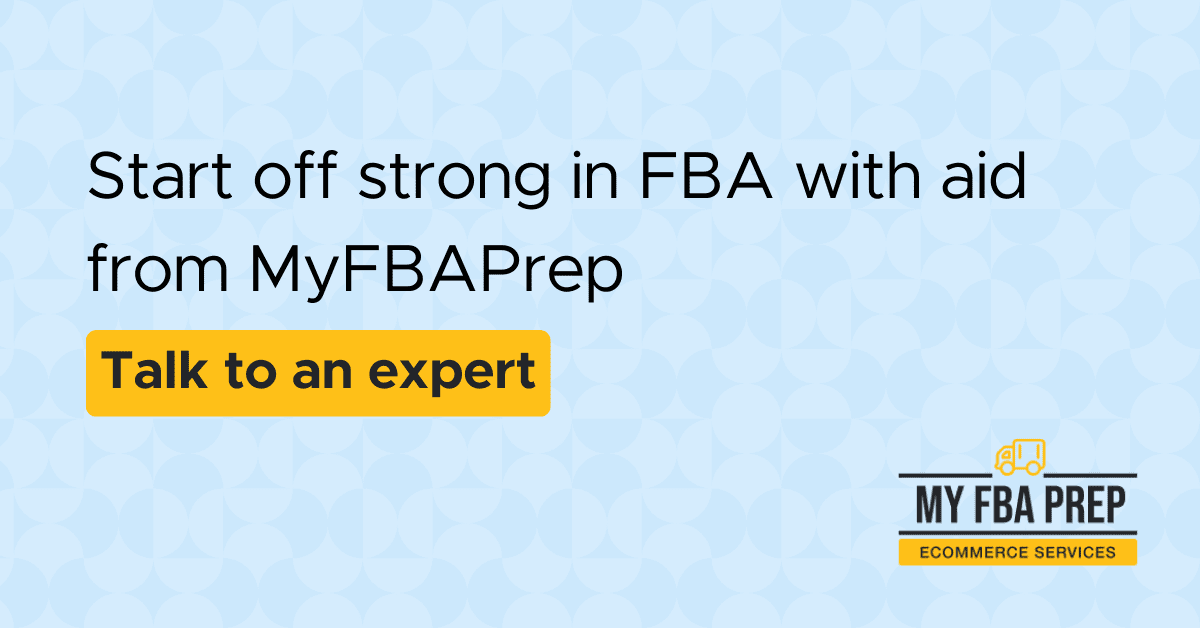Understanding and Reducing Your Amazon FBA Fees (Updated for 2023)

This is a guest post from Ryan Flynn. Ryan is the founder and CEO of Charmac, a digital marketing agency that helps retail-focused brands reach more customers on Amazon. Charmac provides content creation and done-for-you account management solutions to help you succeed in the Amazon marketplace. Whether you need a new or refreshed product page or are ready to outsource the day-to-day of Amazon, the experts at Charmac can help. They specialize in creating high-converting content that matches your brand and can strategically manage advertising, reviews, inventory forecasting, and more. To learn more, visit Charmac.com.
Are you looking to take your eCommerce business to the next level? Whether you are already selling on Amazon or planning to, you have to look at FBA and what it can do for your business. This article will show you what FBA is, how the fees work, and how you can reduce your overall cost of using the service. Read on to get started.
What is FBA and why you should use it
Let’s start with the basics. To begin, FBA is an acronym for Fulfillment by Amazon and represents a service that Amazon offers to let you quickly and efficiently fulfill online orders.
As anyone with an eCommerce business knows, picking and packing customer orders takes significant time, effort, and money. FBA allows you to outsource this work to Amazon. Instead of sending out every single package, you send your inventory in bulk to Amazon warehouses. Then, when a customer makes an order, Amazon picks, packs, and ships the items.
Using FBA gives you, as the seller, several significant benefits:
Access to Prime and Amazon’s logistics network
The first thing FBA allows you to do is offload your fulfillment capabilities to Amazon, a dedicated solution to your business that knows how to do fulfillment right. In addition, FBA lets you take advantage of Amazon’s vast warehouse and delivery network.
Amazon’s fulfillment capabilities are remarkable since the company is as much a master of logistics as it is of eCommerce. By tapping into FBA, you tap into Amazon’s entire logistics infrastructure — a network of hundreds of warehouses located strategically throughout the United States and interconnected by a whole fleet of trailers, rail cars, and planes.
Easy flat-fee structure
Traditional carriers like FedEx or UPS often rely on zone-based pricing. This pricing model means the cost of sending a package can vary widely, depending on the destination. Unfortunately, this structure also makes it challenging for sellers to forecast their fulfillment costs accurately.
FBA takes much guesswork out of the equation by charging a flat fee, regardless of where the item is now and its final delivery point. Whether the product is going from New Jersey to Oklahoma or Florida to Montana, you, as the seller, will pay the same fulfillment cost. This pricing structure makes it much easier to understand and estimate your costs.
Better visibility on Amazon’s website
Using FBA also boosts your ability to sell on Amazon. Sellers who use FBA will rank better in Amazon’s search results than sellers who fulfill the items themselves.
Why does Amazon give sellers who use FBA an advantage? Many customers who shop on Amazon like to take advantage of Amazon Prime’s two-day (or sooner) shipping service. Thus, to cater to those customers, items delivered through Amazon are shown first — while items from sellers who ship from other warehouses are pushed farther down on the results page. If you’re using FBA, the products you sell are more likely to be seen first and, as a result, bought first.
Now that you know the benefits of FBA let’s get into the practical details of how to use it for your business.
Getting your products into Amazon warehouses
To start using FBA, you have to get your inventory to Amazon. Whether your products are currently at your manufacturer, co-packer, 3PL, prep partner, or logistics partner, you need to send them to Amazon’s network of warehouses.
That generally means choosing a delivery service to move your items. Here are the main options you have to pick from:
Small parcel versus LTL/FTL
When deciding how to send your products to Amazon, you need to consider three key factors:
- How much space do your products take up?
- How long are you willing to wait before your items start selling?
- How much do you need to send in?
If your products are light and don’t take up much room, shipping them via small parcel carriers like UPS might be the best option. This method will get your items over to Amazon quickly — and checked in quickly on Amazon’s end too.
However, if your products are heavier or more voluminous, you’ll save on delivery costs by selecting the LTL (less than truckload) or FTL (full truckload) option. With this method, your products must be palletized and loaded onto a trailer that eventually makes its way to an Amazon warehouse. If you have a significant quantity of items, this option will be more cost-efficient than sending them in small parcels. It will, however, also be the slower option, sometimes taking a week or two for delivery and check-in at the destination.
The best scenario is for you to calculate the higher costs of sending by small parcel against the longer timeline required for an LTL or FTL shipment. If you are already selling at scale and are consistently replenishing inventory at Amazon, LTL or FTL is your best long-term option. However, if your inventory levels are getting dangerously low at Amazon, it may be worth paying more to send in a limited quantity via the small parcel service for replenishment and send larger LTL or FTL shipments simultaneously.
Independent carrier vs. Amazon partnered carrier
Whether you opt for small parcel delivery or LTL/FTL, you’ll need to decide if you want to go with an Amazon-partnered carrier or a carrier unaffiliated with Amazon.
Choosing an Amazon-partnered carrier can streamline the process of getting your products to Amazon and often lower the costs. This is because Amazon’s partnered carrier network has existing relationships with the company and offers you negotiated rates that help reduce your costs.
In the case of small parcels, Amazon’s partnered carrier is UPS, which offers competitive, pre-negotiated rates to ship to Amazon warehouses. On the FTL or LTL side, Amazon works with many freight carriers that offer competitive rates. An additional benefit of working with an Amazon-partnered carrier is that you don’t have to worry about setting up delivery appointments because partners have pre-set appointments with Amazon. I recommend sticking with Amazon’s partnered carriers when going the FTL or LTL route because this makes the process much smoother for all involved.
Once your products are in Amazon’s warehouses, it’s time to start selling. So next, we’ll discuss clever tips for keeping your FBA fees as low as possible.
How Amazon determines an item’s FBA fees
Amazon determines the FBA cost of an item based on size and weight. This means the length, height, and width of your product — as well as its weight and dimensional weight. Knowing how to minimize these can keep fees low.
Be strategic about package design
Standardizing your packaging across all channels is the norm if you run a retail business in addition to an eCommerce one. However, optimizing your eCommerce packaging could save you a lot on fulfillment costs. The same product with a different packaging that’s smaller or weighs less could end up putting your item in a less expensive size tier in terms of FBA fees, making a significant difference on your bottom line.
Thus, it pays to check your product’s dimensions and weights against the size tiers listed on Amazon’s website. If Amazon is a significant channel for you, consider these size tiers in every part of your business process, from product design and development to packaging materials.
Consider multipacks and bundles
A strategy is essential when building multipacks and bundles for your products too. Using Amazon’s FBA size guidelines, ensure you put your items together in the most size-efficient way, taking up as little room as possible. Resist the urge to throw your products in a larger box, but instead pack them in a perfectly-sized box or poly bag that takes up less space, reducing your FBA fees.
Auditing your FBA fees
You must conduct a regular audit to keep your FBA fees in check. Luckily, Amazon Seller Central makes this process relatively simple. Here’s how to get started.
Check the Amazon reports
The first step to auditing your FBA fees is downloading your report from Amazon. In Amazon Seller Central, head to the “Reports” section and select “Fulfillment.” Once you get there, look under the “Payments” section on the left-hand side and click on the “Fee Preview” report.
The Fee Preview report is one that Amazon typically runs automatically for you daily. I recommend downloading the latest one as a CSV file, so you can easily pull it up using Excel or Google Sheets. Once you open the file, you can see all the products you sell through Amazon. You’ll also be able to see what Amazon has on record as the weight and measurements of each item.
Now it’s time to audit your products. Verify that Amazon’s record of each product reflects your actual product weight and dimensions. While the measurements don’t have to be exact, they should be close to your records. Once in a while, Amazon mismeasures the length of a product or miscalculates the weight. If this has happened to any of your products, take note of it and go on to the next step.
Ask Amazon to remeasure and reweigh the item
If you determine from the “Fee Preview” report that Amazon’s record of your product’s weight and dimensions is incorrect, take the necessary steps to correct it.
First, navigate to the “Help” tab on Amazon, scroll to the bottom, click “Get Support,” and then “Selling on Amazon.” Once you get to that page, you’ll be able to describe the issue you’re having. Typing in a phrase like “FBA fee” will prompt Amazon to ask if you’re having a problem with FBA product weights and dimensions. Confirm this is indeed your issue.
At this point, type in the ASIN or FNSKU of your item into the search box and hit “Next.” Amazon will then restate the package dimensions and weight and your current fulfillment fees. You’ll then be able to request product remeasurement and reimbursement for incorrect order fees.
Amazon limits the number of times you can request remeasurements due to sellers abusing this service in the past, so ensure your product has been weighed or mismeasured before asking Amazon to measure again. Once you submit the request, Amazon will have a worker remeasure and reweigh your item on a Cubiscan machine.
If Amazon determines that the previous measurements were incorrect, they will change your FBA fee to reflect the correct weight and dimensions. Sometimes, Amazon will automatically reimburse you for overcharged fees; other times, you’ll need to request reimbursement. The timeline for how quickly such issues get resolved can vary, but I recommend auditing your fees monthly to ensure they are correct.
How to reduce your FBA fees
After you’ve audited your FBA fees, you still have two opportunities to continue reducing them:
Optimize inbound deliveries
Lower your cost of selling by optimizing the products you send to Amazon’s warehouses. Determine how to make your shipments to Amazon as dense as possible while still staying within Amazon’s requirements: 50 pounds max per box on small parcel shipments through UPS ground and 1,500 pounds for an LTL/FTL pallet that’s no more than 72 inches high.
You can also save money by changing your seller settings to let Amazon decide where to send your inventory instead of the location closest to the source. In Seller Central, under “Settings,” go to “Fulfillment” settings, then “Fulfillment by Amazon.” Once there, go under inbound settings and ensure the “Inventory Placement Option” is “Distributed Inventory Placement.” Choosing this option will prevent you from paying added fees per item.
Ensure prep is done perfectly
A second way to reduce FBA fees is by prepping your items correctly before they arrive at Amazon. While Amazon can do prep work, that extra work comes at an additional cost. Have your manufacturer or a dedicated prep center take care of this to save money and time.
Because Amazon has a vast logistics network, they have a standardized prep process for different types of items. Make sure you follow these to a tee. If you prep your items incorrectly, they will not pass the break test or may need to be sent back for adjustments — in which case your inventory will become unfulfillable, requiring you to remove, re-prep, then return the items to Amazon, all at your cost.
Changes to Amazon FBA fees in 2023
Starting in January 2023, Amazon has adjusted their FBA program. Due to the global economic downturn, the company has thoroughly revised their FBA fees.
To address the issue of unproductive utilization of FBA and the accumulation of unsellable goods that congest Amazon warehouses, new fees related to storage utilization ratio and aged inventory were implemented in April. These fees aim to reduce the amount of working capital tied up in holding costs.
Let’s take a look at the biggest changes to Amazon FBA fees.
The Fuel & Inflation Surcharge is now permanent
Initially introduced as a temporary measure to address evolving economic conditions, the Fuel and Inflation Surcharge is now permanently installed in Amazon’s FBA fees.
Despite expectations for a decline in costs associated with fuel and inflation, these expenses have failed to decrease as rapidly as anticipated. So, rather than maintaining the surcharge as a separate entity, Amazon altered their standard FBA rates to incorporate these additional charges.
FBA fee structure changes
To address concerns about storing products that don’t sell well, Amazon implemented the following changes:
- FBA outbound fee rates increased by an average of $0.22.
- Returns processing fee rates in the apparel and shoe categories were reduced by $0.20 per return.
- Monthly off-peak FBA storage fees between January and September each year increased. Fees for standard-sized products increased $0.04 per cubic foot, while those for oversized products rose $0.03 per cubic foot.
- A Storage Utilization Surcharge was introduced for sellers with a high cube of inventory in Amazon warehouses compared to their weekly sales.
- The surcharges for inventory stored between 180 and 270 days (excluding apparel, shoes, bags, jewelry, and watches) went up.
- Removal and Disposal fees also increased.
Referral fees
Regardless of the category you sell in, the referral fee for your products remains the same. However, certain fee categories within the Collectibles space were discontinued.
Products previously classified under categories such as Collectible Coins, Entertainment Collectibles, Sports Collectibles, and Collectible Cards had their fees eliminated and were transferred to the most suitable category.
Expansion of the Small and Light Program
By enrolling in Amazon’s Small and Light Program, you can ship eligible products worldwide, benefiting from reduced fulfillment expenses and providing free shipping to your customers.
Notably, the program fees have recently lowered, now ranging from $10 or less instead of the previous $12 starting price.
U.S. FBA New Selection Program
The U.S. FBA New Selection Program now has reduced fees. This program aims to support brands in launching new products on the marketplace, making the process easier and more cost-effective.
Sellers who register for this program can enjoy free storage, liquidations, and return processing for a limited period.
With these changes, sellers who join the FBA New Selection Program will see an increase in rebates from 5% to 10% on new-to-FBA parent ASINs (Amazon Standard Identification Numbers). This boost translates to savings of 5% for participating sellers.
Wrapping up — Ready for FBA
The sooner you take advantage of FBA’s many benefits, the faster you can remove some of the burden of fulfilling products yourself. With proper planning, you can optimize your selling experience on Amazon for greater efficiency and profit.
Published: November 24, 2022
Updated: May 24, 2023