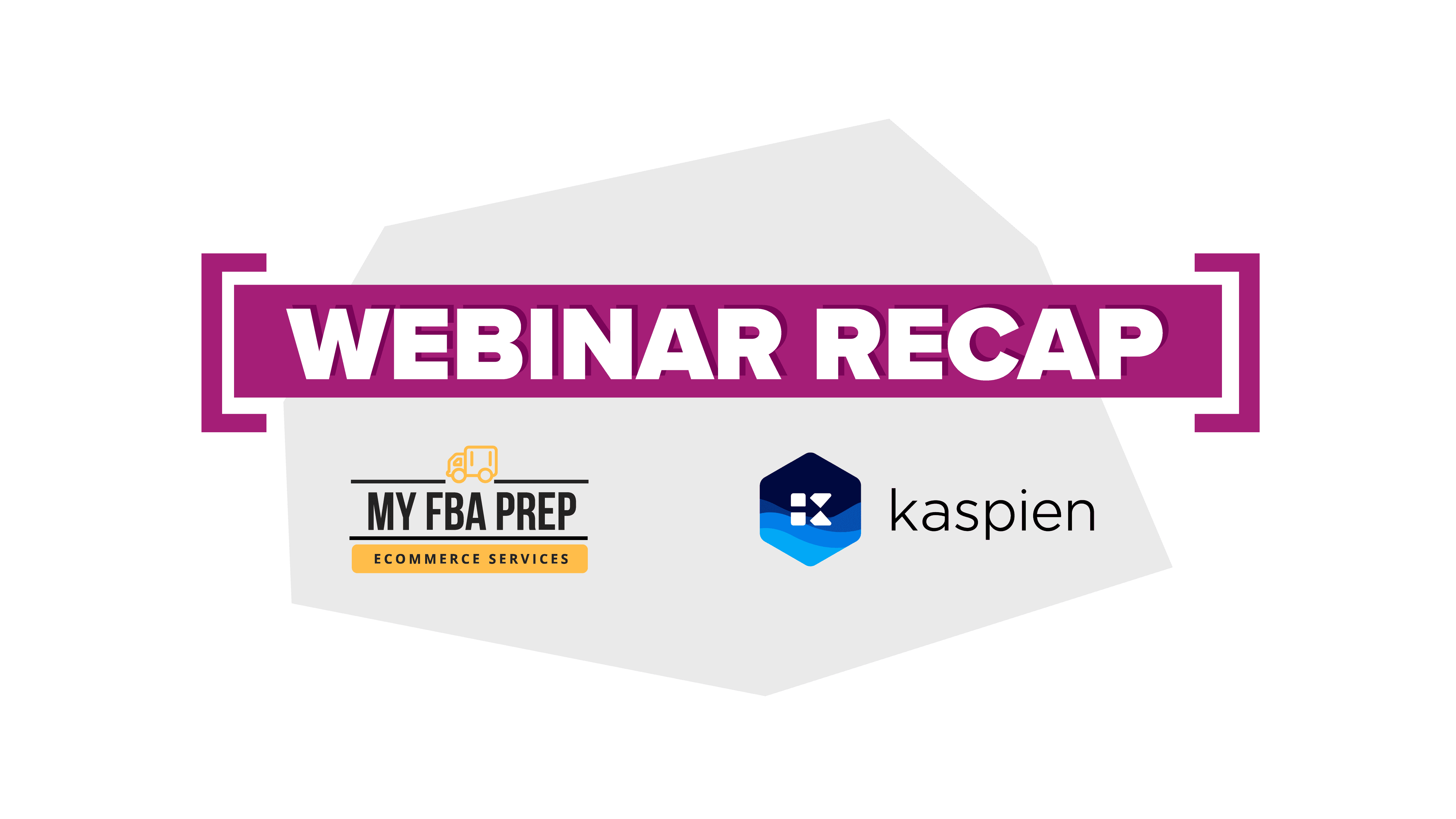
Maximize Amazon Q4 Revenue: 3 Technology Tools to Optimize Your Supply Chain, Advertising, and Margins
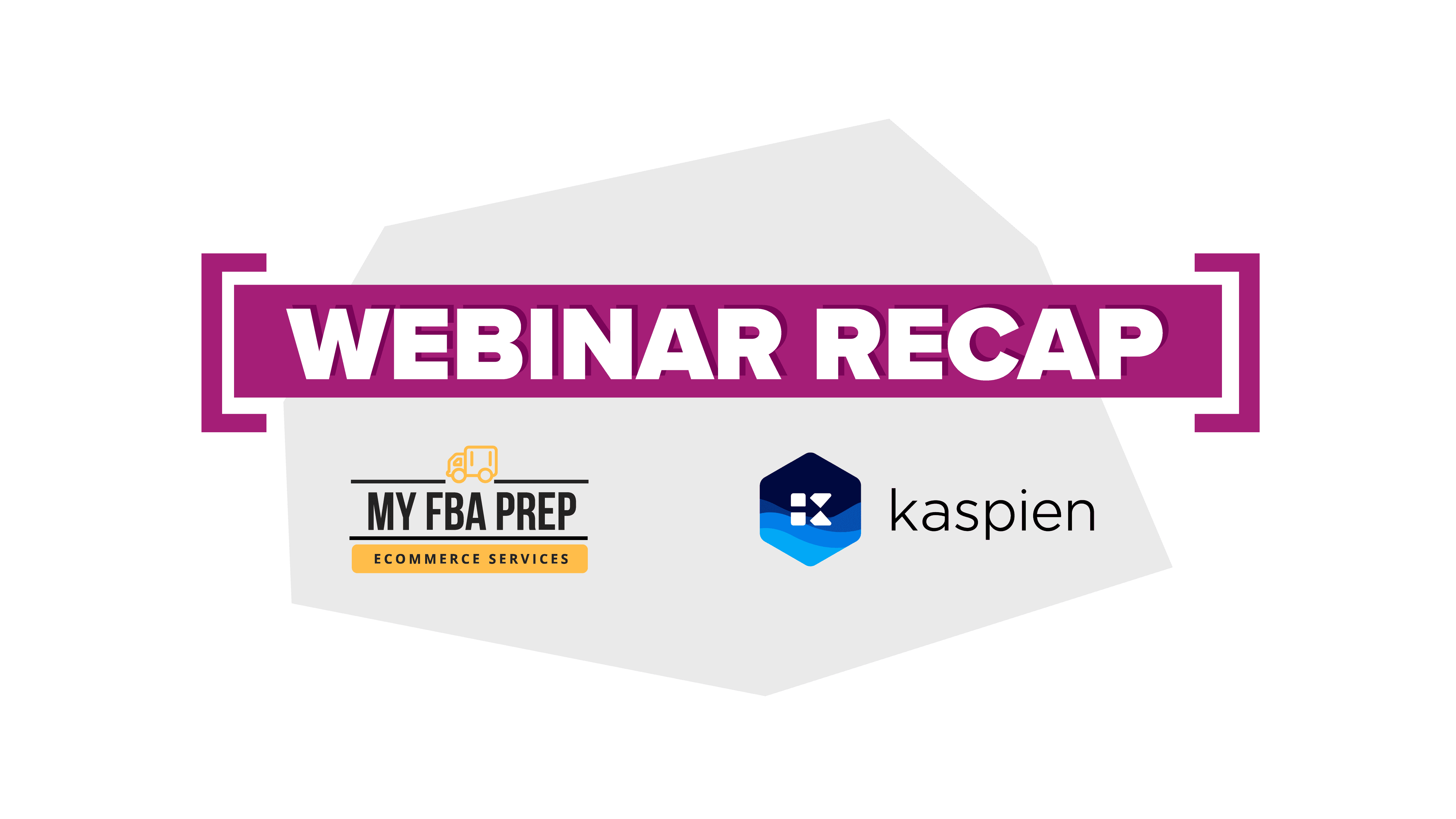
Webinar recap — As Q4 approaches, it’s crucial sellers take steps to implement strategy. Whether that’s increasing inventory, optimizing ads, or taking steps to prevent additional costs, it will make and save you money. While much of this can be handled manually, the wealth of digital tooling on the market often makes it faster and more cost-effective to automate.
This webinar was put together via a collaboration between Kaspien and MyFBAPrep, featuring Taylor Smits from MyFBAPrep, Jeremy Rossow, Digital Marketing Manager at Kaspien, and Richard Taylor, Agency Manager at Kaspien. We discuss the following tools and how they apply to your Amazon business this holiday season:
- Tool #1 Preptopia®
- Tool #2 AdManager
- Tool #3 Channel Auditor
Who are the hosts? MyFBAPrep 4:04
MyFBAPrep is an FBA prep, warehousing, and distribution service providing end-to-end logistics. The service leverages a network of 50+ warehouses across the U.S., Canada, the U.K., German, Italy, and the Netherlands. MyFBAPrep offers solutions for FBA, FMB, and direct-to-consumer, with end-to-end eCommerce fulfillment across multi- and omni-channel.
Who are the hosts? Kaspien 6:03
Kaspien blends eCommerce SaaS with brand agency, life cycle management, and one-on-one brand assistance to provide one of the only full-service (end-to-end) brand life cycle management solutions. Kaspien originally launched as a retailer and has since become one of the largest 3P retailers on Amazon. We designed our tooling in-house to meet our own needs, and later developed it as SaaS services for the marketplace. That means all Kaspien tooling is by sellers, for sellers.
Tech Tool #1 MyFBAPrep Preptopia® 8:40
Preptopia® is an FBA prep management tool designed to help consumers tackle scaling to meet demand. That’s especially crucial in Q4, when holiday demand can send sales skyrocketing, even without increases in ad spend. If you prep your own goods, you might not be able to keep up or meet strict Amazon guidelines and deadlines.
Sourcing to a prep or 3PL partner resolves this issue, but doesn’t provide the kind of transparency you need to stay on top of business. And, moving to warehousing on your own means shifting your core business from selling to warehouse management.
Preptopia® combats this problem by delivering insight and access into the FBA prep process. That means:
- Live prep status, when it’s prepped, what the status is, what’s picked up, when it’s in FBA, when it’s shipped out
- Pricing clarity, in the form of a single, aggregated invoice for all involved 3PLs from our network of 50+ warehouses
- Create and manage shipping plans with real-time tracking, even to Amazon
This is achieved using the Seller Partner API for end-to-end communication with Amazon so you can see every step of the process, from creating the labels, to pallet weights and more.
The tool itself also offers a complete dashboard of SKUs, orders, inventory, suppliers, active warehouse locations, and units in storage. Warehousing data is consolidated to a single dashboard, no matter how many locations you have. However you can filter by PO, down to the unit, quantity in the prep process, etc. Plus, with filtering to sort by warehouse, stage, date, vendor, etc., you can check and track specific units and orders.
That full transparency and control will give you the insight and scalability you need to increase volume for Q4 seamlessly – without overburdening pick-and-pack, or losing oversight of the full shipment process.
Tech Tool #2 Jeremy at Kaspien 22:28
Kaspien’s AdManager is designed to scale Amazon advertising with automation not available in Seller or Vendor Central. Kaspien developed the tool in-house for its own use. Automation tools for advertising can also help you tackle issues like Amazon’s increase in advertising costs (CPC is up 50%, ACOS is up 22% YoY, and 1.3 million new sellers joined Amazon in 2020). And, ad spend normally doubles for Q4; during this period, ads get more expensive, but you can also drive considerably more revenue. Making ads sustainable, manageable, and scalable for this period is critical.
How? AdManager uses a four-part solution to optimize how you bid on keywords, to manage bids based on ACOS, and to control when ads run, essentially shifting attention away from day-to-day updates and towards overall strategy.
Campaign Structure 27:07
Optimizing ads means optimizing at the product level, which requires a reliable campaign structure. It’s ideal to use keyword isolation so you can highlight which keywords are doing well and move them into specific campaigns when they do well, remove them when ACOS gets too high, and continuously experiment with new keywords.
That’s a lot if you do it manually. After all, you have to set up four campaign types for sponsored product ads (Exact, Phrase Match, Broad, and Auto), and then continuously review Excel reports to assess performance and move keywords where they perform the best. This kind of campaign structure isn’t scalable with manual ad management, but with AdManager, it’s a simple matter of clicking through a Wizard and allowing the app to do the work.
Once you set up a product, the program infers that you’re also using broad and phrase match to expand your keyword list. This type of categorization allows for Search Term Optimization (see below) to have maximum impact per product, per keyword.
Day Parting 30:24
If you know what time of day users shop, you can tailor ads to that. AdManager gives you full insight into sales and ad performance by the hour each day of the week. You can then remove ads from low-performance or high ACOS settings, optimizing ad spend without changing keywords or ads.
When we applied this tool ourselves, we saw a 40% reduction in ACOS in the first six weeks.
Search Term Optimization 32:12
AdManager continuously reviews and mines search term reports from Amazon Advertising. You set standards for ACOS (high and low) and the app automatically adds and removes keywords from the campaign when they either cost too much or meet performance thresholds to drive profit. For example, you can set a standard to move any keyword with ACOS under 30% into the campaign. Of course, you can do this manually, but AdManager does it automatically at a period set by you, and without any human intervention, saving hours of reviewing Excel sheets.
Dynamic Bid Optimizations 33:32
Create custom bid management rules to bid keywords up or down automatically throughout the day. AdManager allows you to set up bid rules on any combination of 12 performance metrics to oversee how much you spend. That means you can control how much you budget per campaign based on values like ACOS.
Spend More on Amazon, Wisely 35:36
Impressions go up anywhere from 100%–200% during the final months of the year, so it’s always a good idea to increase ad spend. AdManager allows you to do so using rules that prevent ad spend from increasing unless the ad is profitable. So, you set a target ACOS, and AdManager will ensure your ad always scales to keep driving sales, so long as a profit can be made.
Setting that ACOS cap adds security to holiday ad budget increases, because you’ll always know where ad budget is allocated.
Tech Tool #3 Channel Auditor 40:49
Channel Auditor is a Kaspien tool designed to identify and file FBA cases to request refunds. That’s especially important as you move into the end of the year. For example, as Amazon sales go up, so does FBA inventory — and the rate of mistakes. That can be lost inventory, overcharging for fulfillment and storage fees, under-reimbursing for past cases, or mishandling inventory. Amazon often doesn’t handle or reimburse these cases on its own – you have to apply for and open a case.
Channel Auditor is only available in the U.S. for Seller Central, and for cases less than 18 months old. That means if you implement it now, it applies for the 2021 and 2022 holiday seasons.
In addition, Channel Auditor uses a combination of algorithmic review and identification of potential cases and manual submission of cases. Our team manually writes up and submits cases to Amazon, ensuring the highest quality submission, and thus the greatest chance of winning the case. Importantly, Amazon doesn’t allow automated case submissions.
Once submitted, we manage and track those cases – as well as offer real-time dashboards to sellers – until the case is fully reimbursed. And, it’s free until you’re paid. We charge a 25% (negotiable) fee on all won cases, not an up-front subscription. To date, we’ve recovered over $7 million in reimbursements for FBA sellers.
Case Study 46:59
One of our brands in the health and personal care category began using Channel Auditor, and within one month, we’d recovered $5,000 for them. Within five, they’d filed 150+ cases, eventually recovering $13,000 with a 75% success rate.
Polls From the Audience
How you currently sell on Amazon 2:14
- Seller Central – 75%
- Vendor Central – 8%
- I Don’t Currently Sell on Amazon – 17%
Which of the following is the most important when you think about outsourcing your logistics? 22:08
- Access to multiple warehouse locations – 57%
- Monitoring all inventory in one portal – 57%
- Outsourcing the entire fulfillment process – 43%
- Multi-channel fulfillment – 57%
- Faster turnaround times – 57%
Do you plan to increase Amazon advertising spend this Q4? 40:01
- Yes – 64%
- No – 18%
- N/A – 18%
How are you currently seeking FBA reimbursements? 52:08
- I make my cases manually in Seller Central – 50%
- I use a service provider or software – 40%
- I am not. Please help! – 10%
End of Webinar Thoughts
Justin 37:28
There’s still time to get your Q4 Amazon strategy in place. Make sure you optimize how you’re running ads. Many sellers are afraid of $99/month fees, but chances are, it’s more cost-effective to use the automation. And, if you’re short on time and have high volume, agency services are available to ensure your budget is well spent.
Taylor 17:29
Order more inventory than you think you need. You’ll also want to get your inventory into storage and fulfillment centers as early as possible. Don’t worry about stocking too high. January is often the second best month of the year for Amazon sellers, so anything you don’t move in December will likely go in January. Plus, with massive lead times from China right now, overstocking is a better business decision than under, because if you sell out on December 4, you’re done for the year.
You’ll also want to create FBM listings to back up your FBA listings so that, if you do stock out with FBA, you can continue fulfilling those listings and avoid losing traction in the marketplace.
Richard 47:47
Most Amazon sellers’ FBA inventories drastically increase during Q4, as does Amazon’s propensity for errors. Make sure you have solutions in place to request reimbursements when issues do go wrong, because even though FBA has the inventory, sellers are still responsible for fixing the issues.
