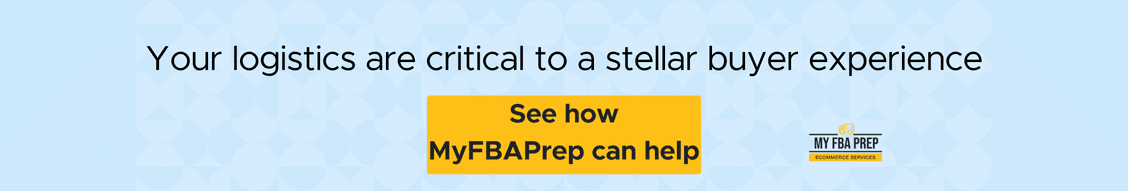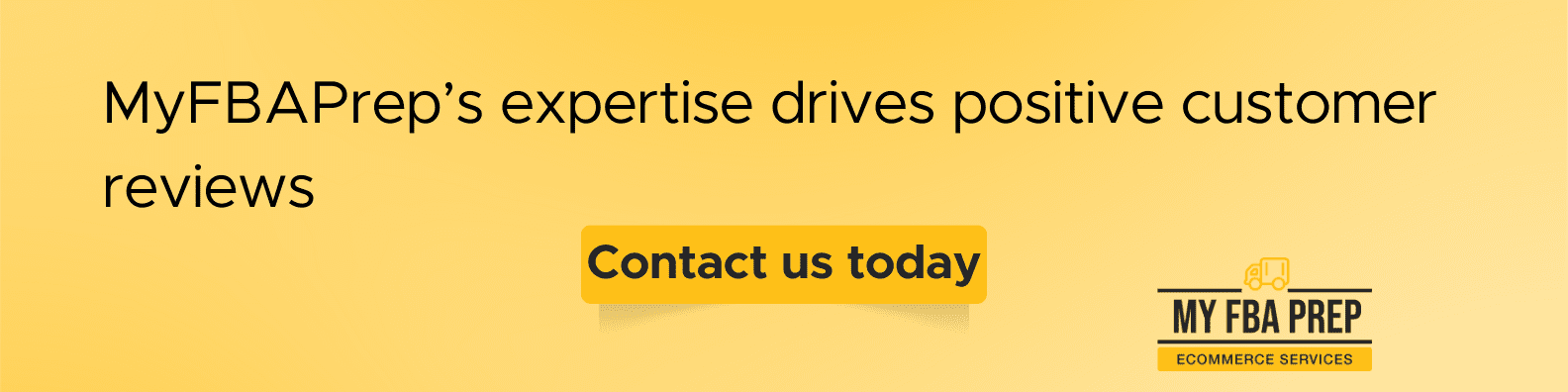7 Ways to Gather Customer Feedback

Customer feedback plays a critical role in shaping the success of an eCommerce business. It provides invaluable insight into what customers like and dislike about a product, service, or website and helps businesses make informed decisions to improve the buyer experience. Collecting feedback from consumers also contributes to building stronger relationships, boosting customer loyalty, and increasing sales.
However, with so many ways to gather this information, it can be overwhelming to decide which methods to use. Fortunately, we’ve simplified the task for you.
In this article, we explore seven effective ways to gather customer feedback in eCommerce. By the end, you’ll have a comprehensive understanding of each method and be able to determine which ones will best suit your business.
The importance of customer feedback for eCommerce businesses
Customer feedback is a crucial component of any successful business strategy — especially in eCommerce, where the competition continuously grows. Feedback from your buyers reveals valuable information about the customer experience, which helps you understand your customers’ wants and needs. Specifically, customer feedback helps you:
- Improve the customer experience: Gathering customer feedback helps businesses identify pain points and areas for improvement. This allows businesses to refine the customer experience, leading to higher consumer satisfaction, retention, and sales.
- Build trust and loyalty: Customers want to feel heard and valued. By actively seeking feedback from them and acting on it, companies demonstrate their investment in their customers’ satisfaction. This strengthens trust and loyalty and encourages repeat business and positive word-of-mouth referrals.
- Identify opportunities for innovation: Customer feedback also provides insights into emerging trends and opportunities for innovation. Listening to what customers want and need can reveal new product or service offerings that’ll set them apart from competitors and drive growth.
- Mitigate negative reviews: Negative reviews can have a significant impact on a brand’s reputation and sales. However, proactively gathering feedback uncovers issues before they become widespread and allows brands to address them quickly, reducing the likelihood of negative reviews.
Ways to gather customer feedback
eCommerce businesses have a variety of methods available to collect customer feedback. The approach you take depends on your brand, what you feel comfortable using, and the format you think your customers are most likely to engage with. Chances are, you’ll adopt a combination of the following methods to request, collect, and share customer feedback for your brand.
1. Surveys
Surveys are one of the most popular and effective ways to gather customer feedback in eCommerce. There are several types of surveys that businesses can use, including email surveys, pop-up surveys, post-purchase surveys, and on-site surveys. Here’s a closer look at each type:
- Email surveys: These are sent directly to a customer’s inbox and can gather feedback on a variety of topics, such as customer service, product quality, or website usability. Email surveys are typically sent after a customer has made a purchase or interacted with your business in some way.
- Pop-up surveys: Pop-up surveys are displayed on a website or mobile app and are triggered by specific user behaviors, such as clicking on a button or spending a certain amount of time on a page. They’re quick and easy to complete, making them an efficient way to gather feedback in real time.
Pro Tip: Make sure your survey pop-up doesn’t interfere with the customer purchase flow, or you could end up derailing sales.
- Post-purchase surveys: This type of survey is sent after a customer has made a purchase. It’s great for collecting feedback on the overall buying experience, including shipping, delivery, and customer service.
- On-site surveys: Like pop-up surveys, on-site surveys also appear on a website or mobile app. However, they focus on feedback about specific pages or features. They can be triggered by user behavior or displayed at certain times as well, such as when a customer is about to exit a page.
Regardless of what kind of survey you choose to use, keep in mind the following best practices to craft effective surveys every time:
- Keep it short and simple: Customers are more likely to complete a survey if it’s quick and easy to complete.
- Use clear language: Avoid using industry jargon or complex language that everyday buyers may not understand.
- Include a mix of open-ended and closed questions: Open-ended questions provide more detailed feedback, while closed ones allow for easier data analysis.
- Offer incentives: Giving incentives such as discounts or free products increases the likelihood of customers completing a survey.
Here are some sample questions that businesses commonly ask in their surveys:
- How satisfied were you with your recent purchase?
- How easy was it to navigate our website?
- Did you find the information you were looking for?
- Would you recommend our product/service to others?
- What could we do to improve your experience with us?
2. User testing
User testing involves observing customers as they interact with your product or website, typically through screen sharing or in-person sessions, to identify pain points and areas for improvement.
During the testing, participants are given tasks to complete, and their interactions are observed and recorded. The goal of user testing is to identify customer problems, usability issues, and areas for improvement in the consumer experience.
This type of surveying offers several benefits for eCommerce businesses, including:
- Identifying usability issues: User testing helps businesses pinpoint problems that may not be immediately obvious, such as confusing navigation or unclear instructions.
- Improving conversion rates: By identifying and addressing pain points in the customer experience, businesses can increase both their conversion rates and sales.
- Boosting customer satisfaction: Refining the customer experience improves customer satisfaction and loyalty.
- Reducing development costs: Issues are identified early in the development process, which avoids costly reworking and development delays.
To conduct effective user testing, follow these steps:
- Define your testing goals: Determine what you want to achieve through user testing and the tasks you want participants to complete.
- Recruit relevant participants: Identify your target audience and recruit participants who fit the criteria.
- Set up the testing environment: Create a testing environment that’s representative of the customer experience and ensure all necessary equipment is in place.
- Conduct the test: Observe participants as they complete their assigned tasks and take notes on their interactions.
- Analyze the results: Analyze the data collected during the test and identify pain points and areas for improvement.
- Implement changes: Use the insights gained from user testing to make changes to your product or website and conduct further testing as needed.
3. Reviews and ratings
Reviews and ratings provide social proof, build trust with potential customers, and reveal candid opinions about the customer experience. They’re highly influential, with studies showing up to 91% of consumers read reviews before making a purchase.
Positive reviews and ratings especially build trust and credibility with potential customers, while negative reviews can uncover problem areas in the customer experience.
Several strategies can encourage customers to leave reviews and ratings, including:
- Send follow-up emails: After a purchase, send an email asking customers to leave a review or rating. Include a link to the product page or a form directly in the body text for easy access.
- Incentivize reviews: Offer discounts or other incentives for leaving a review or rating to encourage participation. This is also a great way to increase your customers’ average lifetime value by encouraging repurchasing.
- Make it easy: Make it simple and seamless for customers to leave a review or rating by providing clear instructions and links. Customers are less likely to leave a review if there are barriers to overcome.
- Personalize the request: Use tailored requests (such as addressing the customer by name and mentioning their purchase) to make the request more personal.
Responding to reviews, both positive and negative, is an essential part of managing an eCommerce business. When crafting your replies, be sure to:
- Respond promptly: Reply to reviews in a timely manner to show customers you value their feedback.
- Address specific concerns: Hone in on specific concerns raised in the review and offer solutions, if possible.
- Be professional: Keep responses professional and avoid sounding defensive or emotional.
- Express gratitude: Say thank you to customers who leave positive reviews and acknowledge the effort they put into it.
Although they can be unpleasant to receive, negative reviews actually add trust and credibility to your brand. No brand can make everyone happy. When someone expresses dissatisfaction, the best thing to do is to contact the customer directly and try to solve their problem privately, in a timely and professional manner.
4. Social media monitoring
Monitoring social media is another effective way to gather customer feedback in eCommerce. Social media platforms provide a direct line of communication with customers, serving as an open forum for people to share their thoughts and experiences. This makes it easy to identify pain points and areas for improvement.
By monitoring social media channels, you can uncover problems with your customer experience, respond to consumer inquiries and complaints, and engage with your buyers on a personal level.
The market abounds with social media monitoring tools, including but not limited to:
- Hootsuite: A platform that allows businesses to monitor multiple channels in one place
- Mention: A tool that monitors brand mentions and conversations in real time
- Google Alerts: A free tool that allows businesses to track mentions of their brand across the web, including social media channels
Like reviews, responding to feedback on social media is critical to your eCommerce business. Here are some best practices when replying to customers through these portals (many of which you’ll find familiar):
- Respond promptly: Reply to customer inquiries and complaints in a timely manner to show customers their feedback is valued. Social media monitoring should be a regular part of your daily operations, so set up alerts to ensure you don’t miss any mentions.
- Be personal: Send tailored responses that address the customer by name to show you’re engaged with their opinions. You can also sign off social messages with your name or initials so customers know they’re speaking with a real person.
- Offer solutions: Provide solutions to customer complaints or issues, then follow up to ensure the problem has been resolved. Whenever possible, try to connect one-on-one in a private setting to address any sensitive data and avoid airing conversations publicly.
- Stay professional: Keep responses professional and avoid sounding defensive or emotional. When possible, move any negative customer interactions to a private messaging forum (e.g., DMs) or contact them directly through email or telephone.
- Show gratitude: Express your thanks to customers who leave positive feedback and acknowledge their support for your brand. Retweet, re-post, and share their positive feedback on your social media channels for social proof marketing and to celebrate your customers.
Social media is an effective way to grow your brand and to connect with your customers. Rather than simply broadcasting brand messaging and sales, use your social media channels to engage with your audience. As social selling continues to grow, a solid social monitoring strategy can significantly help your brand succeed.
5. Live chat and customer support
Live chat and customer support are mandatory in eCommerce to ensure customer satisfaction, but you can also collect useful feedback through them. They’re an avenue for customers to seek immediate help and offer valuable insight into the shopper experience.
Live chat provides a direct line of communication between customers and support teams, making it ideal for acquiring customer feedback. Businesses can identify aspects of the consumer experience that need improvement and provide real-time solutions to customer issues. With proper systems in place, like tagging and call analytics, you can also identify trends, which hone in on your consumers’ pain points and their causes so you can address them directly.
Customers expect immediate help when they encounter issues, so responsive customer support is essential. By providing quick and helpful support, you’ll enhance the customer experience, build trust with your customers, and increase their satisfaction.
You can offer impressive customer support with several tools, including:
- Helpdesk software: Helpdesk software, such as Zendesk or Freshdesk, allows businesses to manage customer inquiries and support requests all in one place.
- Chatbots: Chatbots are a great option for providing immediate assistance to customers, answering frequently asked questions, and routing more complex inquiries to a human support agent.
- Social media messaging: Use platforms like Facebook Messenger or Twitter Direct Message to reach customers through the portals where they’re already active.
6. Customer interviews
Customer interviews are a more in-depth approach to customer feedback. They reveal greater detail on the customer experience and allow businesses to understand customer motivations and pain points on an intrinsic level.
They excel at identifying unmet needs and opportunities for innovation. Their one-on-one setting also builds trust and loyalty and shows customers their feedback is valued.
However, it’s important to note that not all customers feel comfortable sharing feedback in an intimate setting. A great way to gauge their comfort level is to include a question in a survey asking customers to self-identify if they’re willing to or are interested in speaking about their experience further.
To conduct effective customer interviews, follow these steps:
- Define your interview goals: Determine what you want to achieve through customer interviews and the topics you want to cover.
- Recruit participants: Look to your target audience to find participants who fit the criteria. For example, do you want to interview recent customers, or those who haven’t purchased in more than X months? Are you only looking to speak with customers who bought Product A?
- Conduct the interview: Hold the interview in-person or over the phone and record the conversation. You could also use Zoom, provided you have the customer’s permission.
Even better, if they permit their interview responses or likeness to be used in advertising materials, you can hit two birds with one stone by gathering feedback and capturing powerful testimonials as social proof.
- Analyze the results: Analyze the information collected during the interview and identify key insights. Highlight major themes and trends and decide how you can incorporate your findings.
- Implement changes: Use the insights gained from your customer interviews to make changes to your product or website and conduct further testing as needed.
Here are some example questions you can ask during customer interviews:
- What led you to purchase our product/service?
- What have you found to be the most significant benefits of our product/service?
- What are the pain points you experience when using our product/service?
- How can we improve our customer experience?
- What do you value most in a product/service?
7. A/B testing
A/B involves comparing two versions of a product or website to determine which performs better with customers. You create a variant of a product or website, with one key difference between them, and then analyze how customers respond to each version. This helps you identify what elements and messaging return stronger results and, in turn, make data-driven decisions to improve the customer experience.
Besides hard metrics, A/B testing also uncovers valuable information from customers that can:
- Identify pain points: Testing different versions of a website or product shows you where customers struggle in their buyer experience and make appropriate improvements.
- Boost conversion rates: A/B testing allows you to hone in on your conversion rate (among other metrics) by learning which variants achieve a more positive response from your consumer base so you can introduce them into your products or pages.
Tweak your product or website and watch the results to find the best versions, then add those changes to enrich the overall customer experience.
Here are some best practices for conducting A/B testing in eCommerce:
- Define your testing goals: Determine what you want to achieve through A/B testing and identify the key metrics you want to measure.
- Test one variable at a time: Change only one variable for each test so you’ll know indisputably which alteration caused the specific result.
- Use a large sample size: You need a large enough sample size to ensure your results are statistically significant.
- Monitor over time: Regularly check the results of your A/B testing to verify their sustained impact on the customer experience.
- Use testing tools: Employ A/B testing tools such as Google Optimize or Optimizely to automate the testing process and gather data more efficiently and reliably.
Wrapping up — Listen to your customers
Gathering consumer feedback is crucial for eCommerce businesses to stay competitive and deliver exceptional customer experiences. By listening to customer feedback, you’ll identify pain points, improve your buyer’s journey, and nurture trust and loyalty among your customers. Implement the strategies outlined in this article to gather valuable customer feedback and make data-driven decisions that refine your customer-facing operations and drive business growth.