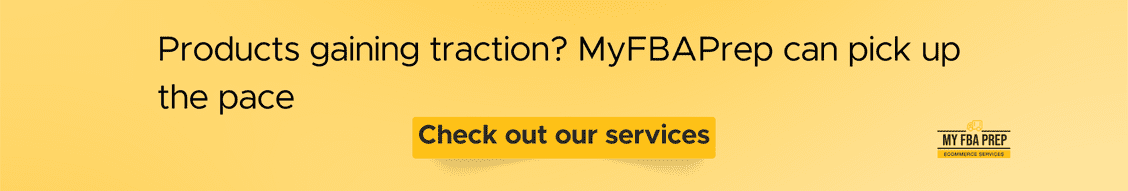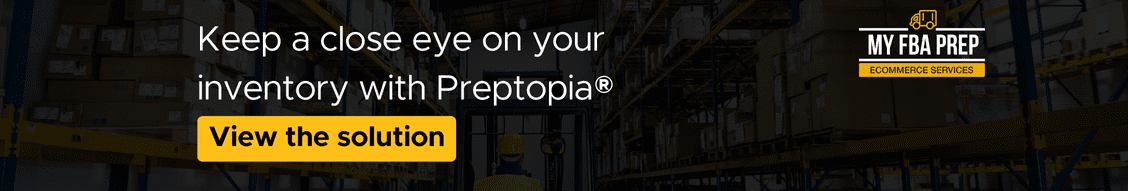3 Simple Amazon Product Listing Optimization Strategies to Grow Sales

In 2024, over 81% of Americans are shopping online. Among them, nearly 240 million shop on Amazon, with the average amount spent on the platform each month sitting at $91.75. And eCommerce is expected to continue growing at a compound annual growth rate of 9.49% every year.
Product listings are one of the few components of your eCommerce funnel that all potential customers see before purchasing and so play a massive role in influencing what consumers buy, so Amazon product listing optimization is extremely important.
In this post, we’ll explain why investing in your listings is money (and time) well spent. We’ll also detail what goes into a fantastic product listing, along with some tips to help you craft your own.
Are you looking to upgrade your eCommerce business? Start by optimizing your fulfillment with MyFBAPrep.
Why investing in Amazon product listing optimization pays off
Nearly half (41%) of consumers begin product research on an online store before deciding to buy the item either online or in a physical store. During this stage, the product and its description must convince the prospective customer that this is the offering they want.
Given that heavy influence in the buying process, you should prioritize upgrading your listings. Doing so positions your offering as a strong contender when shoppers reach their buying decision.
Show products in the best light
Website visitors decide whether they’ll stay or leave a site within 0.05 seconds, which means first impressions are critical. A well-crafted listing allows your products to stand out in the sea of competing offers, especially on marketplaces like Amazon, which has 600 million products vying for shoppers’ attention. So, your product listing quality can determine whether a customer takes a chance on your brand or opts for a competitor.
Accelerate sales around the clock with Amazon product listing optimization
Sometimes a product listing is the first encounter people have with your items, so a stellar listing is essential to highlight the pros of buying the item to secure more clicks and sales. Product listings act like a 24/7 sales team, pitching your wares, convincing shoppers, and closing deals.
Improve consumer confidence
Unlike shopping in stores, online customers can’t physically experience your products. They rely on images, videos, and descriptions to aid their purchase decisions and make educated guesses on what using your product will be like. But no one likes to be wrong when buying goods, and taking a chance on a brand can be scary (especially for high-priced items), so this can cause friction in the online buying journey.
Amazon product listing optimization addresses this problem by incorporating different elements to put shoppers’ minds at ease. It also serves to reduce ad bounce rate, extend time on page, and lower buyer’s remorse. In turn, you can look forward to increased sales velocity, fewer returns, and improved store ROI.
8 Building blocks of high-quality Amazon product listing optimization
Now that we know the value of a killer product listing, the next question is, what goes into one? Let’s break down the makeup of a top-performing product listing and how you can use it for your Amazon product listing optimization strategy.
1) High-quality images and videos
With consumers’ lives busier than ever, crisp images and videos are essential to grab their attention and help them digest information quickly. When done correctly, not only can videos increase conversion rates by up to 80%, but shoppers who watch a video are also 144% more likely to add an item to their cart than those who don’t. Also, 50% of consumers say photos influenced their online buying decisions.
2) Benefit-driven product descriptions
A great listing answers the question on every shopper’s mind: “What’s in it for me?” It should highlight your product’s USP and its competitive edge to help potential buyers understand why your offering is the best choice. For example, shoe brand TOMS lets site visitors know they make their items from sustainable materials, and a portion of their profits goes to charity.
3) User-generated content (UGC)
Candid reviews, honest testimonials, and creative snaps from customers show off the results they obtained from your products. Social proof also provides prospects with ideas on how to use your goods, builds trust, and humanizes your brand. Encourage and incentivize buyers to share their experience with your business and products for easy access to UGC at scale.
Displaying some form of UGC on your site increases conversion by 3.8%. While that may sound unimpressive, it increases conversion by 102.4% when visitors interact with that content compared.
4) SEO
SEO is the backbone of every listing that enjoys long-term success. Include relevant keywords and optimized placements to attract customers to your products organically. This strategy thus lowers your required ad spend over time and boosts your ROI. SEO works whether you have listings on a marketplace like Amazon or your own website.
5) Great products
Unique products add a spark to listings like no ad or social media post can. To increase your odds of closing sales, your items should:
- Be made with quality materials
- Have a differentiating characteristic to separate them from competing products
- Provide high perceived value
6) A compelling offer
In eCommerce, you’re only as good as your last offer. So, you should constantly trial new ways to give shoppers value for their money and enjoyment in the buying process. Whether you ask what they want to see in your store, refine past successful offers, or test different bundles, make your shopping experience exciting by keeping shoppers guessing what’s next.
7) Trust-boosting assets
A high-quality listing assures, “You can count on us.” Using a mix of money-back guarantees, details on freebies, logos for reputable payment options (PayPal, Visa, Stripe), and information on any support services the customer will receive from your business will help instill trust.
8) Recommendations for similar items
Make your listings more valuable to busy browsers and boost average order value by adding suggestions for similar or complementary items. You can also highlight new and upcoming offers to gain more interest. Test different placements on the listing to find your Amazon product listing optimization sweet spot.
Amazon product listing optimization: How to craft a show-stopping product listing
Amazon product listing optimization takes time and patience. Use the following tips to get started, release your work into the market, reiterate, and before long, you’ll have a listing to be proud of.
Conduct market research to find winning characteristics
A great product listing starts with research. Investigate what’s on offer in your space and brainstorm creative spins on them to leave your mark. Also, look for what images, messaging, colors, navigation, and layouts resonate with your target online audience. Search outside your niche as well to find brands your target shopper frequents for ideas you can spin. This approach will help you build a strong foundation for a high-converting listing.
Implement conversion rate optimization techniques
Split test different page elements, from the Add to cart button color to the text placement to find the best fit for your brand. Also, use heatmaps to understand how shoppers move through your store and adjust based on your findings to upgrade listing conversions. You’ll improve user experience and improve conversions by finding optimal combinations. Some tools you can use are:
- SEO: Moz and OptinMonster
- Heatmaps: Hotjar and CrazyEgg
- CRO: AB Tasty and Google Optimize 360
- Keyword Research (marketplaces): Helium 10 and Jungle Scout
Amazon product listing optimization: Upgrade your product description copy
Want to have shoppers rushing to buy your items? Then it’s time to revamp your listing copy and visuals. Two prominent areas of content on your listing are your product features (a.k.a., bullet points) and the description. Both need to blend keyword optimization with compelling, creative copy. Think about what your customer needs to know or already values about your products. For instance, if your target customer is environmentally conscious, highlight how your products are vegan, cruelty free, etc. As a general guideline, be sure to:
- Make use of bullet points: List the item’s top five advantages in your bullet points. Keep these uniform in length so they’re visually appealing and easy to scan. Stick to the facts, too, as opposed to using biased statements like “bestseller” (which platforms like Amazon strictly prohibit).
- Expand your USP: When writing your product description, elaborate on the benefits you mentioned in your bullet points and pay attention to the details your customers have an emotional stake in. How can your product better their everyday lives? What pain points does your brand help resolve? What does your product offer that customers can’t find anywhere else?
Although you want to keep your descriptions concise, use the space thoughtfully to build trust in your brand.
- Use keywords naturally: In both your bullet points and descriptions, keywords should occur logically. Focus less on stuffing them wherever possible and more on demonstrating your industry expertise. By doing so, you’ll intuitively tick off all the necessary boxes for an optimized listing, such as including synonyms and semantically related words that resonate with your audience.
- Craft a compelling title: Succinctly explain your product and how it works, making sure to include one to two keywords towards the beginning of the title. For example, if you sell a utensil sharpener set, your listing title could look something like this: “3PCS Utensil Sharpener Set, Knife Sharpener, Perfect for Kitchen, Cutlery, and Tools.”
- Employ persuasive language: Blend in terms the target customer uses or understands with urgency- and scarcity-focused words to encourage shoppers to take action sooner.
If selling on your own website, you can use plugins to assist with persuasive triggers like countdown timers and pop-ups that indicate how many units are left and what shoppers bought recently.
- Include essential details: Ensure shoppers don’t have to search for information by clarifying vital information on your listing. Clearly highlight shipping terms, create an FAQ section, and clarify any crucial terms and conditions.
Leverage A+ Content
If you sell on Amazon, take advantage of the platform’s tools. A+ Content, for instance, is currently only available to sellers enrolled in Amazon’s Brand Registry or programs like Launchpad and Amazon Exclusives. If you do have access, make the most of it, as it can boost product sales by an average of 3%–10%. A+ Content opens the door to more dynamic graphics, videos, charts, FAQs, and other media that showcase your brand in a more professional light.
With this tool, you can drill into special features, specs, and use cases for your product that will assist you greatly in your Amazon product listing optimization. Some brands take advantage of this space to share their brand story or to offer more detailed instructions on how to determine the right size for the item.
When applied strategically, A+ Content also helps prevent returns due to reasons like “item not as described” or “wrong size.” Although it takes extra time to create, A+ Content is well worth the investment, as it can capture attention, convert visitors, and set the right expectations from the get-go.
Amazon product listing optimization: Wield the power of images
A key component of Amazon product listing optimization are images. Images help customers visualize themselves using your product, especially when they can’t physically see or touch it while they shop. Your photos are also likely the first things shoppers see when they land on category and product pages, so be meticulous and amp up your visual quality. Lifestyle images, video reels of the product in action, and close-ups are some ways to bring a product to life. Avoid the stock content suppliers provide because they make a brand appear amateur.
As you create your images, follow guidelines like Amazon’s image requirements, which give instructions on proper backdrops, use of human models, and more. Provide as many images as you can (Amazon allows up to nine) and use professionally shot photos.
Take advantage of alternate images to display the true dimensions of your product, close-ups of features, and other essential details like size charts. Alternate images also provide an opportunity to showcase your items in different environments and situations.
Compose click-worthy titles
Your product title is one of the most prominent lines of text on your listing. Search engines crawl it for keywords, while consumers scan it for key information.
Like images, Amazon has stringent requirements for titles. They should also reflect how buyers typically search for certain types of products. For example, if you sell home appliances, you’d want to include the brand and model number in your titles. However, if you sell clothing, a model number isn’t necessary, but material is.
Think from the perspective of your target users: What details do they care about most? What questions do they usually have about your product? How do they filter their searches? Try to include one or two of these details in your title, such as “lotion for sensitive skin.” The goal is to balance necessary facts with enticing copy. A higher click-through rate (CTR) is also beneficial, as Amazon’s A10 algorithm will factor this into its calculations when determining how to rank your product listing.
Beef up your reviews
Many top-ranking listings have hundreds, if not thousands, of positive reviews. Reviews provide the social proof that customers and search engines seek when evaluating your products — but, of course, Amazon has strict guidelines on how you can collect them. You can’t, for instance, incentivize people to leave feedback by offering a monetary reward, nor can you campaign for positive reviews. You can only ask for honest opinions, no matter if they’re positive or negative.
To help collect more social proof, Amazon offers a Request a Review button you can leverage for each order. It triggers an email asking for the buyer’s feedback and can be automated, if desired. Another option is Amazon’s Vine program, which invites the most trusted reviewers on the platform to share their opinions on new or pre-released items. You can enroll products with fewer than 30 reviews for feedback, which is typically detailed and high quality. The program is free but only available to brand-registered sellers.
To avoid negative feedback, your listings first need to be in tip-top shape. Make sure they’re accurate and reflect the right service levels to avoid misaligned expectations about your product and/or shipping speeds, for example.
Play to Amazon’s A10 algorithm with your Amazon product listing optimization strategy
A10 (formally A9) is Amazon’s ranking engine. Just like Google’s algorithm, which ranks web pages according to a user’s query, A10 is designed to match product listings to the right search terms. It’s known to evaluate relevance and accuracy more deeply than A9, which prioritized the most profitable products first. A10 does this by looking at signals like product reviews and seller feedback to determine which items are better according to their buyers.
A10 ranks products in search based on a range of factors. For example, seller authority is of utmost importance. Aside from feedback, Amazon tends to favor sellers with more available inventory, larger catalogs, and strong sales histories. These factors take precedence over on-page optimization in Amazon’s search algorithm. However, you should still take steps to refine your product listings like:
- Create detailed and accurate product descriptions that focus on information first.
- Use the keywords section in the “Backend search terms” field for the product.
- Properly categorize your listings, as many product search results pages show categories as keywords
- Display high-quality images.
- Encourage customer feedback from the start by enrolling in programs like Vine.
A10 looks at dozens of other factors outside of these, but the key takeaway is, to make your listings rank highly on Amazon, you need a product description, bullet lists, and quality images. From there, your focus should switch to building sales and customer feedback, as this appears to be a large factor in how Amazon ranks products with A10.
Find the right price for your product
Getting your product pricing right is a careful balance of staying competitive without undercutting yourself. You have to pay attention to what similar products are selling for, your own costs and profit margins, and what price ranges customers actually buy your product for. That’s especially critical if you sell products already on the marketplace, where owning the Featured Offer (formerly Buy Box) is literally a matter of undercutting the competition. Of course, there are other factors involved, like your account health and Seller Authority, but for the most part, the product that customers can purchase by clicking Add to Cart is the one that’s listed for the lowest price, plus shipping.
You can manually crawl similar listings to determine how much your competitors charge for their products. Do they price low to attract attention and secure a sale? Or, do they go in high to maximize profits? Although effective, this old-school approach to research is an inefficient use of time, especially if you have multiple listings to review (the average Amazon seller has more than 100 products for sale). Further, even your best guess won’t beat an automated, data-driven approach.
Instead, consider adopting a repricing or price analysis tool. AI can analyze hundreds of real-time data points about buyer behavior, preferences, and searches to calculate the optimal pricing (not just the cheapest) for your listings so you don’t have to. Alternatively, you could use Amazon’s built-in solutions, while repricing tools allow you to update your listing price in real time to respond to competitors, increasing your chance of securing the Featured Offer.
That may be less relevant if your product is private label, but you’ll still want to research the price point where your listing becomes attractive to Amazon shoppers. In addition, Amazon’s fair pricing policy means that, if your product is cheaper anywhere else, your listing is less likely to show up in search or in the Featured Offer. So, pricing makes a big difference for your product visibility, especially if there are more sellers with the same product.
Use Amazon ads strategically to assist with you Amazon product listing optimization
As noted above, Amazon PPC ads can help gain traction for items that are seldom seen on the marketplace. They can boost your chances of ranking for specific keywords, even if your product has yet to collect enough reviews or sales to stand on its own.
You can choose from a few types of ads on Amazon: sponsored products, sponsored brands, or product display. Each of these appear on different areas of the site and are targeted slightly differently.
The key for any Amazon ad campaign is to structure them properly. Similar to Google Ads, you should have a deliberate, consistent method for organizing your ads. For example, sellers will often create high-level campaigns based on product categories, brands, or product lines. From there, they form more specific ad groups based on subcategory or ASIN.
In terms of managing your campaign, you have a few approaches to choose. We recommend starting with automatic campaigns, which require less hands-on management to test your theories. Manual campaigns can thus come in handy when you want to dedicate more attention to and stretch the impact of search terms and ads that worked well in your automatic campaigns.
Wrapping up — Polish your Amazon product listing optimization to make your products shine
eCommerce is growing and will continue to do so. Amazon product listing optimization is critical to ensure your store takes its share of that expanding pie; it helps your products show up in search and pushes consumers to convert into customers once landing on the page. Strong product listings require investment, and even when you have good content, images, and marketing in place, you’ll still want to test, keep reiterating, and make ongoing improvements. These actions will help you stay at the head of the pack even amid industry fluctuations.
Published: October 25, 2022
Updated: July 15, 2024