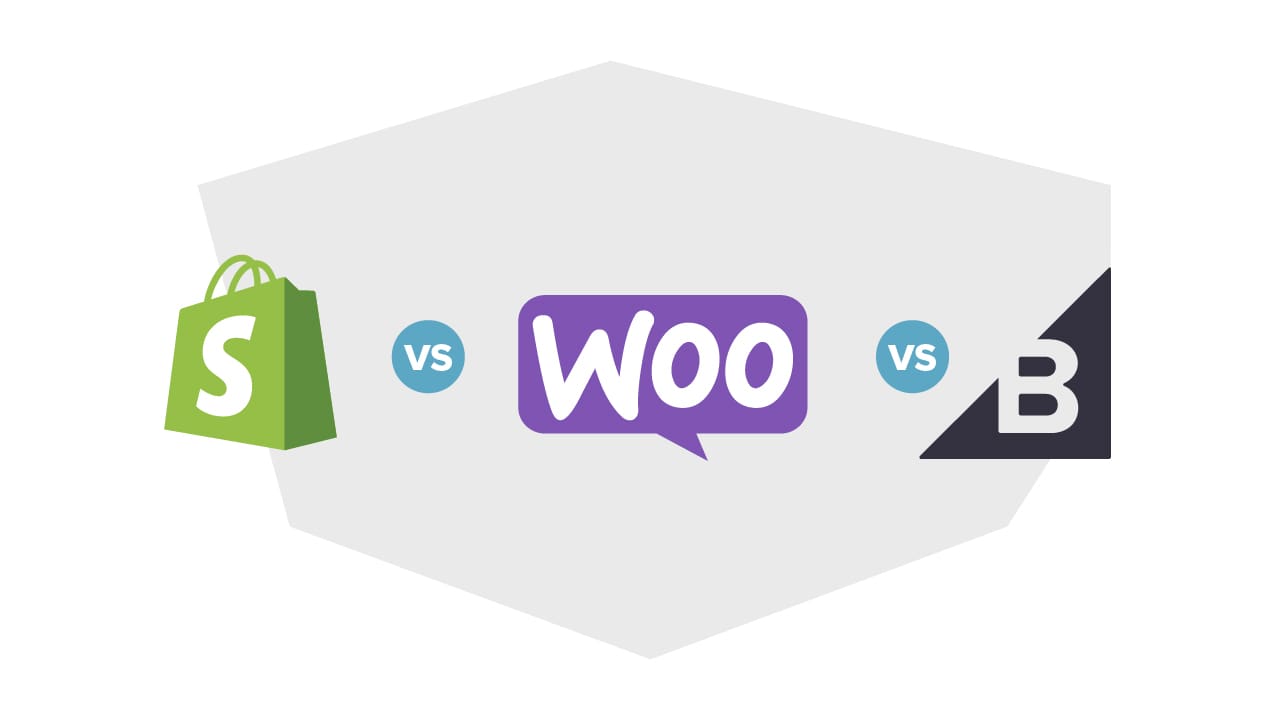
Shopify vs WooCommerce vs BigCommerce: Pros and Cons
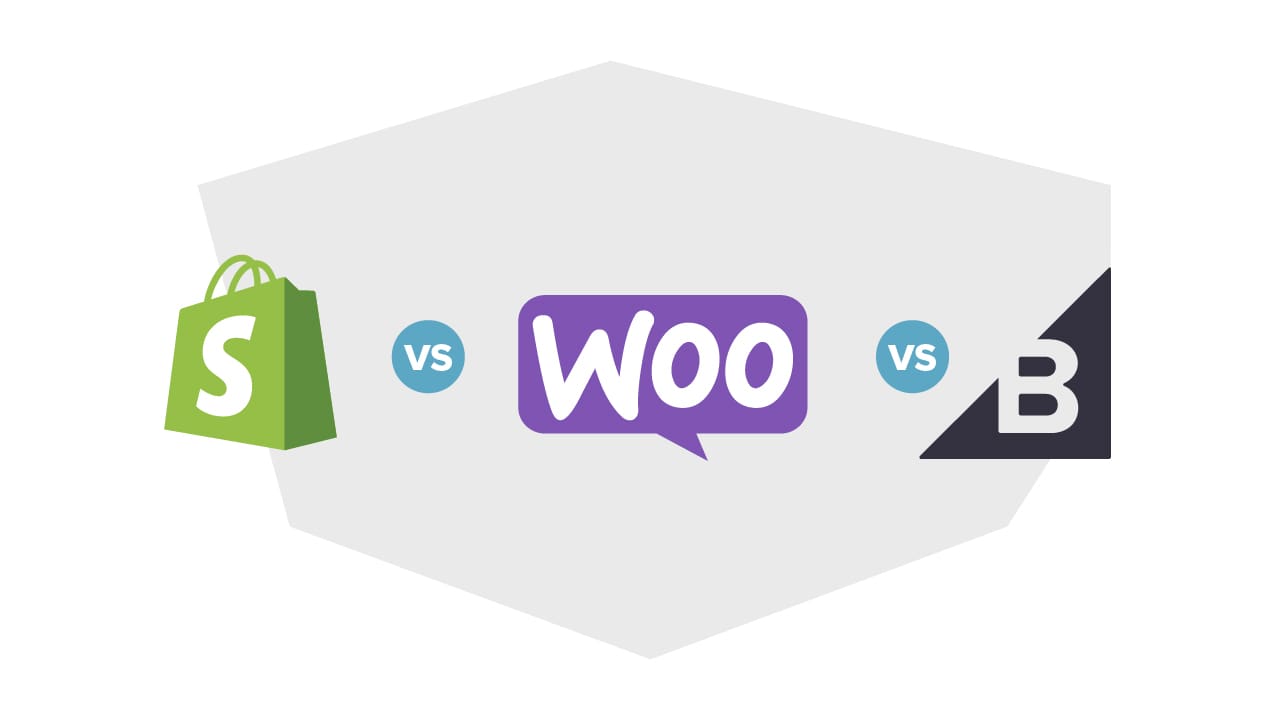
Shopify, WooCommerce, and BigCommerce are some of the most well-known eCommerce platforms. Each has a staunchly loyal following, but it can be challenging to decide which is best for building an eCommerce site.
To help you out, we’ve crafted a quick comparison of Shopify vs WooCommerce vs BigCommerce. Here’s how they stack up against each other and what to be aware of as you evaluate your options.
Shopify
Over four million businesses use Shopify, a subscription-based platform. Some of its highest-profile users include Tesla, Gymshark, Pepsi, and Redbull.
Its greatest selling point is that it’s an all-in-one solution; you don’t need to host your own site or be a developer to build a digital storefront. Shopify offers tons of ready-made themes and drag-and-drop modules to choose from, making it easy to get your shop up and running.
Shopify’s plans range from $29 to $299 per month (billed once yearly), depending on the features, number of users, and other desired capabilities. It also offers Shopify Starter at $5 a month (for those looking to make simple adjustments like adding a buy button to an existing site), as well as Shopify Plus, which starts at $2,300 a month (for enterprise companies that need a robust solution).
Shopify excels at simplicity, but its greatest flaw is that it requires third-party apps to support features like product reviews, contact forms, and more. So, although you benefit from being able to choose which apps to install, you’ll likely pay more than the base subscription cost to maintain your site.
Shopify pros
- Easy to use: There are thousands of templates from both Shopify and third-party creators you can launch right away in addition to drag-and-drop modules.
- No dev knowledge required: With Shopify, you don’t have to worry about hosting, security, or technical maintenance. The platform also outlines clear procedures for listing your products and organizing your site so you can get started without a developer on hand.
- Large app store: Shopify boasts more than 8,000 apps and plugins available to automate, simplify, and expand your store. Many of them are plug-and-play, which allows you to get by without constantly involving a developer.
- Lots of payment options: Shopify supports several payment processing options, although Shopify Payments is the preferred solution if you want to sidestep transaction fees. Shopify Payments fees are also integrated into the pricing plan, so you can easily see how much you pay for card transactions.
- 24/7 support: Shopify support is available around the clock via email, phone, live chat, and even Twitter.
Shopify cons
- Limited customization: Simplicity comes at the cost of customizability. You have less control over every element of your Shopify site than on WooCommerce because of how templates and codes are set up.
- Fees: You’ll need to pay a monthly subscription fee to use Shopify, plus transaction fees of up to 2% per sale, unless you use Shopify Payments, which falls between 1.6% and 1.9%, depending on your plan.
- Relies on apps: More than 80% of Shopify users incorporate third-party apps to expand their site functionality, so fees and maintenance work may rack up quickly the more you scale or customize your website.
- Difficult to scale internationally: If you intend to sell internationally, you’ll have to activate Shopify Markets with the Geolocation app. Enabling it entails extra steps (although that’s a big improvement from a few years ago, when Shopify didn’t natively support multi-currency at all).
BigCommerce
BigCommerce is a smaller, yet still mighty platform that records over 44,000 live stores, including Skullcandy, Bliss, and Ben & Jerry’s. Although its market share is a mere 0.33%, it enjoyed lots of fanfare when it went public in 2020.
In comparison, Shopify has been a Wall Street favorite since 2015. It’s also over 20 times larger than BigCommerce and still growing at a fast clip. However, BigCommerce has managed to woo many sellers with its zero transaction fees and scalability. It also has the second-mover advantage; for example, having heard complaints about Shopify’s overreliance on third-party apps, BigCommerce has integrated many popular eCommerce features into its core platform.
BigCommerce monthly packages range from $29 to $299 a month (when billed yearly). Similar to Shopify Plus, it also offers an enterprise package that’s custom priced. You can launch additional storefronts as well for $30–$100 per month, depending on your base plan.
You have zero transaction rates when using leading payment gateways like BrainTree, Chase, AmazonPay, Apple Pay, PayPal, etc. However, you will have to pay the platform’s transaction fees to those gateways. BigCommerce does have negotiated rates for BrainTree, so you may be able to save on transaction expenses there.
BigCommerce pros
- Zero transaction fees: As previously stated, you don’t have to pay a transaction fee to BigCommerce, even if you use a third-party payment gateway. Further, there are no limits on the number of user seats, product listings, or file storage.
- Built-in functionalities: All BigCommerce plans include SEO tools, ratings and reviews, email marketing tools, and more, which would typically require a plugin on Shopify or WooCommerce.
- Deep, expansive integrations: BigCommerce’s Channel Manager allows you to promote your products across social media channels like Instagram, Pinterest, and Facebook. You can manage these channels from BigCommerce. Or, if you’re looking to expand to other marketplaces and/or automate multi-channel tasks, you can work with one of BigCommerce’s integration partners.
- 24/7 customer service: Technical support is available via phone, chat, and online ticket. BigCommerce offers advice on marketing basics and SEO as well, if needed.
BigCommerce cons
- Fewer templates: BigCommerce has fewer store themes than Shopify. Some sellers also complain there’s little variation between themes due to the fact that BigCommerce relies heavily on one source (PixelUnion) for its templates. Moreover, premium themes can be pricey. As of 2024, the official theme store included just 191 choices, so if you want your shop to stand out, you’ll have to look into custom options.
- Order limits: If you exceed a certain amount of annual sales, you’ll be forced to pay for a more expensive plan. BigCommerce’s most basic plan allows up to $50,000 in online sales, while its pro plan supports up to $400,000. After that, you pay $150 a month for every additional $200,000 in sales, unless you sign up for a custom enterprise plan.
- Learning curve: BigCommerce offers powerful, scalable features, but they require more training than Shopify, according to users.
- Harder to customize: Despite being more limited, theme customization can be difficult to navigate, and you may want to seek out a developer for help at times.
WooCommerce
WooCommerce is the dominant eCommerce platform of the three (and in the world), claiming 17.4% of the market share in the U.S. It powers more than five million sites worldwide and possesses more than 2,000 eCommerce plugins, with over 800 in the official WooCommerce store alone.
The platform’s greatest perk is that it’s free and fully customizable. You only have to pay for the plugins or professional services you want, rather than a recurring subscription. It’s an open-source platform built for WordPress that you can tailor to your specific needs.
The downside is that WooCommerce requires technical knowledge to make the most of it. At a minimum, you need to be able to set up your own domain, host your site, maintain the back end, install plugins, and develop the interface (or hire someone to do it all for you).
Alternatively, WordPress offers its own subscriptions that include hosting and access to WooCommerce. The Creator Plan goes for $25 a month, but the Entrepreneur plan is optimized for WooCommerce and includes payment gateways, premium store designs, and 24/7 support at $45 per month. In addition, you don’t pay WordPress a transaction fee.
WooCommerce pros
- Flexibility: You have control over every aspect of your site and thus can manage any costs associated with it more closely.
- Freeware: WooCommerce is free to get started. That said, you’ll likely need to take advantage of plugins to offer conveniences like product comparisons, gift wrapping options, and pre-orders on your site, and those come at cost.
- Great for content marketing: WordPress is the most popular content management system (CMS) in the world, powering about 43% of all sites on the internet. Since WooCommerce is built on WordPress, sellers have the advantage of being able to create blogs or new web pages with WordPress’ easy-to-use blogging tools.
- Large community: Because WooCommerce is open source, tons of users and developers are familiar with how it works. Many developers will even sell or give away themes and advice, making it easier for you to find support outside of WordPress Support if needed.
WooCommerce cons
- Learning curve: WooCommerce is not a plug-and-play solution; it requires a lot of groundwork up front, and while it can be easy to use in the long run, you’ll need to tap someone with the technical know-how to set up the design, payments, products, and more.
- Relies on plugins: You’ll need to pay for plugins if you want more payment options, SEO tools, or other functionalities. While the average user requires 20–30 plugins, some WordPress users report needing as many as 50 for their sites.
- Maintenance: Even after you’ve created your site, you’ll need to maintain your own backups, hosting, and security, unless you purchase a WordPress eCommerce plan that takes care of these for you.
- Limited customer support: Because WooCommerce is a free tool, support is shared between millions of businesses. However, there are many online forums you can visit to consult knowledgeable third-party WooCommerce developers and site owners.
Shopify vs WooCommerce vs BigCommerce: How to decide which platform is best for you?
All three platforms have their strengths, so the best choice for you will come down to your business structure. In general, Shopify is best for SMBs and some large businesses that want a simple solution.
BigCommerce, on the other hand, is fast becoming the top pick for major enterprises looking to expand. It’s better poised to handle large-scale omnichannel growth due to its built-in omnichannel tools and a robust API that allows for greater customization.
Meanwhile, WooCommerce is best for companies that sell internationally or have complex websites that require tons of customization. It’s the most flexible solution of the trio but also the most complicated to set up and maintain. If you already use WordPress and have developmental resources at your disposal though, WooCommerce could be a good choice.
Wrapping up — In the debate between Shopify vs WooCommerce vs BigCommerce, choose your eCommerce platform wisely
Your eCommerce platform is the foundation of your site, so critically research and evaluate all your options, not just the ones covered in this article. Request demos if available and gather a list of your desired versus must-have features.
Review the pros and cons of each, then pick the platform that satisfies your criteria both now and for the long term to set your business up for continuously smooth operations. Shopify vs WooCommerce vs BigCommerce is a big choice but with the pros and cons laid out we feel confident you can select the best option for your business.
Published: Nov 16, 2021
Updated: May 17, 2024


