Partners

This is a guest post from Nishka Sinha, Co-founder & CMO of Dresma, a Silicon Valley-based start-up. Dresma offers an all-in-one AI-powered platform Dresma and the DoMyShoot mobile app, a self-use solution for online sellers to custom generate professional eCommerce images instantly at unprecedented scale & low cost. In today’s hyper-competitive digital marketplace, brands are in...
By Guest on June 24, 2025

This is a guest post from the ECU Worldwide team. ECU Worldwide knows the challenges D2C brands face and are committed to helping businesses regain control of their logistics, from competitive freight rates to customs compliance, so they can focus on growth and resilience in these uncertain times. Imagine running a thriving business, only to...
By Guest on May 22, 2025
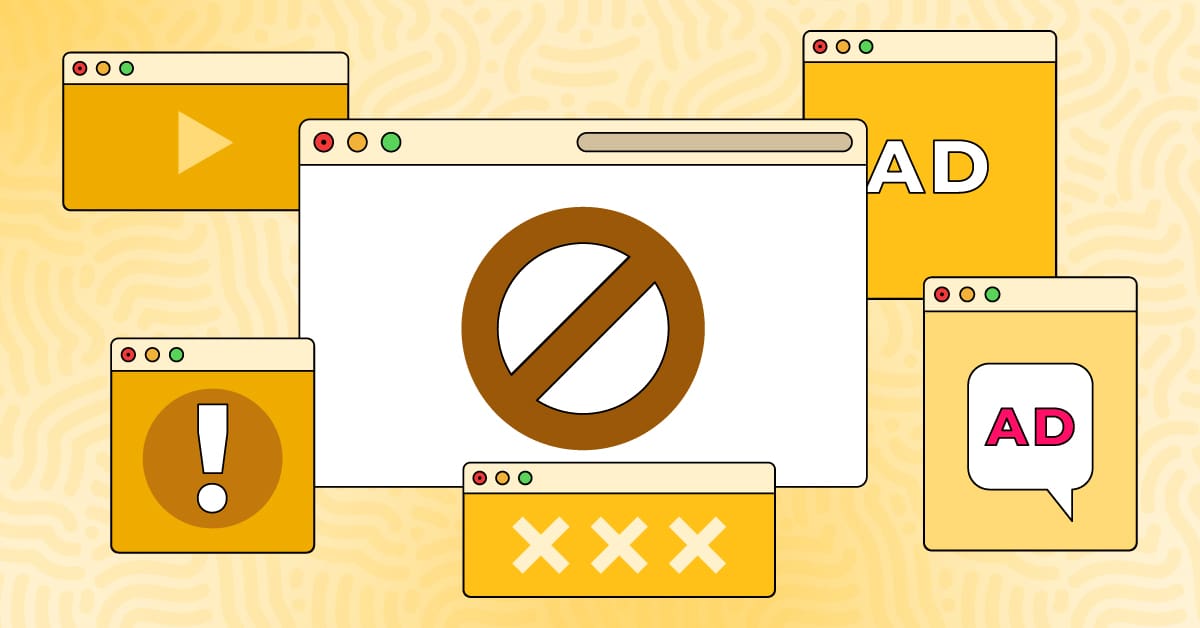
This article was written by Stephanie Richter. Stephanie is the CEO and co-founder of Adspert, a leading AI-driven optimization software for Amazon and other eCommerce platforms. Amazon Prime Day is a massive opportunity for sellers to skyrocket their sales, gain brand exposure, and outpace competitors with the strategic use of Amazon Ads. But for every success...
By Guest on May 20, 2025
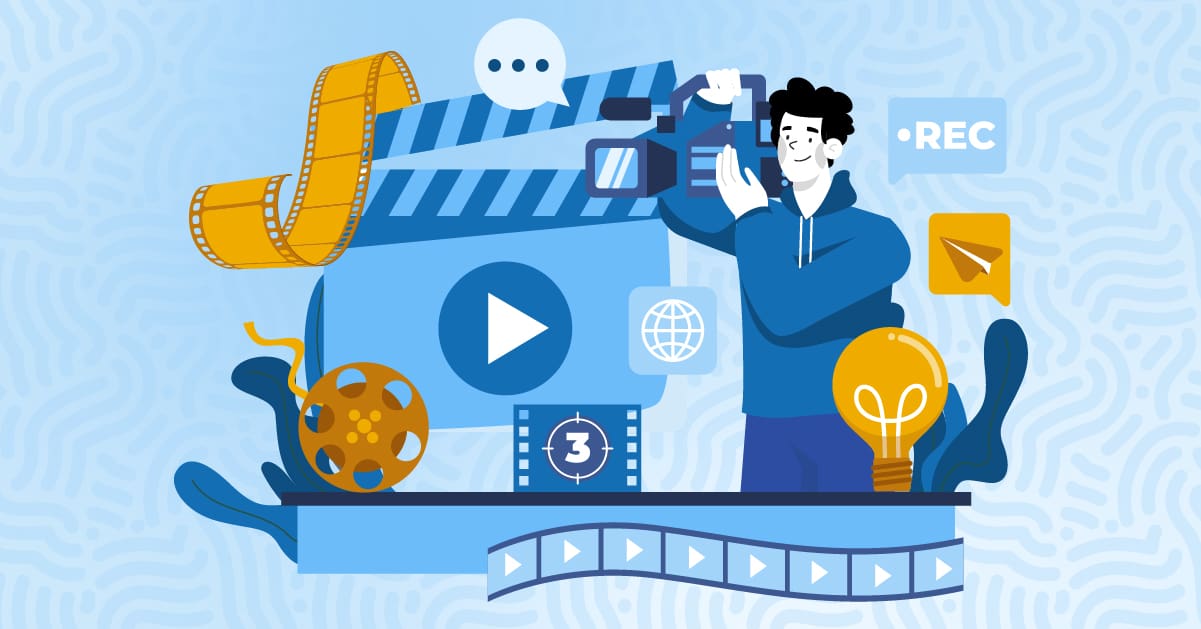
This is a guest post from VisAI Labs, which provides packaging station monitoring tools that can automatically log state of packages, dimensions, and more during the pick/pack/ship process. A customer opens their package expecting everything to be perfect, only to realize a key item is missing. Frustrated, they contact support, and your team or 3PL...
By Guest on April 24, 2025

This is a guest post from Joe Henderson. Joe is the senior director of technology alliances at Deposco, an end-to-end WMS, OMS, and planning platform. If you aren’t shipping orders out on time, can’t find inventory where it should be, and the counts are incorrect when you do locate stock, then you need a new...
By Guest on March 11, 2025

This is a guest post from the Sigma Solve team. Cloud technology has proven to be a miracle worker; whatever industry it touches becomes efficient, productive, and innovative. The logistics sector is one such beneficiary, with predictions saying the global cloud logistics market will grow nearly 14% from 2025 to reach over $46 billion by...
By Guest on February 20, 2025

This is a guest post from Michael Erickson Facchin, CEO of Ad Badger. Michael believes in sharing his expertise with others. As a guide for Amazon marketers and entrepreneurs, he equips them with the tools, insights, and feedback they need to scale their Amazon PPC advertising campaigns. At Ad Badger, Michael helps users save time,...
By Guest on February 13, 2025

This is a guest post by Xuan Xie, digital marketing specialist at m19. Xuan excels at creating strategic content tailored to B2B eCommerce, particularly in the Amazon sector. With a deep-seated passion for eCommerce and expertise in PPC advertising, Xuan is dedicated to driving business growth through a wide repertoire of digital marketing solutions. If you’ve...
By Guest on February 11, 2025

This is a guest post from Henrik Johansson, Co-founder and President of Gembah. Henrik believes human beings are creators by nature, and that ability separates us from all other species on the planet. Gembah’s mission is to bring that power of creation back to entrepreneurs and innovators everywhere. They help companies and inventors take their ideas from...
By Guest on December 03, 2024
This is a guest post from the CyberStockroom team. In today’s fast-paced business world, effective inventory management is imperative to drive success. Accurate inventory tracking and control are critical as companies work to run smoothly while satisfying consumer demands. Thankfully, new software features are improving visibility, strengthening operational control, and revolutionizing inventory processes. The shift...
By Guest on November 22, 2024

Through sentiment analysis, businesses can tap into the emotions and preferences that influence purchasing decisions. This approach involves analyzing customer feedback, reviews, and social media interactions to identify trends and opinions that can inform marketing strategies. Aligning product offerings and messaging with the insights gained enables businesses to meet customer expectations effectively, which leads to...
By Guest on October 01, 2024
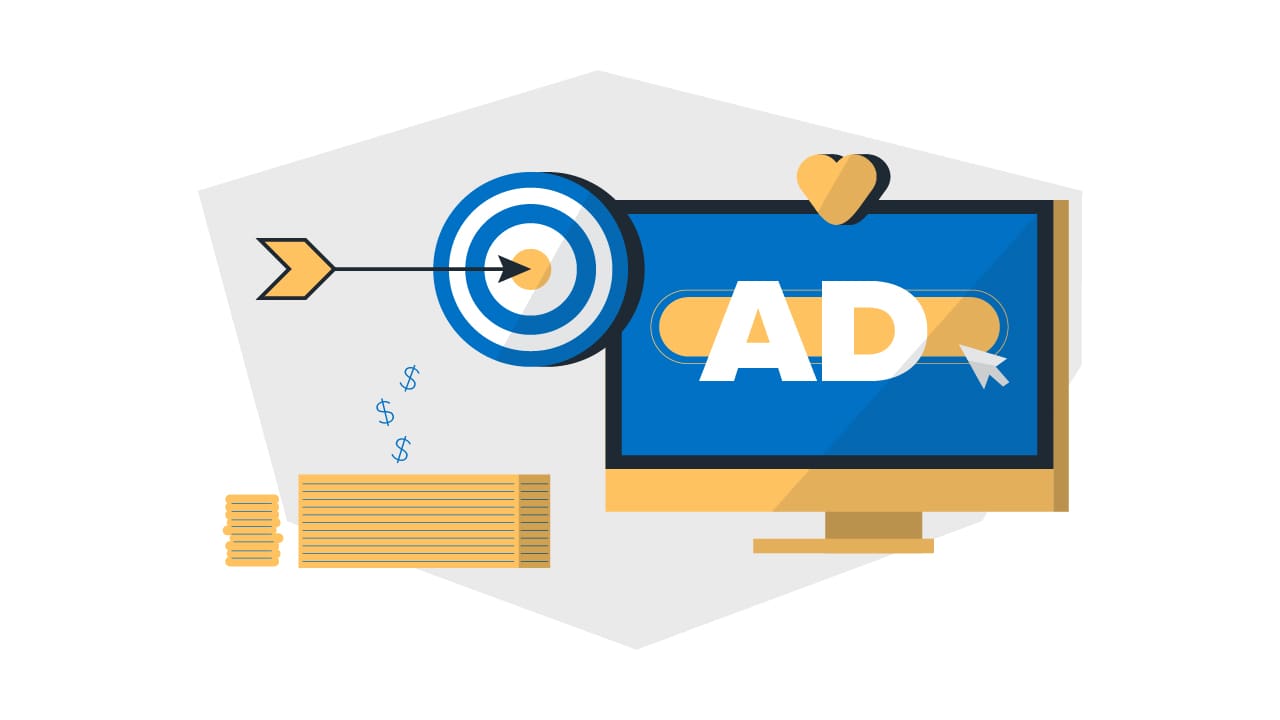
This is a guest post from Rafael Veloz. Rafael is a three-time Telly Award-winning entrepreneur in marketing and film. With over 14 years of experience, he’s worked with big names like Nickelodeon, CNN, RedBull TV, Telemundo, and Viacom, as well as in high-level commercials and feature films. In the competitive world of Amazon, driving visibility and...
By Guest on September 26, 2024

This is a guest post from the HelpCrunch team. Will it sell? This is the question every business owner asks themselves whenever they think of a new product idea. With a local market research though, they can take the guesswork out of the equation. There are many types of market research, and you may need...
By Guest on September 10, 2024

This is a guest post from Omer Riaz, Co-founder and CEO of Urtasker. Omar is a seven-figure Amazon seller. He runs eCommerce agency Urtasker, which assists small to medium-sized brands, resellers, and manufacturers on platforms like Amazon, Walmart, eBay, and TikTok Shop. A frequent speaker at conferences and a published author on Forbes and Entrepreneur, he actively...
By Guest on August 21, 2024
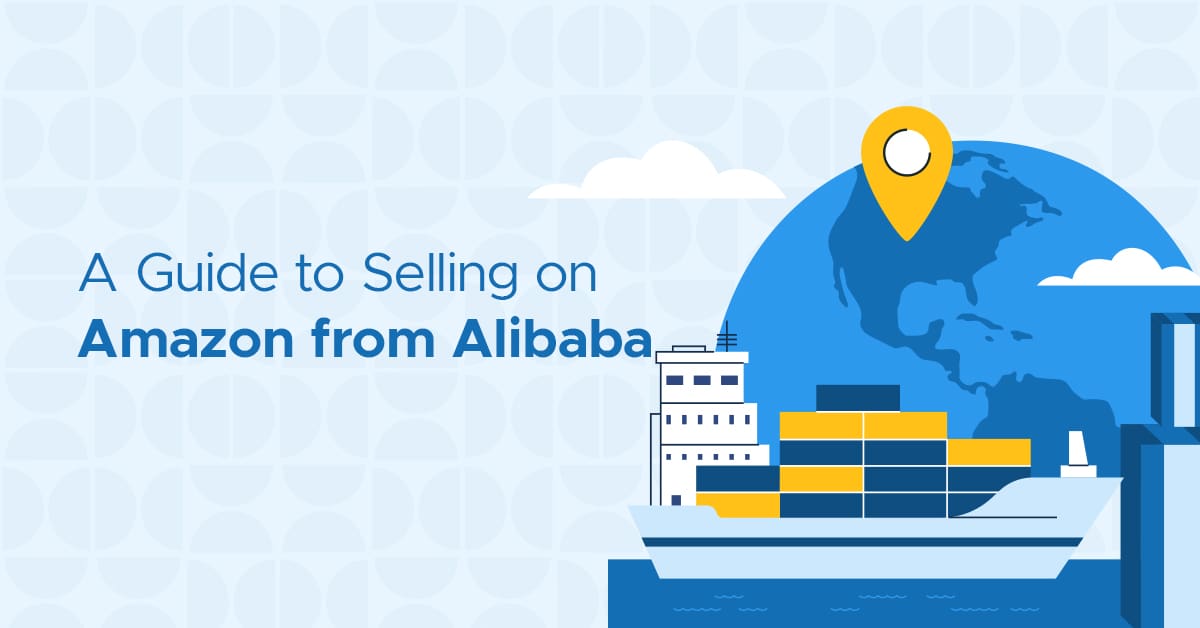
This is a guest post from Xuan Xie, digital marketing specialist at m19, where she excels at creating strategic content tailored to B2B eCommerce, particularly in the Amazon sector. With a deep-seated passion for eCommerce and expertise in PPC advertising, Xuan is dedicated to driving business growth through a wide repertoire of digital marketing solutions. Alibaba,...
By Guest on August 19, 2024
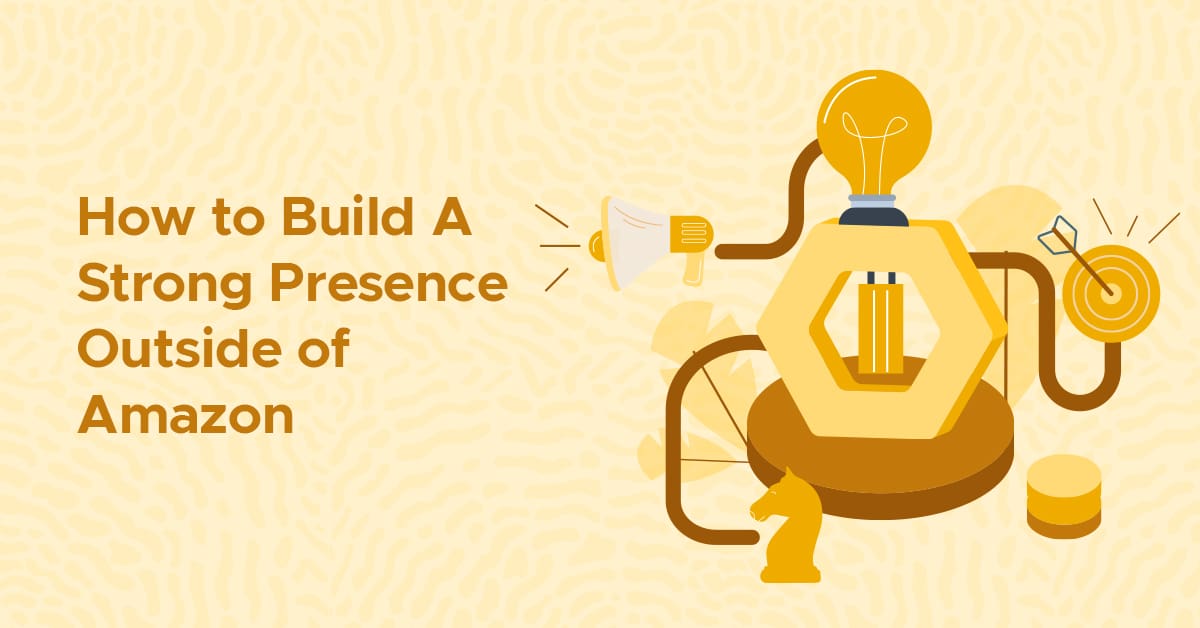
This is a guest post from Curt Humrichouser of Seller Rocket. Curt has helped thousands of sellers get products placed in editorial content that helps new customers discover their brand, increase revenue, and improve seller ranking. Seller Rocket is a PR/Affiliate marketing agency that works with 500+ major media outlets to drive external traffic to...
By Guest on July 29, 2024

This is a guest post from Jimi Patel. Jimi is a co-founder and CEO at eStore Factory, an Amazon SPN-certified agency that serves as a one-stop solution for all your Amazon business needs. Having helped countless brands increase sales and grow their footprint on Amazon, Jimi provides the most practical and effective solutions for your...
By Guest on July 01, 2024
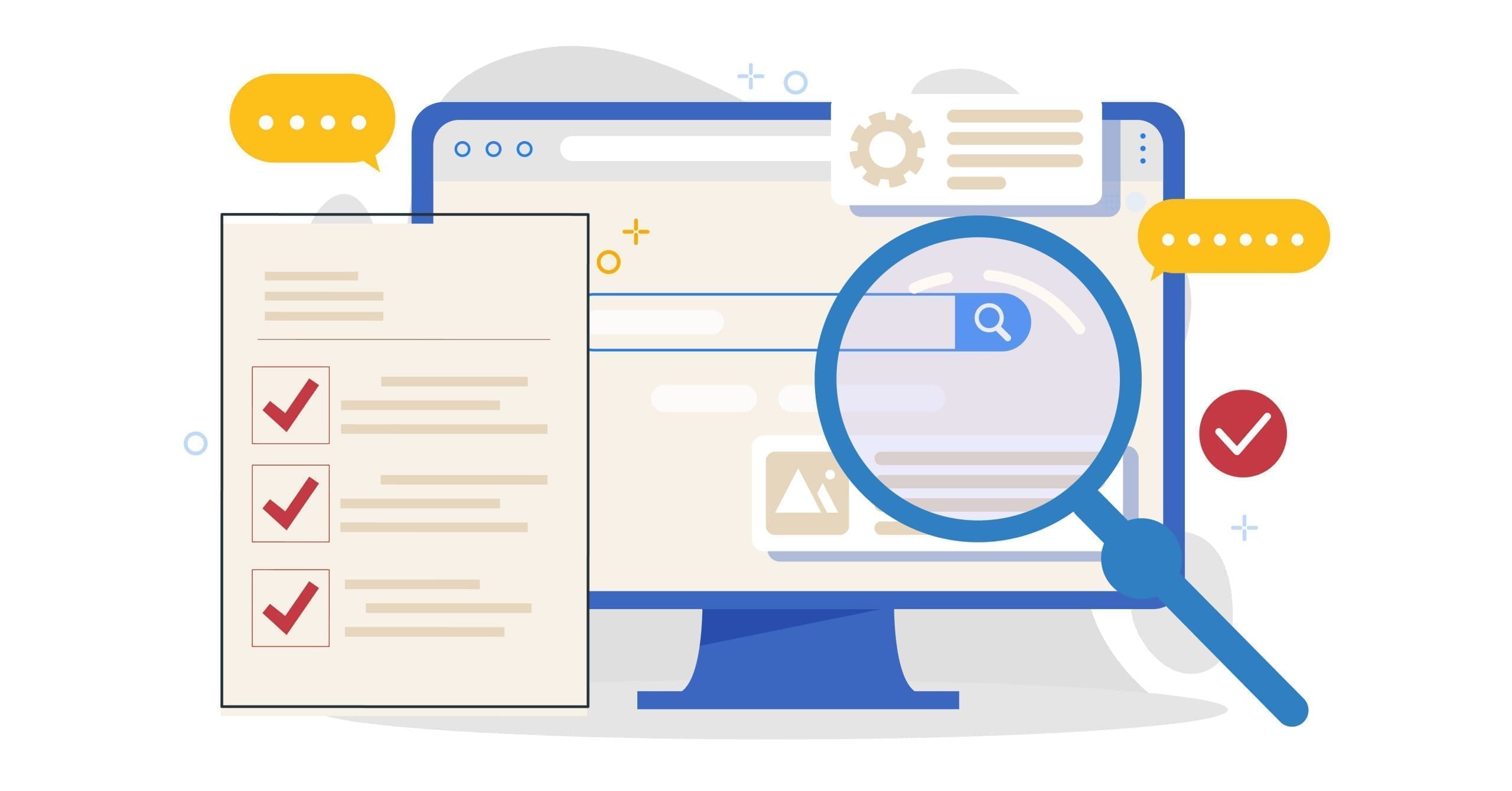
Google is no longer the top dog of product searches. Today, 61% of U.S. consumers begin their searches on Amazon, and more than half (56%) say they would pick Amazon if they were only allowed to buy products from a single store. That’s a lot of money being thrown Amazon’s way. A large part of...
By Brandy Cross on June 28, 2024

This is a guest post from Zignify. With millions of active sellers on Amazon, standing out can be tough. It takes smart product sourcing for Amazon, solid planning, and nonstop tweaking to thrive on the marketplace. Sourcing winning products on Amazon can make the difference between a successful business and one that struggles to gain...
By Guest on June 21, 2024

This is a guest post from Kate Parish. Kate is the CMO at Onilab, a web development agency. Being a top executive in a company specializing in eCommerce, she spends a lot of time researching new approaches to UX/UI design, Magento PWA development, and headless commerce. Kate also strives to keep up with the latest...
By Guest on June 14, 2024
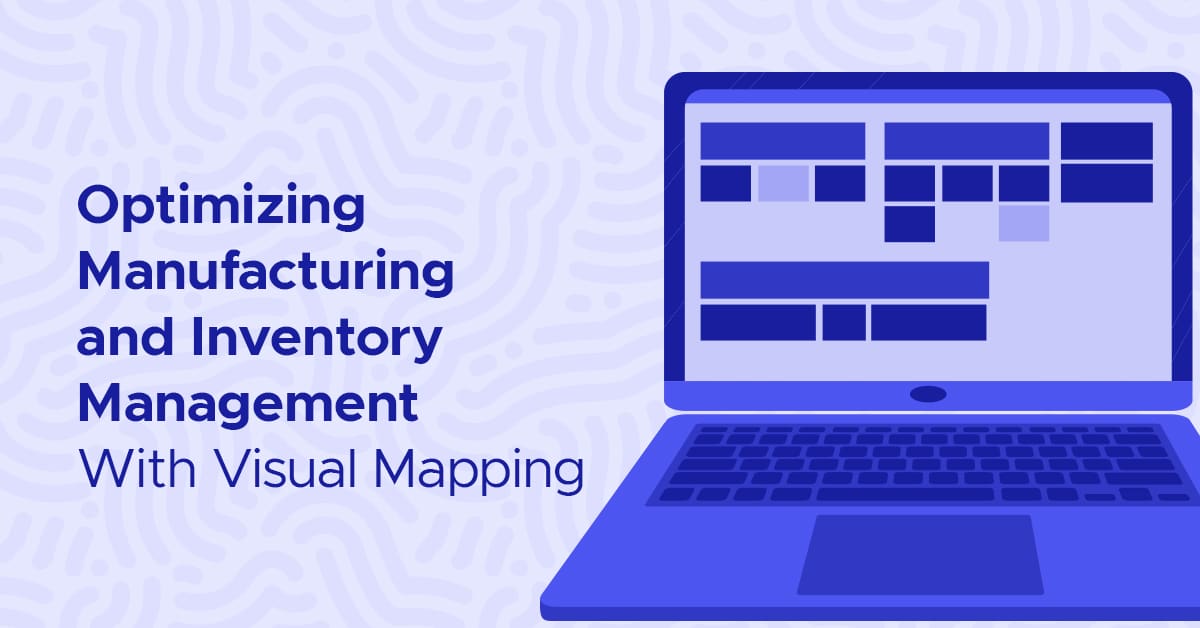
This is a guest post from Claude Rivera. Claude is a channel manager at CyberStockroom, where she specializes in empowering businesses to overcome the challenges of inventory management through innovative software solutions. With a focus on the needs of companies that manage field inventory, Claude and her team offer a robust SaaS platform designed to...
By Guest on May 31, 2024

This is a guest post from Daniel Prevost of Port Side Logistics. Daniel is a freight broker as well as a minister who’s passionate about serving people and helping them discover their value. Port Side Logistics is a veteran-owned freight brokerage focused on building long-term relationships where they provide a high level of personalized service...
By Guest on May 27, 2024

This is a guest post from Empire Flippers, removing the friction from buying and selling online businesses and have helped people buy and sell over $400 million worth of online businesses. You’ve put a lot of work into your Amazon FBA business. All those long hours, late nights, and investments — both in time and money —...
By Guest on May 24, 2024

This is a guest post from Dave Heistein, CPA. Dave is the co-founder and managing partner of Profitwise Accounting. He is an advanced QuickBooks ProAdvisor and instructor with more than 20 years of experience in finance, tax, and operational management. Do you sell on Amazon and struggle with your sales tax? If so, we’re here...
By Guest on May 20, 2024

This is a guest post from Margin Business. Margin Business has winning Amazon global selling strategies that’ll guide you through global eCommerce translations and localization so you can resonate with various regions easily. The eCommerce industry is growing, with estimates projecting it’ll reach $8 trillion in global sales by 2026. This surge is largely due...
By Guest on April 26, 2024

This is a guest post from Cindy Edward of SPCTEK. Cindy is an experienced Amazon and eBay brand growth expert. She has over seven years of experience in developing and implementing strategies to increase revenue and enhance brand visibility. She loves traveling and spending time with her family and friends. Logging in to your Amazon...
By Guest on April 19, 2024
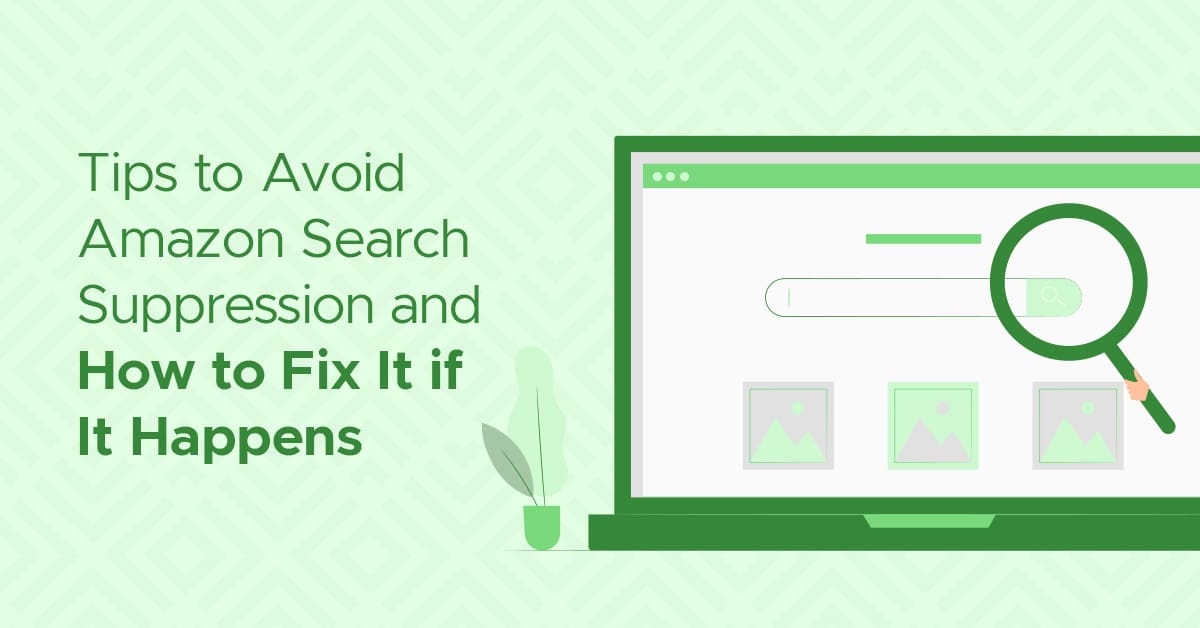
This is a guest post from Rachel Hoover. As Customer Education Manager at eComEngine, Rachel helps Amazon sellers connect with their customers and manage their seller reputations. She is committed to helping each seller find the right email strategy to improve feedback ratings, gain product reviews, and enhance customer service. If you notice a sudden,...
By Guest on April 15, 2024

This is a guest post from Noibu. A slew of problems can pop up when a buyer shops on your website. Maybe there’s a 404 error on the payment page, the address form malfunctions, or the shopper isn’t able to check out via Apple Pay due to a third-party error. The list goes on. After...
By Guest on April 12, 2024

This is a guest post from ShipSaving. ShipSaving provides streamlined shipping solutions for eCommerce businesses and seamlessly integrates with major marketplaces. The platform simplifies the shipping process through real-time inventory management and automated label printing. The complexities of shipping can be challenging, especially when dealing with a range of item types. This how to ship...
By Guest on March 22, 2024

This is a guest post from Viably. Recently, Amazon announced that they would no longer underwrite seller loans, an option that’s been in place for more than a decade. Yet seasoned Amazon sellers understand that running a successful business on the marketplace requires significant financial support. To maintain smooth operations, keep inventory stocked and well...
By Guest on March 15, 2024
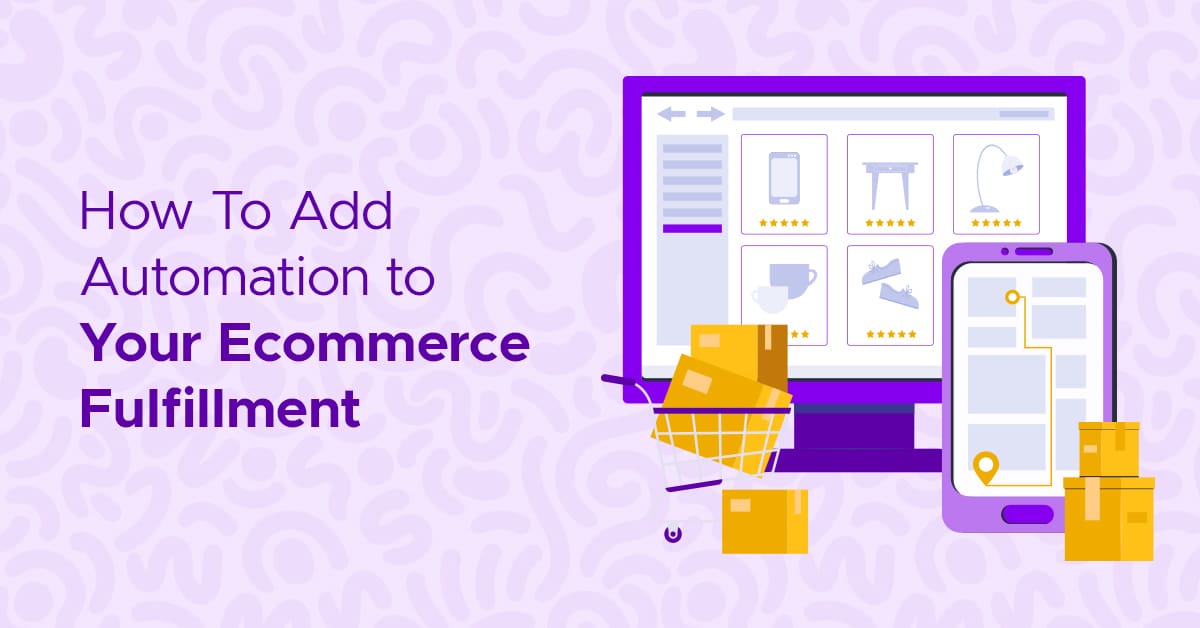
This is a guest post from Stallion Express. Staying ahead of the competition requires eCommerce businesses to improve and optimize their logistics continuously. The fulfillment process is a crucial element that can significantly impact the efficiency, accuracy, and success of your online shopping journey. However, due to its complexity, many brands are seeking ways to...
By Guest on March 08, 2024

This is a guest post from Carla Bauto Deña, a writer who lends her voice to companies like AMZ Advisers, which empowers small and medium-sized enterprises through innovative solutions. AMZ Advisers is a full-service eCommerce consultancy focused on creating growth opportunities for brands, manufacturers, and private labels across the globe since 2014. Amazon FBA shipping...
By Guest on February 26, 2024

This is a guest post from GoRamp. Logistics management and freight management are pivotal elements of effective business operations, especially in the transportation and movement of products across various modes like ocean, air, rail, and truck. The execution of freight and logistics is crucial for brands to streamline their supply chain segments. In the current...
By Guest on February 23, 2024

This is a guest post from the Envision Horizons team. Envision Horizons is an Amazon-centric growth agency focused on helping brands generate awareness, gain market share, and drive profitability through Amazon’s expanding suite of advertising, retail media, and commerce capabilities. Envision Horizons is a verified Amazon partner and provides services such as; Amazon Advertising (Sponsored...
By Guest on February 19, 2024

This is a guest post by Ritika Jain. With over 13 years of dedicated experience, Ritika is a driven entrepreneur of MMF Infotech Technologies and a seasoned digital marketing expert. Specializing in eCommerce, she lends her expertise to guide brands through platforms such as Amazon, Etsy, and eBay. Ritika’s skill set encompasses critical areas like business...
By Guest on February 02, 2024

This is a guest post from the e-Comas team. e-Comas is a Luxembourg-based eCommerce agency that helps brands grow faster globally with data-driven insights. Working across Amazon, Shopify, CDiscount, Veepee, Bol, Walmart, and more, they set brands up to scale their business and increase their profitability by overseeing their accounts, content, and advertising. Amazon possesses...
By Guest on January 15, 2024

This is a guest post from Marissa Incitti. Marissa is the associate director of content for Feedvisor, where she oversees and executes the company’s content marketing strategy and initiatives. Before joining Feedvisor, she was the content marketing manager for a Fortune Global 500 omnichannel commerce technologies and operations company. She brings over a decade of...
By Guest on January 11, 2024

This is a guest post from Oliver Allmoslechner. Oliver is the co-founder and CEO of Wonnda, a cutting-edge digital B2B marketplace that connects brands and B2B buyers with a comprehensive range of suppliers and manufacturers, predominantly in Europe. With years of experience in the tech and consumer goods industry, Oliver’s vision has been to make...
By Guest on December 07, 2023

This is a guest post from Jenny Longmuir. Jenny is a copywriter at taxually.com, a company that specializes in VAT compliance technology. She has over 10 years of experience in content creation for a number of industries. Expanding your Amazon business into new markets is a strategic move that opens up fresh opportunities for growth and...
By Guest on December 05, 2023
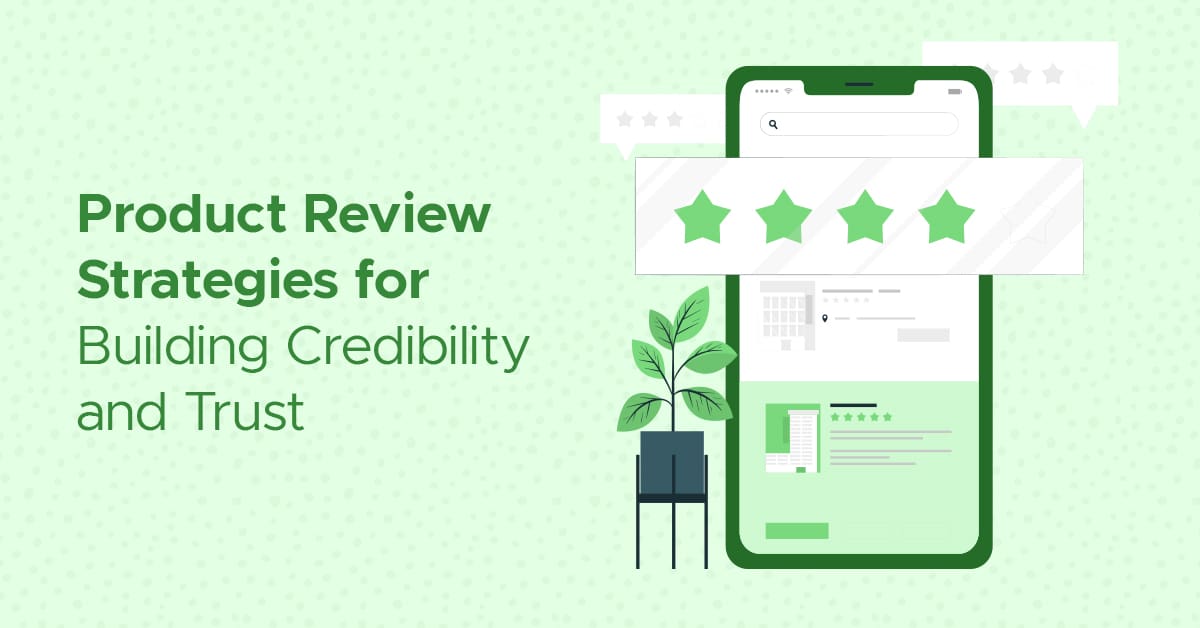
This is a guest post from Rick Wong. Rick is the founder of SellerMetrics, an Amazon PPC Software. Having worked in some of the world’s largest financial institutions in Canada, he ventured into Amazon selling in 2017 and sold his Amazon business four years later. In the evolving eCommerce landscape, customer reviews have become the...
By Guest on November 24, 2023

This is a guest post from Jeff Campbell. Jeff is a digital marketing veteran, eCommerce entrepreneur, and professor at Wake Forest University. His strategic vision and operational approach have yielded multiple successful business acquisitions and exits. Jeff co-founded aiCommerce in 2020 and is responsible for its strategic vision, client services, P&L management, revenue growth, talent...
By Guest on November 22, 2023
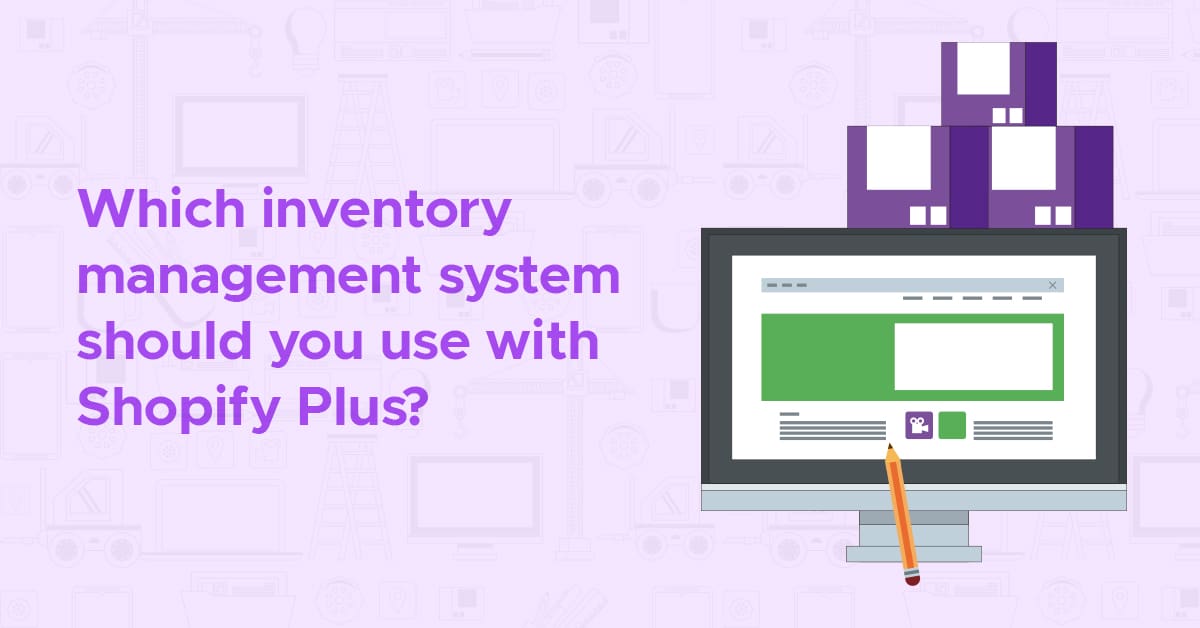
This is a guest post from Alex Senn. Alex is the CEO of SKUSavvy, a modern warehouse management system built for brands on Shopify looking to scale their operations and efficiently manage the end-to-end inventory and fulfillment process. With an industry first-of-its-kind 3D warehouse map built into the system, users can find inventory faster, make storage...
By Guest on November 10, 2023

This is a guest post from Atom, formerly Squadhelp. Launching or rebranding your small business is both thrilling and daunting. To set it on the path to success requires carefully considering multiple aspects of branding, from positioning and competitive analysis to cutting-edge technologies like artificial intelligence. We’ve collected 12 essential logistical aspects for small and...
By Guest on October 31, 2023

This is a guest post from Isaac Hadriye, President & CEO of OnSite Support. Providing a smooth buyer’s journey is an arduous task for Amazon sellers, and returns only add to the complexity. They can result in lost revenue, especially if you can’t resell the item. This is particularly problematic for merchants who sell products...
By Guest on July 13, 2023

This is a guest post from Minhas M, an SPCTEK Amazon consultant with several years of experience in the eCommerce industry. Minhas has helped numerous businesses achieve success on the Amazon marketplace. With a passion for technology and a deep understanding of the platform’s complex algorithms, he has built a reputation as a go-to expert...
By Guest on July 06, 2023

This is a guest post from David L. Buss. David is CEO of DB Schenker North America, a 150-year-old leading global freight forwarder and 3PL provider. He’s responsible for all P&L aspects in the North American region, which comprises over 7,000 employees located throughout 39 forwarding locations and 55 logistics centers. Over the past few years,...
By Guest on June 20, 2023

This is a guest post from Jordi Ordoñez. Jordi is an Amazon seller consultant who has written and participated in La Vanguardia, Shopify, Prestashop, Radio Nacional de España, Capital Radio, El Español, Revista Emprendedores, Brainsins, Marketing4ecommerce, eCommerce-news.es, SEMRush and other media. He provides Amazon training at The Valley, Foxize, EOI, Esic and other business schools....
By Guest on May 04, 2023

This is a guest post from Refund Retriever President Brian Gibbs. Brian founded Refund Retriever in 2006 while running his first eBay-based business and seeing the shortcomings of other shipment auditing companies. Refund Retriever’s primary focus is FedEx and UPS parcel invoice auditing. Gibbs has been featured in Forbes, Entrepreneur, and other publications discussing parcel auditing,...
By Guest on April 27, 2023

This is a guest post from Hammad Nafees of Zonguru. A marketer by trade, a writer at heart, and an Amazon evangelist around the clock, Hammad lives and breathes the world of the smiling A. You can often find him discussing the ins and outs of the eCommerce marketplace across the web. In the very...
By Guest on April 13, 2023

This is a guest post from Empire Flippers, removing the friction from buying and selling online businesses and have helped people buy and sell over $400 million worth of online businesses. When Amazon and DTC sellers come to the end of a year of selling, they tend to ask themselves: “Can I repeat the same level...
By Guest on November 10, 2022
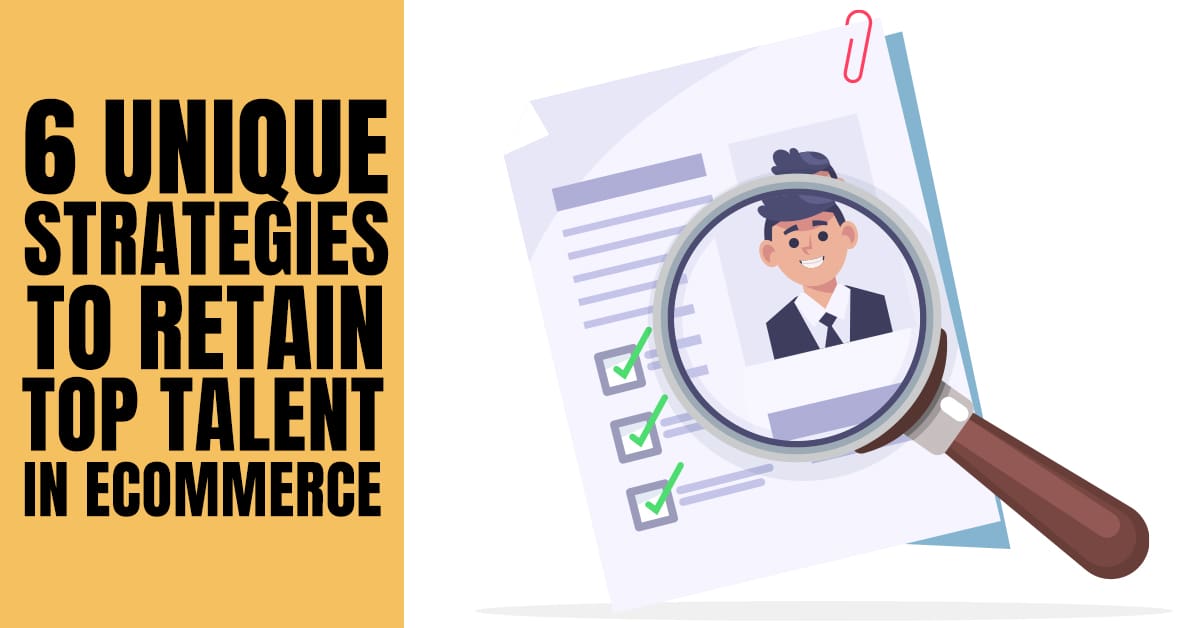
This is a guest post from Payro, a short-term loan for businesses specifically to cover payroll on time, even when cash flow is thin. Payro secures funds instantly, so they are available for weekly, biweekly or monthly payroll. Every business is trying to find that competitive edge that will help them crush the competition, scale,...
By Guest on October 27, 2022
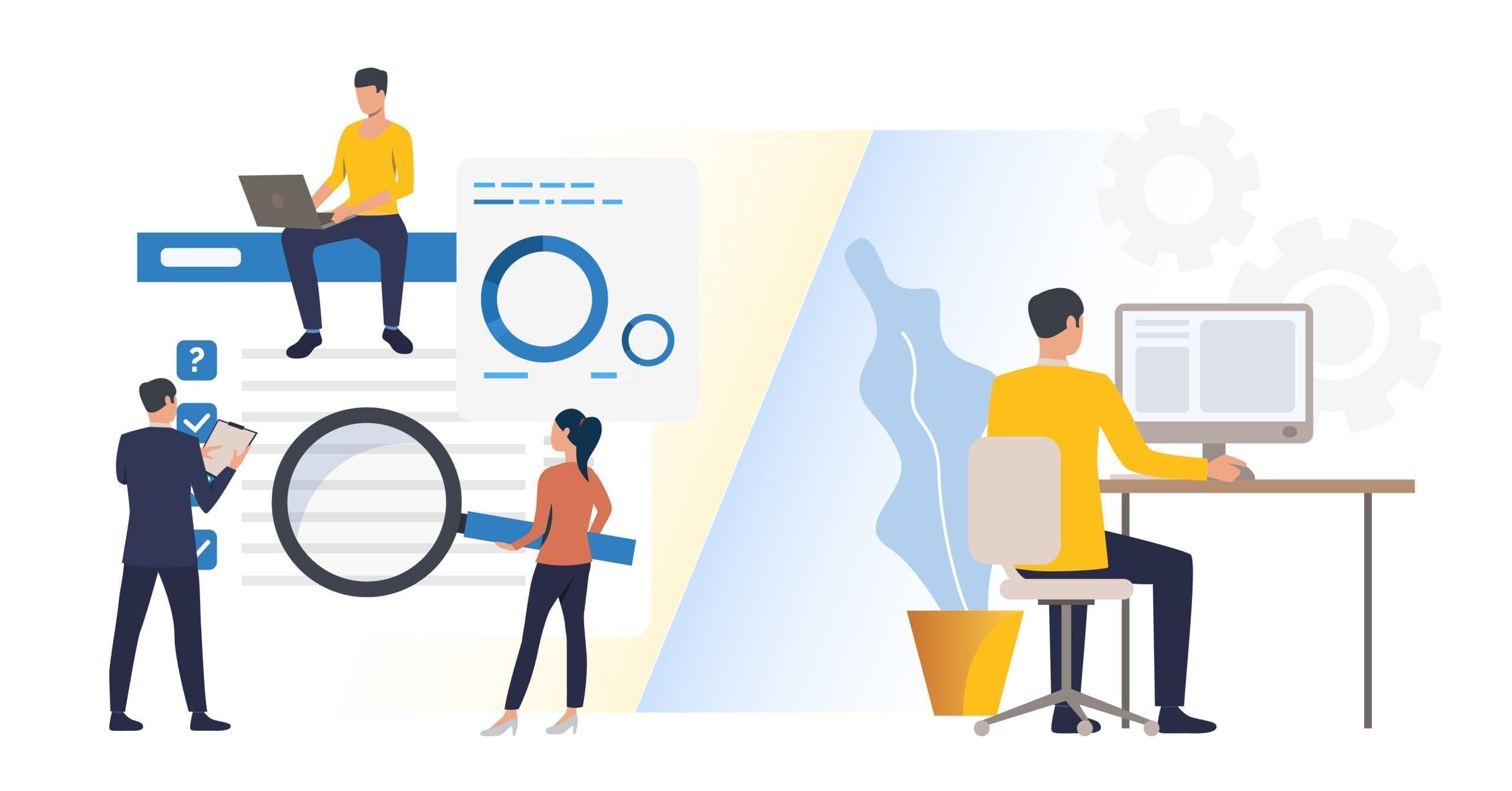
This is a guest post from Career Karma, the easiest way to find a job training program online. They help over 1 million workers navigate their careers every month through advice and coaching. Running an eCommerce business can be challenging for both first-timers and established business owners. Primarily, it’s crucial to understand the market and...
By Guest on September 20, 2022

This is a guest post from Forrest. Blair is the Chief Marketing Officer and Founder of AMZ Prep, one of Canada’s fastest-growing startups in the fulfillment space that helps businesses and brands with their warehousing & logistics needs. From flipping items at garage sales to becoming a global entrepreneur, eCommerce is in Blair’s DNA. Starting...
By Guest on June 09, 2022

New Deal Gives Amazon Aggregators Access to New Warehouses & 4 Million Additional Square Feet of Warehouse Space Chicago, IL (June 7, 2022) – SEKO Logistics announced a partnership today with ecommerce logistics company MyFBAPrep as their preferred Amazon FBA partner. The new deal will include co-branded products and expands SEKO’s offering to include Amazon...
By Rachel Andrea Go on June 07, 2022

This is a guest post from Rick Wong. Rick is the founder of SellerMetrics, an Amazon PPC Software. Having worked in some of the world’s largest financial institutions in Canada, he ventured into Amazon selling in 2017 and sold his Amazon business four years later. The term “ACoS” has become a catchphrase among Amazon sellers....
By Guest on June 02, 2022

This is a guest post from the Flxpoint team. Flxpoint is an enterprise eCommerce operations platform that enables merchants and brands to unify and automate every aspect of their eCommerce operations, and scale without manual processes or custom development slowing down. When asked about the biggest daily challenges they face, 43% of retailers ranked inventory...
By Guest on June 01, 2022

This is a guest post from Alex Senn. Alex is the CEO of SKUSavvy, a mobile warehouse and fulfillment management platform for modern brands to maintain inventory, streamline fulfillment, and continually push the envelope of what a small to medium-sized brand can do within their fulfillment centers. For most merchants, it’s easy to operate in...
By Guest on May 31, 2022
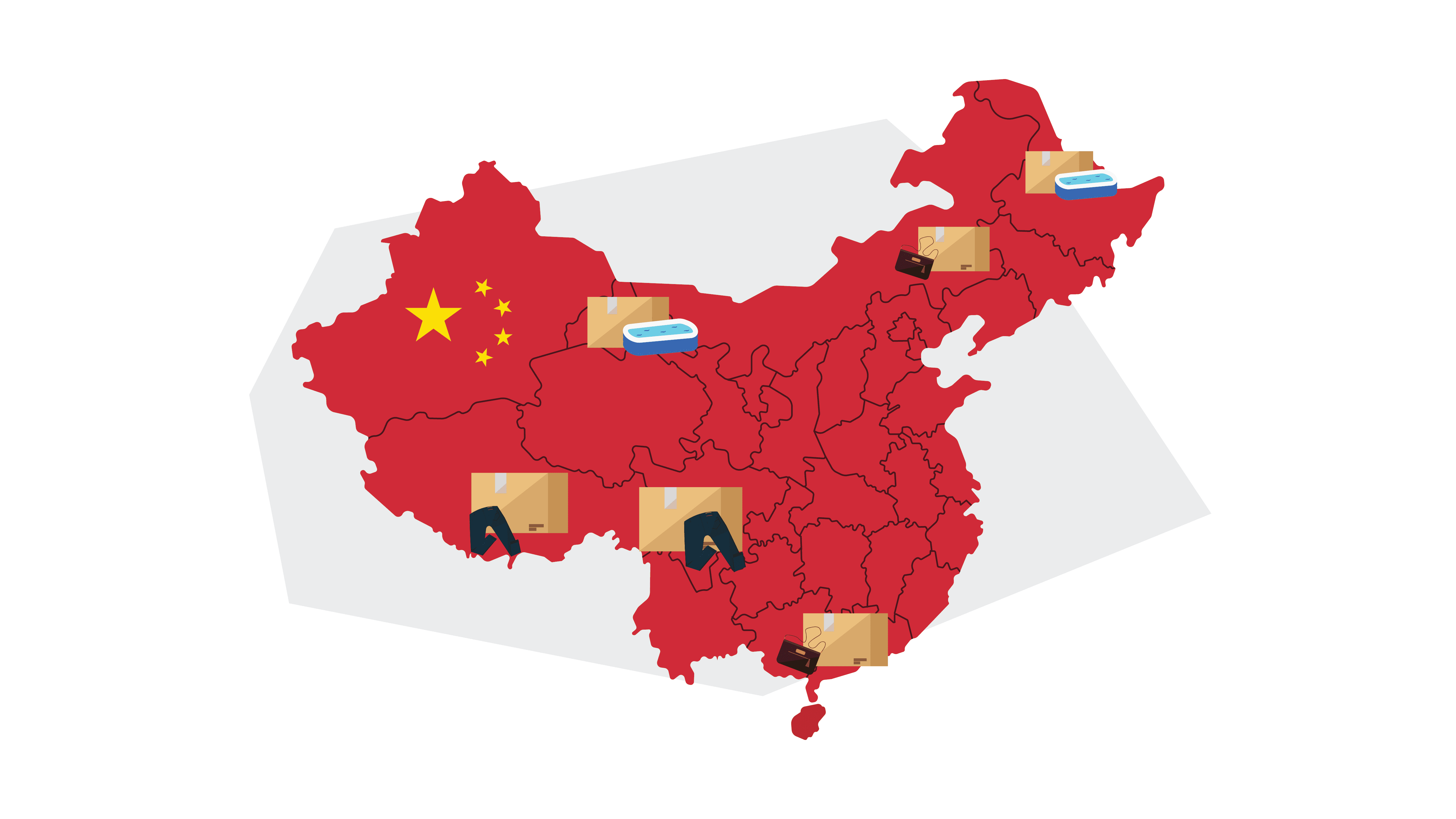
This is a guest post from Leeline Sourcing. Leeline Sourcing is a sourcing partner that can help eCommerce merchants tap into valuable Chinese markets and suppliers with faster, more effective results. After joining the World Trade Organization (WTO), China became the world’s largest manufacturer. It’s not wrong to call China the “world’s factory.” China remains...
By Guest on May 30, 2022

This is a guest post from Matthew Rickerby. Matthew is the Director of Marketing at Skubana, a leading solution for multi-channel, multi-warehouse DTC brands. For the past 10 years, he’s covered eCommerce topics ranging from SEO to supply chain management. Measuring and understanding your eCommerce inventory turnover is critical to manage your inventory effectively and...
By Guest on March 17, 2022
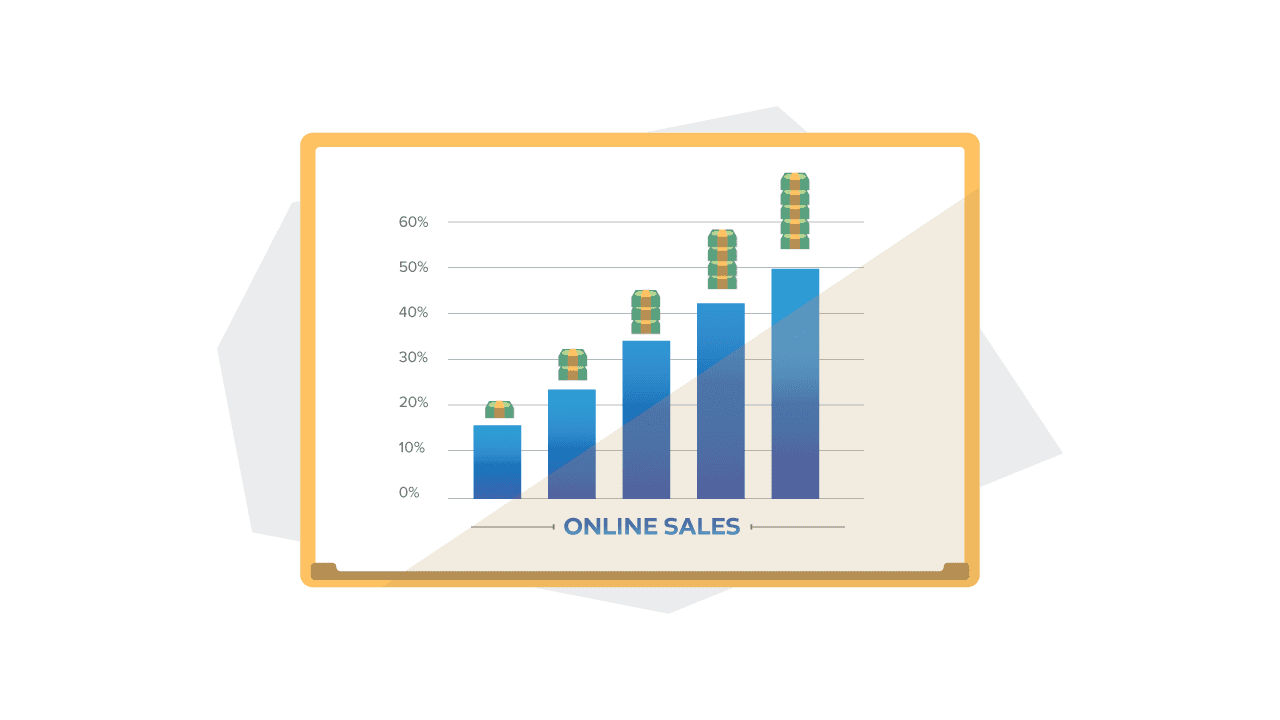
This is a guest post from the Payability team. Growing a business is one of the most challenging and rewarding journeys a person can embark on. Every phase of business growth comes with excitement and requires significant investment. While each one is different, all businesses share certain similarities in their life cycles, from the early stages...
By Guest on February 15, 2022

MyFBAPrep’s very own Taylor Smits joined the Riverbend Consulting Amazon Seller Happy Hour this month, to talk about all things FBA – from outsourcing, to prep, to all things in between. Check out the recording below! How to stay in stock on FBA Staying in stock is vital for every business, no matter the season....
By Rachel Andrea Go on December 23, 2021

This is a guest post from Hammad Nafees, Content & Outreach Specialist of ZonGuru. ZonGuru is an all-in-one Amazon toolkit that helps private label sellers with product research, niche evaluation, competition analysis, listing optimization, inventory tracking, customer review acquisition, and running day-to-day operations of their Amazon business. Their tools provide data from across 10 Amazon marketplaces,...
By Guest on December 14, 2021
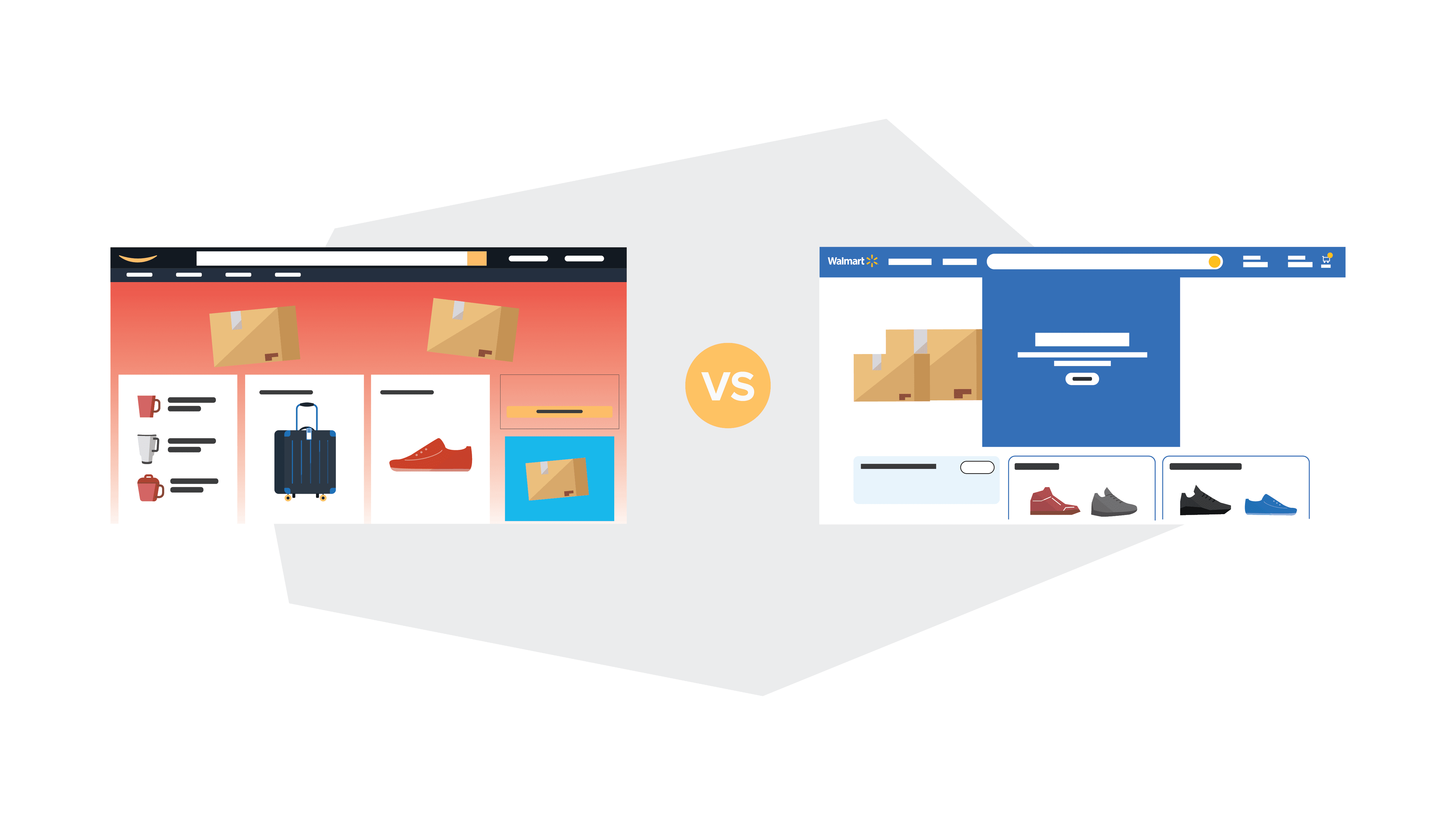
This is a guest post from Channel Key, a full-service channel management marketplace consulting agency that has helped generate nearly $500M in Amazon sales for brands worldwide. Complete 360-degree services include marketplace strategies, content development, marketing and advertising, catalog management, marketplace and fulfillment setup, and ongoing consulting. Call it the retail rivalry of the century....
By Guest on December 09, 2021

This is a guest post from the Linnworks team. Takeaways from Linn Academy 2021 Keynote with Linnworks CEO Callum Campbell We’re living in the middle of the effortless economy, and convenience is king. The retailers who come out on top are the ones who understand their customers (including how they discover and buy products) and...
By Guest on November 25, 2021
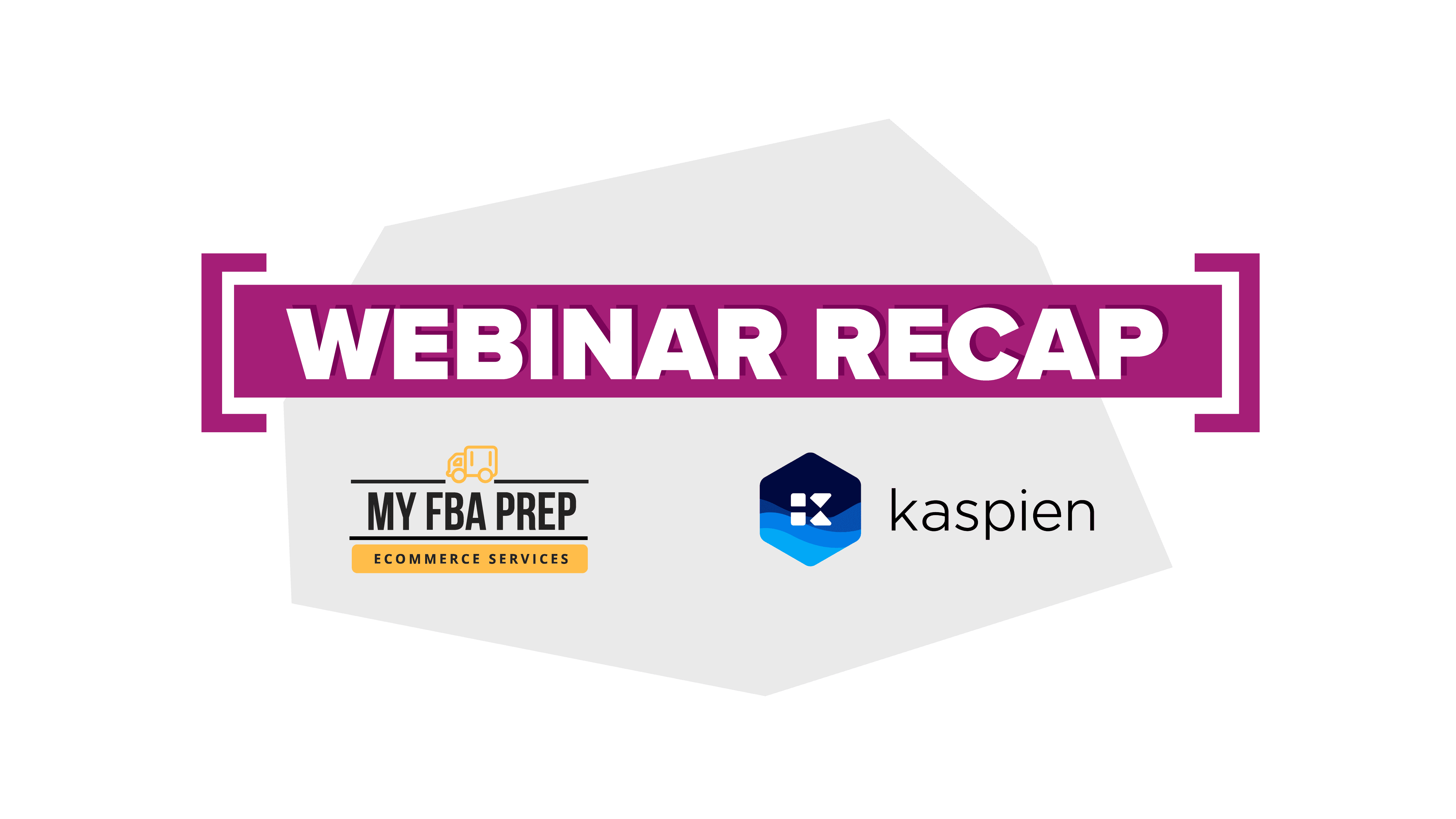
Webinar recap — As Q4 approaches, it’s crucial sellers take steps to implement strategy. Whether that’s increasing inventory, optimizing ads, or taking steps to prevent additional costs, it will make and save you money. While much of this can be handled manually, the wealth of digital tooling on the market often makes it faster and...
By Rachel Andrea Go on October 21, 2021
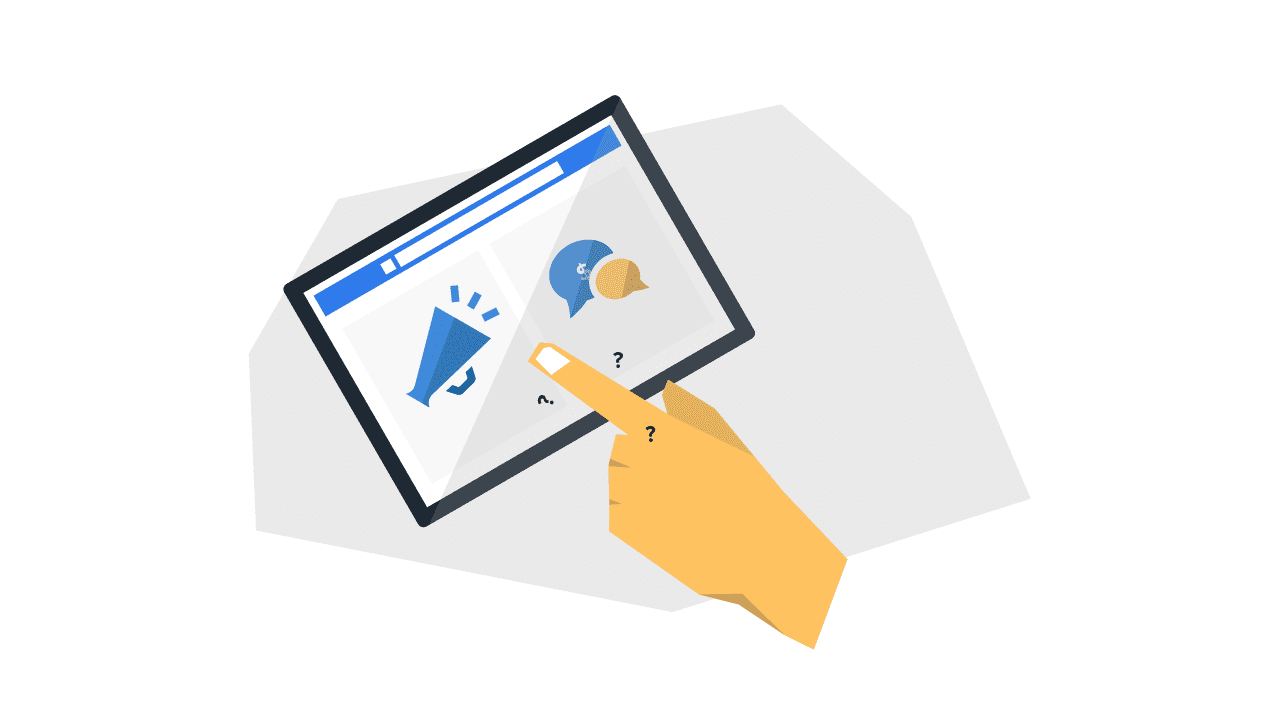
This is a guest post from Brooke Morrow. Brooke is a Paid Marketing Manager at Kaspien, an eCommerce company that offers a full suite of seller tools to help brands sell online. Brooke has years of experience running advertising accounts across Facebook, Google, Instagram, Yelp, and other social platforms for Fortune 500 companies and local...
By Guest on August 03, 2021

This is a guest post from Leeline Sourcing. Leeline Sourcing is a China shipping agent that can help with your sourcing and shipping to the US. International shipping from China to FBA is a time-consuming process, least of all because of the distance your products have to travel. There’s a lot of space and steps...
By Guest on July 27, 2021

This holiday season will be record-breaking, with shoppers more likely to splurge after a turbulent year. However, this season is unlike any other holiday season you’ve seen before, with a vast increase in competition, comparison shopping, and cart abandonment. To end 2020 on a record-breaking note, you need to plan now, and we’re here to help...
By Guest on October 14, 2020
